Best Employee Attendance Tracker Template
Best Employee Attendance Tracker Template
Wouldn’t it be easier, more effective, and more efficient to monitor and analyze employee attendance and activities using an automated process? This is what employee attendance tracking is all about – automating manual tasks of data entry and calculations for precision and greater productivity.
In this article, we shall talk everything about employee attendance tracking from its fundamentals to the usages of the employee attendance tracker template. We shall also learn how to track employee attendance using timeTracko.
Let us commence with the basics.
What Is Employee Attendance Tracking?
Employee attendance tracking is no rocket science, it is simply a process where you track the attendance details of your employees on a daily basis. Traditional manual tracking systems only featured only check-in and check-out times.
In old times offices used excel sheets to keep records of employee attendance details. However, in the present day, the introduction of new software and applications has automated and simplified the attendance tracking processes.
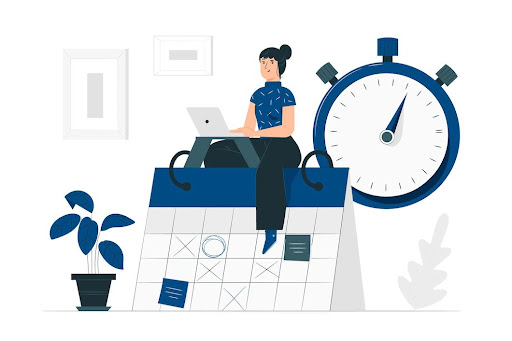
Employees can simply perform all their attendance activities like check-in, check-out, taking breaks, applying for leave, and reasoning leaves within a few clicks through the application. And the application automatically inserts all the related details in the Employee attendance tracking template.
Why Track Employee Attendance?
Keeping track of employee attendance is essential in every workplace for several reasons such as
- Identifying and tracking employee attendance-related issues.
- Ensure employee productivity and growth of the company.
- Schedule vacations effortlessly based on the attendance history.
- Monitor employee absenteeism in detail and take necessary actions.
- Streamline employee payment process using tracked attendance.
- Analyze employee progress and performance on an individual level.
Related article: Best Time Tracking Apps For macOS and iOS
What Is Employee Attendance Tracker Template?
An attendance tracker template is an upgrade to your manual excel sheet where you manually update the attendance sheet of your employees. It is similar to an excel sheet but is automated and the attendance details are entered and stored via software or an app.
When your employee check-in in the morning, the app automatically stores the time of check-in on an employee attendance sheet for each employee. The template has several customizable cells where you can store several types of information through the app.
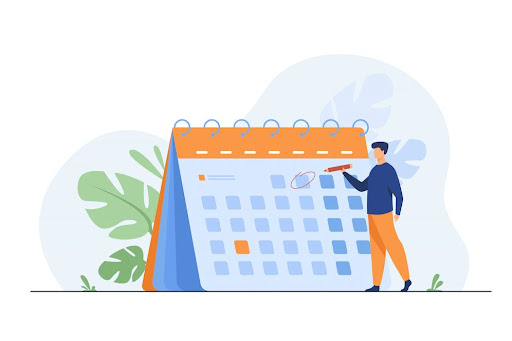
Usually, the app has a predefined set of entities that are required and adequate for keeping track of everything needed for employee attendance. An employee tracker template allows you to store and analyze different aspects like check-in, check-out time, break and active hours, etc.
Why Use Employee Attendance Tracker Template?
The use of an employee attendance tracker template automates the process of storing and sorting the attendance of your employees. You will be able to track, monitor, and analyze your employees’ performance, attendance, productivity, and absenteeism at micro levels with these templates.
Tracker templates make it easier for you to segregate and store different types of attendance information of your employees. For instance, daily attendance can help you store information like check-in time, break time per day, active hours, idle hours, and check-out time for employees who are at work.
In contrast, for employees who are on leave, the attendance tracker template store information like the reason for their absenteeism.
This employee attendance tracker template also comes in handy when you want to compare various attendance aspects like sick leaves, vacations, personal leaves, and others to working days.
There are several types of employee attendance tracker templates that you can use for tracking and analyzing various elements of daily attendance.
Some of the elements of daily attendance include:
-
- Check-in time – employee starts working
- Check-out time – employee leaves the workspace
- Break time – rest / off time during office hours
- Active time – productive time during office hours
- Leave details – days spent on personal and sick leaves or vacation.
Terms Used In Employee Attendance Tracker Template
Let us familiarize ourselves with some common terminologies used in the Employee Attendance Tracker template. These terms are common in most attendance tracker templates so being familiar with the following terms will come in handy while analyzing one.
Employee Name
This field or entity is used to store the name of the employees. It usually holds both the first and last names.
Position
Position or designation field stores the employee’s working rank in the company. For example “Position: Content Manager.”
Department
This field stores the name of the department the employee belongs to. For instance, “Department: Digital Marketing.”
Check-In Time
Check-in time or clock-in time is the same thing. It stores the point of time whenever the employee starts their day’s work. It signifies the starting point of their work regardless of the time of the day.
Check-Out Time
Check-out time, in contrast, stores the endpoint of the employee’s daily work. Whenever the daily requirements of work or office meet, they clock out on the app, which will be recorded and inserted in this field of the Employee Attendance Tracker Template.
Attendance Status
Attendance status field stores the present or absent state of the employee on a daily basis.
Break Time
This field stores the time range on which the employee has taken the break during their office hour.
Vacation Days
Vacations or leaves taken by the employees are stored in this field once the leave requests are approved by the admins or supervisors.
You may like: Best Time Tracking Software for Accountants
Types of Employee Attendance Tracker Template
You can view, filter, and get different types of Employee Attendance Tracker Templates depending upon your requirements. You can generate templates and track your employee attendance on a daily, weekly, monthly, and yearly basis, including various other templates like meetings, events, training, etc.
Let us briefly go through some basic Employee Attendance Tracker Templates.
Daily Employee Attendance Template
As the name suggests, this template is used to store and monitor employee attendance and activities on a daily basis. You can access every minute detail of the daily work routine of the individual employee via the daily employee attendance template.
It allows you to track the daily status of your employees, like clock-in, clock-out time, break hours, attendance status, leaves, and their reasons for leaves.
Weekly Employee Attendance Template
This template is an extension of the previous template as it stores the weekly details of employee attendance and activities. It also allows you to view and monitor everything a daily template offers but on a weekly range.
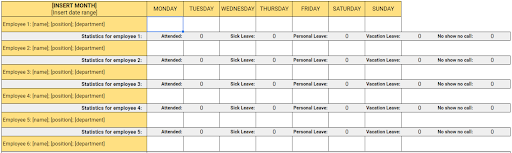
The weekly Employee Attendance Template can be used to track the weekly progress of employees and teams.
Monthly Employee Attendance Template
The Monthly Employee Attendance Template is helpful while tracking your employees on a monthly basis and analyzing their progress and productivity. You can have a clear view of their attendance, leaves, vacations, and their monthly activities on a wider level.
Yearly Employee Attendance Template
A Yearly Employee Attendance Template is a collection of monthly employee attendance templates on a sheet basis. This template allows you to analyze your employee’s yearly performances and several other details like leaves, and vacations.
How To Track Attendance Using timeTracko?
timeTracko is an Employee Attendance tracking application that facilitates complete employee tracking features with a user-friendly interface. The employees need to log in using their credentials and select their workspace to start tracking their activities.
Let us go through the process of tracking attendance and employee activities using timeTracko:
- An employee using timeTracko first logs into the system using his/her login credentials and chooses the workspace.
- Then, the employee needs to click on the Clock-In button on the application to start his/her time tracking.
- The Pause and Resume buttons help in taking breaks during work hours.
- After the work hour finishes, the employee can then click the Clock Out button to clock out of the system.
- The application automatically records the attendance of the employee who has clocked in as present while an employee who has not clocked in the system is recorded as absent by the system.
The employee’s attendance, clock-in, clock-out, and break times are automatically recorded and drafted on the employee attendance tracker template.
timeTracko automatically tracks the active hour activities and even takes screenshots on a timely basis, which is useful to review the employees’ daily activities.
Employers can access, review, and analyze daily, weekly, or monthly employee activities through the application interface. Tracking projects is also an amazing feature timeTracko provides.
Moreover, timeTrakco also helps in applying for leaves through its system. This is one of the most amazing features of this application.
Also Read: 10 Easy Tips for Employee Time Tracking
Conclusion
Employee Attendance Tracker Template is massive progress in the attendance tracking system – from manual inputs and calculations to automation and efficiency. An easy and effective way to track your employee’s daily activities in detail including leave, holidays, office hours, break times, and more importantly, their daily progress and productivity levels.
Employee Attendance Tracking applications are on the rise, making employee attendance tracking easy and reliable for employers. Getting the best out of employees during active hours and reducing absenteeism can the two greatest perks of Employee Attendance Tracking apps.
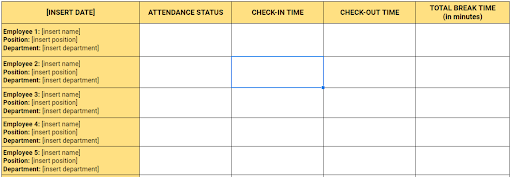
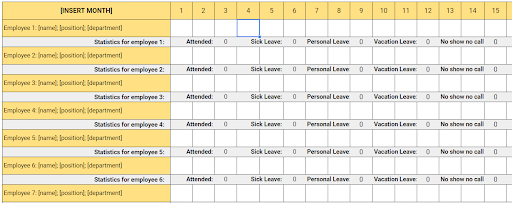
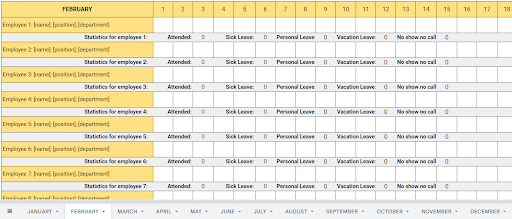

 in Melbourne
in Melbourne 
 Employee Screen Monitoring Software
Employee Screen Monitoring Software App and Website Monitoring Software
App and Website Monitoring Software Time and Attendance Software
Time and Attendance Software Finance
Finance Banking
Banking Healthcare
Healthcare Lawyers
Lawyers Retail & ecommerce
Retail & ecommerce Knowledge base
Knowledge base Blogs
Blogs Installation Guide
Installation Guide FAQs
FAQs About
About Media Kit
Media Kit Contact us
Contact us