App and Website Monitoring Software
timeTracko displays, analyzes and categorizes the apps and websites your employee visits during work times, along with the length of time spent on each.
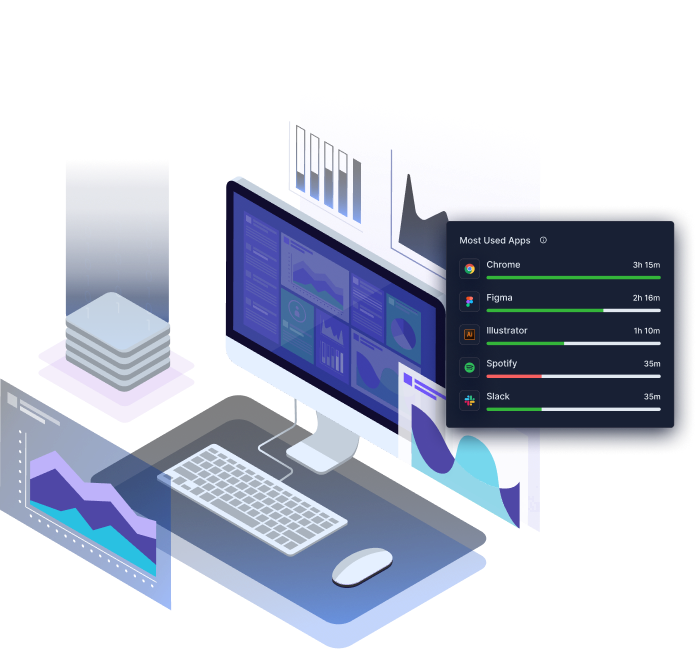
Capture Time The Way Your Employee Spend With App/Website Monitoring Software
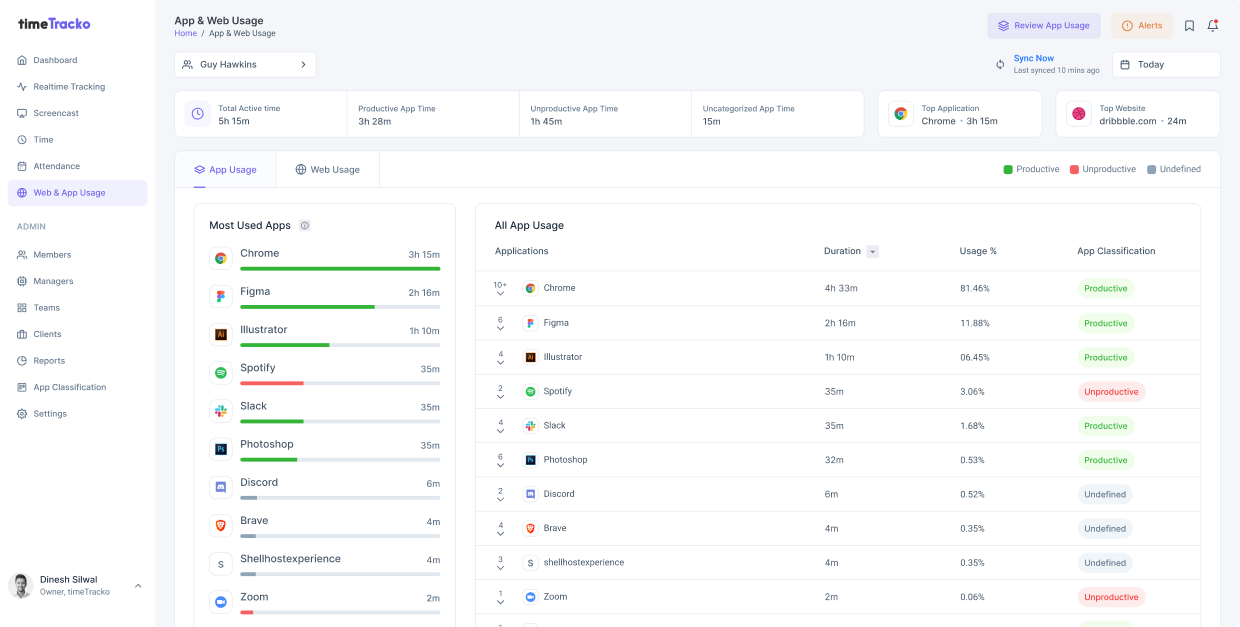
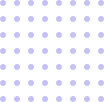
What are the features of app/website monitoring software for employees?
Get an overview of the feature that app and website monitoring software must include.
- Track apps and URL usage with time
- Monitor app and web usage directly from the software. Identify what apps or websites to block for optimum employee productivity.
- Monitor work process with screenshots
- timeTracko's manual screenshot feature lets you see what your employee is doing at any given time without being intrusive.
- Performance analysis of employees
- timeTracko provides an overview of progress with its performance analysis features, including apps and URLs used, and optional screenshots.
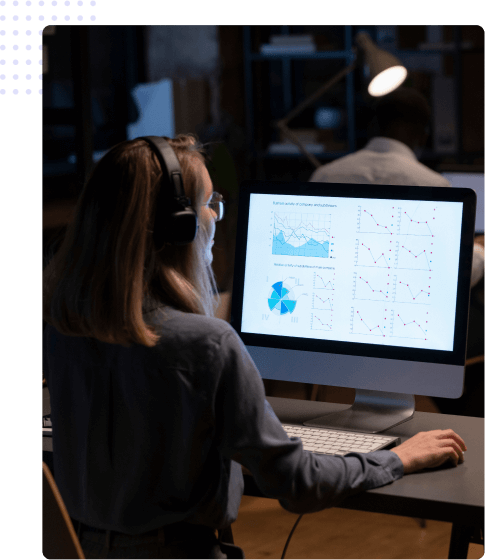
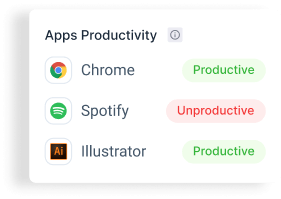
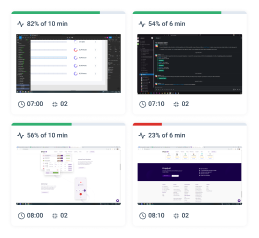
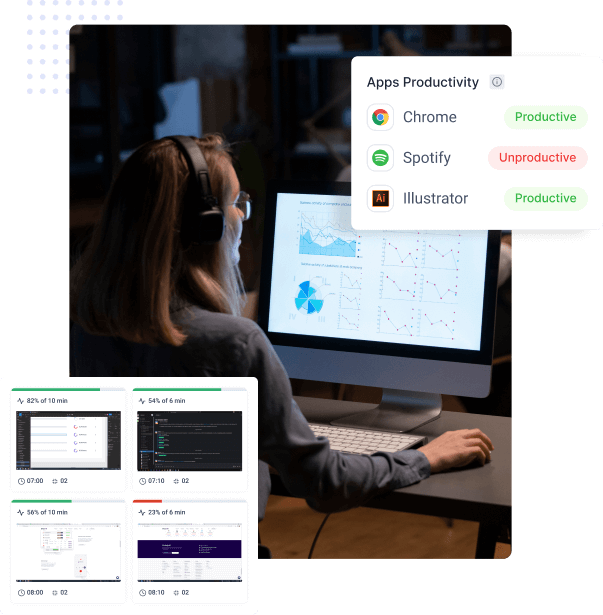
How do app and website tracking increase productivity?
Analyzing apps and websites helps to identify non-work activities and shifts in attention and how they impact productivity.
- Productive and unproductive apps and websites
- timeTracko automatically classifies thousands of apps and websites into productive and unproductive categories as well as how much time they spend.
- Measure activity level
- Use timeTracko to track app and website productivity. Display application and website information so that your team can improve their productivity levels.
- View Apps and Websites report
- Apps and Websites reports provide insights into work processes and patterns, which can help you identify which sites are most useful for certain roles and teams.

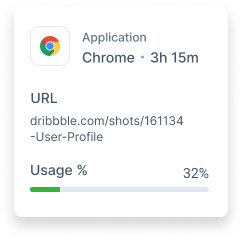

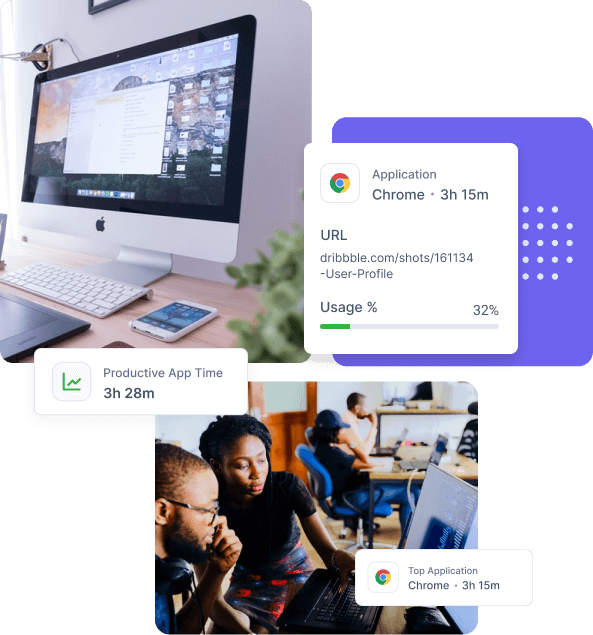
Why timeTracko is the best app/website tracking software?
timeTracko helps to keep track of apps and websites employees visit during their work hours and helps them be more productive.
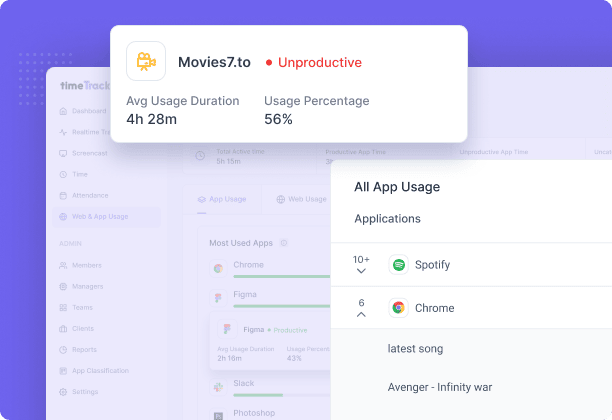
How does app and website tracking work?
Use the timeTracko app to identify employee productivity by finding the websites, programs, and applications they use.
- By tracking URLs and apps
- Tracked applications can be classified as productive or unproductive based on any parameters you specify for each team member.
- By classifying apps and websites
- timeTracko provides the option of categorizing the tracked apps and websites as productive and unproductive.
- By measuring productivity level
- timeTracko calculates the productivity level based on the categorization of tracked apps and websites.

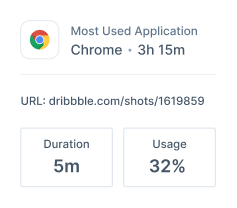
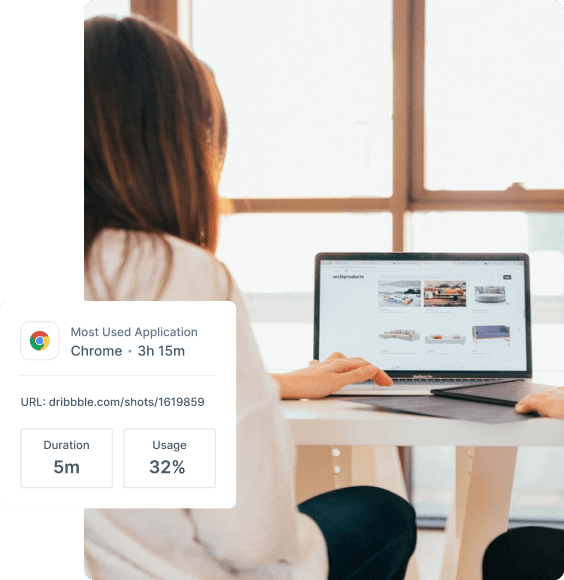
How to use the app and website tracking features in timeTracko?
timeTracko allows you to monitor how much time you have spent on each app and site at a glance.
- Users have to download timeTracko
- You can download the software according to your requirements after registering for a timeTracko account.
- Users should clock in to track the app and website usage
- You must log in to timeTracko with your registered credentials and select the Workplace after installation. Click on "Clock-In" to begin using timeTracko.
- Users can get the information via the “sub details” option
- Once you clock in, your online activities start getting tracked. The details can be seen by selecting “Sub Details” under “Web and app usage”.

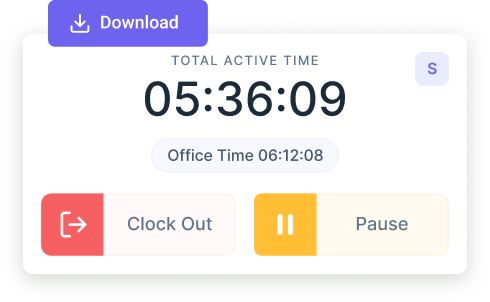
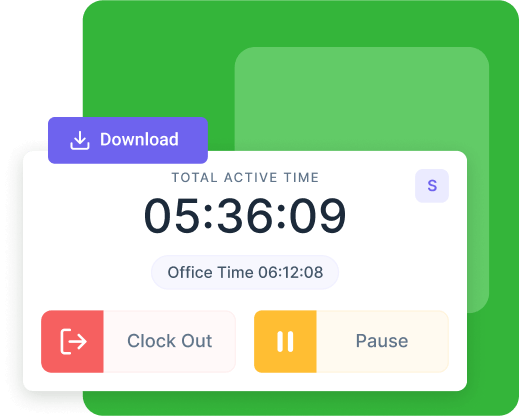
App & Website Tracking
Is Mandatory
Desktop apps tracking
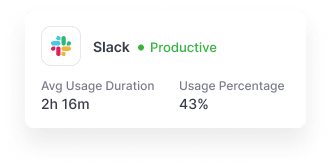
With timeTracko you can track usage of desktop programs as soon as you clock in, providing you with detailed hours tracked and activity data.
Website tracking
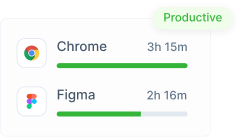
Using timeTracko you can see which websites employees visited during work hours, how long they spent on each task, and how you can improve.
Productive and unproductive classification

With timeTracko, you can classify the tracked websites and apps as productive or unproductive.
Productive and unproductive scores and time
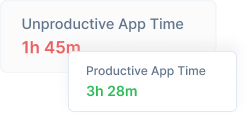
With timeTracko, the productive score and time are calculated based on what apps and websites are used during office hours.
Better productivity assessment
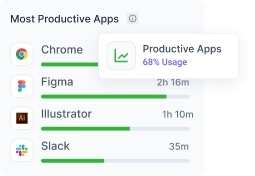
By looking at historical logs for websites and apps, you can see if their activities align with their roles, responsibilities, and productivity goals.
Optimize employee productivity
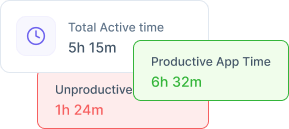
You can improve productivity by tracking employees' web and app usage, establishing healthy work habits, and understanding work patterns.
Question you may have about App and Website Monitoring Software
Does timeTracko record my browser history?
timeTracko records sites and apps that are accessed during working hours, allowing you to determine if your employees have been using any mischievous websites or apps that go against the company's policies.
Can timeTracko record the apps and websites I use when I am offline?
timeTracko works offline as well as online. It will track your online activity or used apps, and once you have a stable internet connection, the data is uploaded to your timeTracko timeline.
How long is the data on used apps and websites stored?
The activity data is preserved for an unlimited period of time.
Can I find out what exactly specific apps and websites were used?
Once you sign in to timeTracko, it keeps track of all your online activity, what websites you visit, what apps you use, and how much time you spend on each.
Note: This is only applicable if you have admin access.
Why timeTracko doesn't show my used websites?
The possibility of inaccurate data or discrepancies may arise if you have not enabled all tracking options on your computer, or if you have an antivirus or firewall that interferes with tracking activity.
For a live troubleshooting session, you may contact us at support@timetracko.com.