Complete HR Solution Reports
Evaluate employee productivity and time tracking data with the timeTracko employee management software.
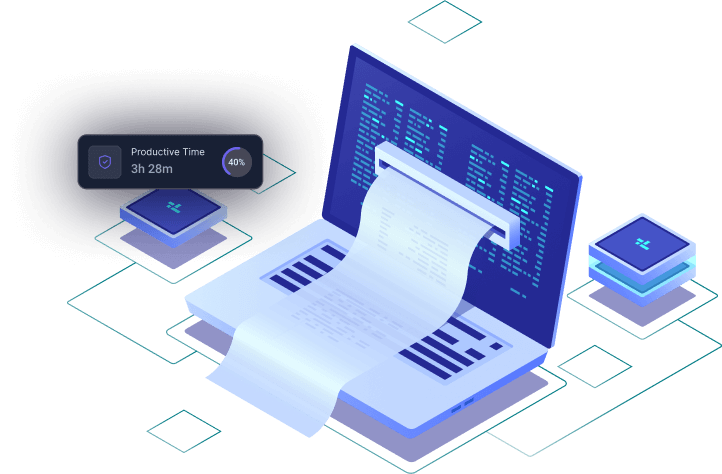
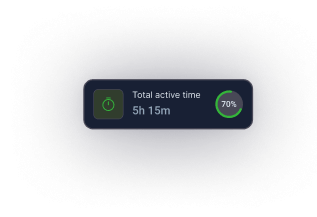
Examine Employee Performance and Pay Them Easily and Accurately In a Smart Way
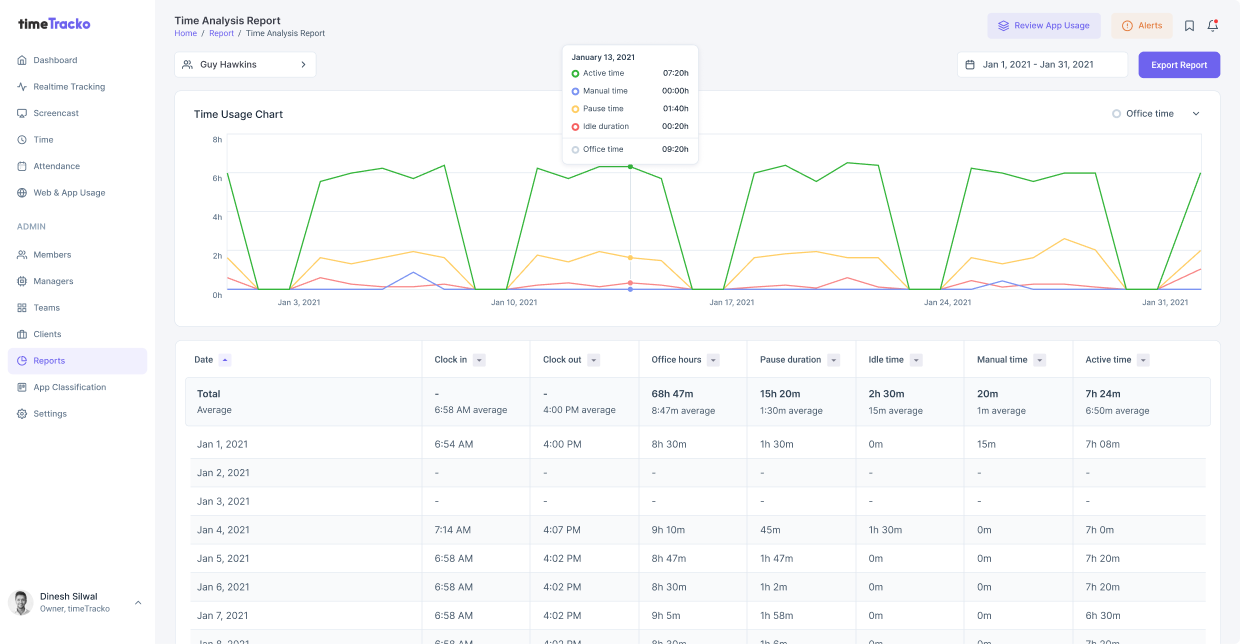
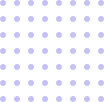
What are the features of HR reporting software?
timeTracko helps you keep track of the time spent by each of your employees every day and make sure that the data is up-to-date.
- Daily attendance report
- Provides detailed information about employee working days, absence days, leave days, average activity, and average active time.
- Daily time report
- Provides detailed information on employee clock-in and out times, office hours, pause time, idle time, manual time, and active time.
- Daily productivity report
- Generate a report that shows how much time employees spend both being productive and unproductive during office hours.
- Daily activity report
- Provides detailed information about employee online activities such as visited sites and apps during their work hours.


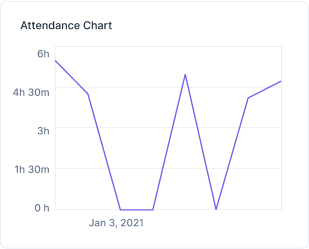
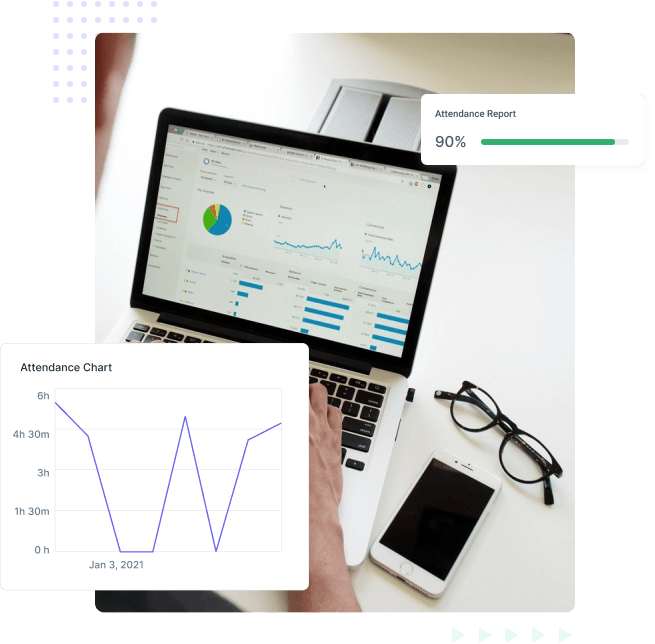
How does HR reporting software save time and money for your business?
timeTracko's report eliminates the associated risk with inaccurate data. HR solution reports let you view all employee activities at a glance, saving you time and money.
- You have actual data in front of you
- timeTracko can help you gain a better grasp of what is happening. It reduces the possibility of human error to a minimum.
- Improve team efficiency and boost productivity
- timeTracko generates reports on employee productivity, website usage, and overall productivity trends to assist in improving employees’ productivity and understanding.
- Reduce time wastage by optimizing work hours
- timeTracko employee monitoring reports allow you to identify top performers, assist low performers, distribute tasks, and improve your business.

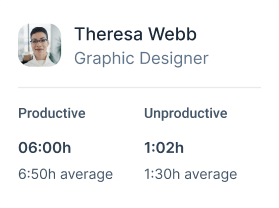
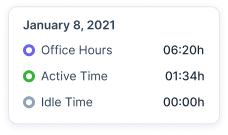
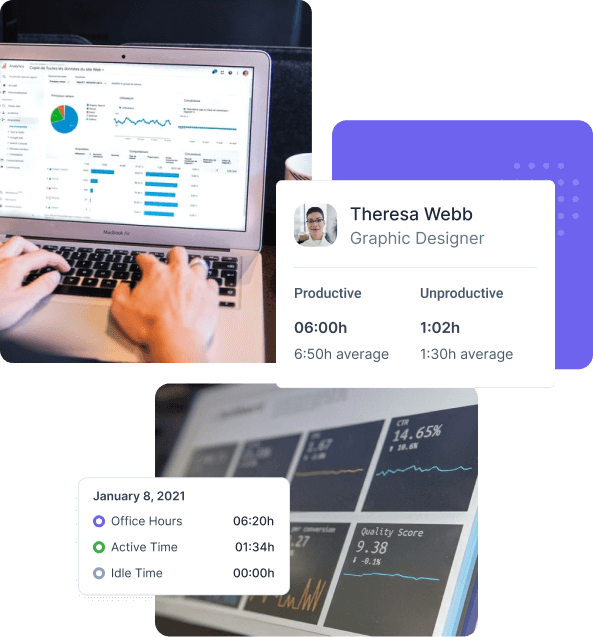
Why timeTracko is the best HR solution software?
timeTracko provides real benefits to your company through a comprehensive HR solution report that identifies your team's working patterns.
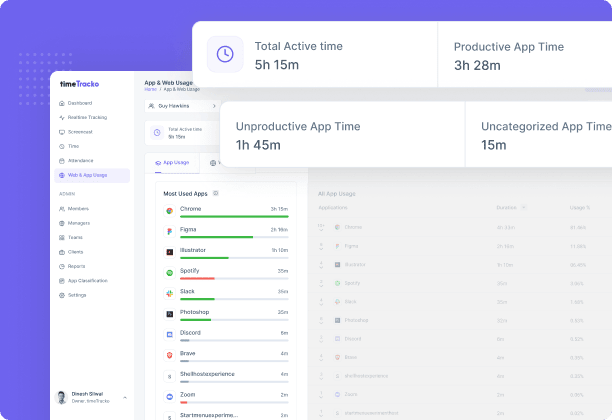
How does timeTracko HR reporting software work?
HR solution reports measure and analyze employee activity levels, locate the best performers, and coordinate the worst performers.
- Track employee performance
- timeTracko tracks employee working hours, pause times, and activity levels to measure your employees' engagement with their work.
- Review team and individual performance
- HR Solution reports analyze employee performance, identify strengths and weaknesses, and document the impact of employee work on business operations.
- Analyze reports for better future planning
- To optimize workforce planning, you can access detailed reports on employee productivity, daily activity, and daily attendance with timeTracko.

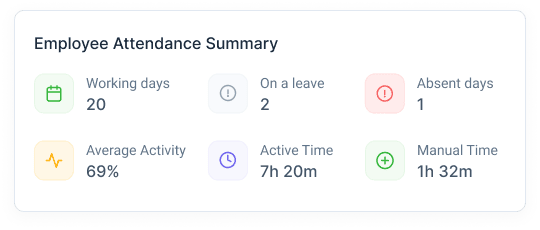

How can we start with timeTracko’s HR reporting software?
Get detailed time reports to access real-time information on your employee's working patterns with timeTracko's complete hr solution report.
- Download timeTracko
- Employees can download and install the timeTracko app on their desktops/laptops (Windows, Mac, Linux) as per their requirements.
- View the in-depth report
- The admin dashboard displays employee attendance, productivity, activity, and time reports. Managers can use these findings to set employee wages and maximize growth opportunities.
- Plan accordingly based on your company's profitability
- Observe how employees spend their work hours and how long they are productive in order to enhance employee productivity and workflow.

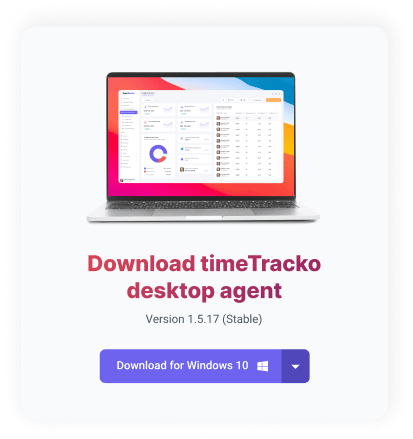
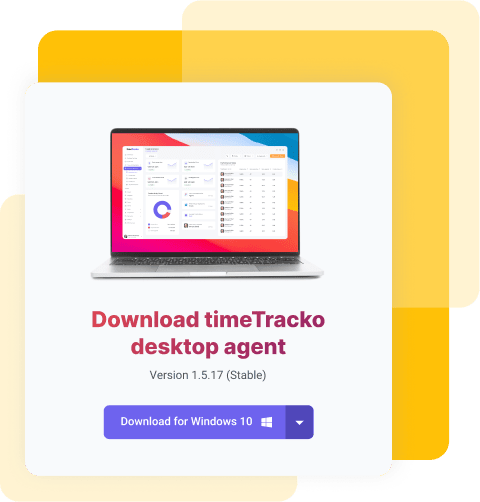
HR Reporting Software
Is Mandatory
Detailed and actionable reports
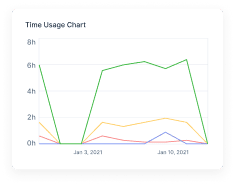
Get detailed insight on employee time, productivity, and activities of employees.
Real-time monitoring
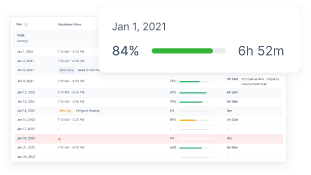
Monitor your team members from the minute they clock in. Examine reports to determine how they spend their time on any day, week, or month.
Easy time report

Examine several aspects of your team's productivity in a single report. Check their work hours, clock-in and out timings, and attendance, all with just a few clicks.
Productivity report
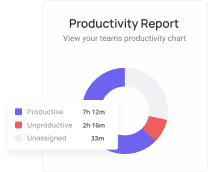
timeTracko software gives you a detailed report in the form of a timeline, including apps and URLs used, the time that users remain productive and unproductive, and many more.
Proof of work
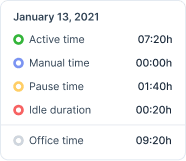
With timeTracko's complete HR report, you can see how productive or punctual an employee is. You can use this data to determine great performers and procrastinators.
Easy compensation
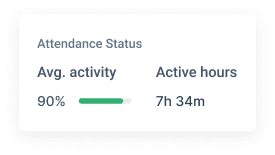
timeTracko's attendance reports allow you to track working days and hours and calculate individual pay during invoicing.
Question you may have about complete HR solution report
How do I get a daily attendance report of my team’s work hours?
To get the detailed attendance report, you must have access to timeTracko’s admin account. Then click on Reports, find Daily Attendance Report, and select View Report. Select the users whose reports you want to view.
Please specify specific dates or time frames to narrow down the data to be reported.
How do I view a daily time report of my team’s work hours?
To get the detailed daily time report, you must have access to timeTracko’s admin account. Then click on Reports, find Daily Time Report, and select View Report. Then tap on the select member whose report you want to view.
Please specify specific dates or time frames to narrow down the data to be reported.
How do I view the productivity report?
To view the Daily Productivity Report, you must have access to timeTracko’s admin account. Click on Reports, find Daily Productivity Report and select View Report.
You can now select the member whose report you wish to view. After that specify the dates or time frames to narrow down the information to be reported.
How do I view the daily activity reports?
To view the Daily Activity Report, you must have access to timeTracko’s admin account. Click on Reports, find Daily Activity Report, and select View Report.
Now tap on Select member whose report you want to view. After that, specify the dates or time frames to narrow down the information to be reported.
Does automatic time tracking software track offline/idle time?
Yes, timeTracko will track your time even when your internet goes down, storing offline data locally. Once you re-establish an internet connection, your tracked time and screenshots will automatically be synced to the server.