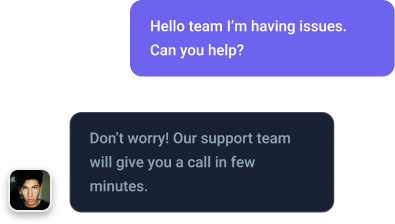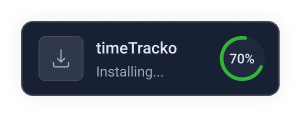Features
timeTracko Features
Productivity Software for your team and employees. timeTracko is employee monitoring software that combines user activity monitoring, productivity tools, and behavior analytics to boost your team's productivity.
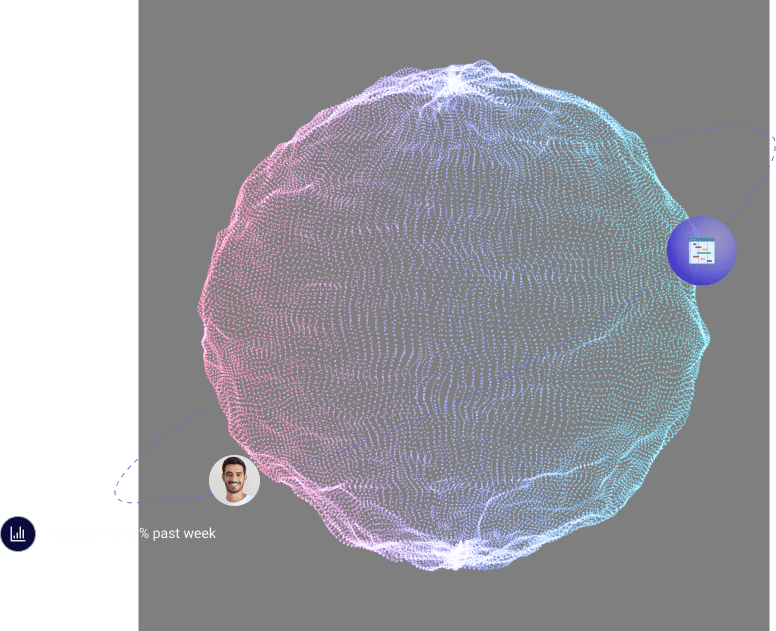
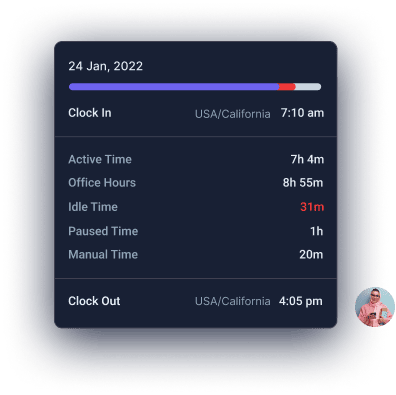
#Boost Your Employee Productivity with Best Time Tracking Software
Automatic Time Tracking
- Employee Workflow
- timeTracko's real-time tracking feature provides insights into an employee's overall workflow by displaying the employee's status, such as active, inactive, idle, pause, offline, productivity score, and more, all on one screen.
- All in One Monitoring Settings
- You can see how many employees are online, offline, on pause, idle, productive, and unproductive, as well as their current application, activity level, and recent activity duration. Managers also have direct access to screenshots, time logs, attendance, app usage, and user profiles.
- Live Screen of Employee
- Live Screen gives you a way to see every aspect of your employee's work at any time if you feel that they aren't doing their work to the best of their ability.

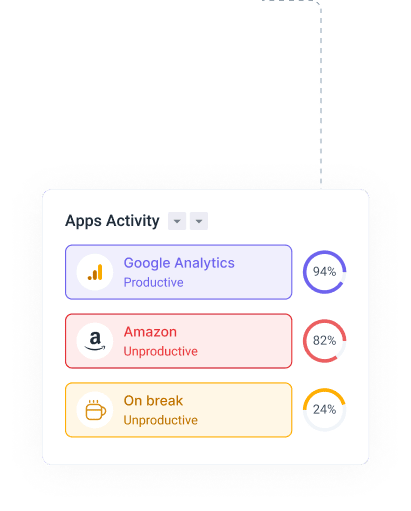
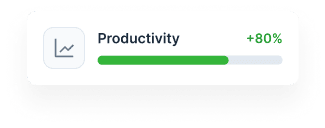
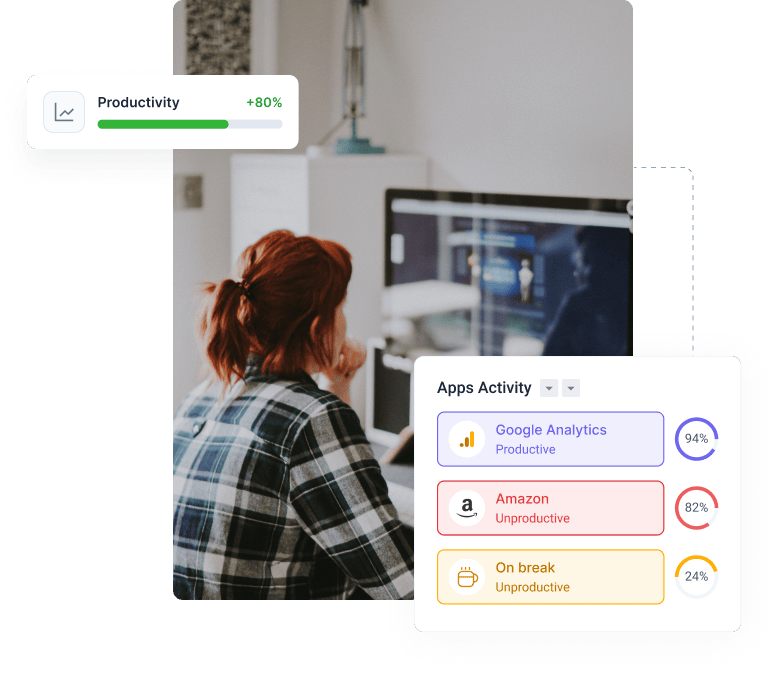
Productivity Analyze and Tracking
- Identify Productive & Unproductive Task
- Identify the productivity level of each employee by analyzing the websites and applications they use to perform the tasks or projects they are assigned. Employees who use applications or websites outside of the standard categories set by the manager are automatically marked as unproductive.
- Increase Employee Productivity
- Monitor the time of employees on different apps and websites, see where time and work goes, and improve their productivity and activity score.
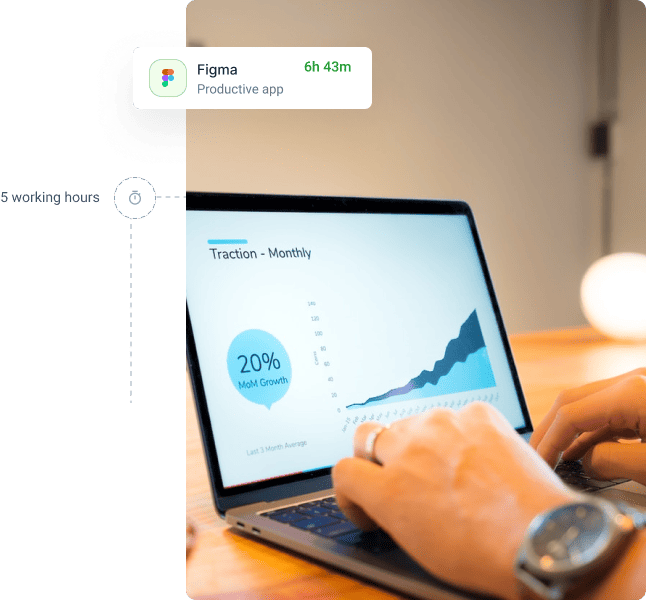


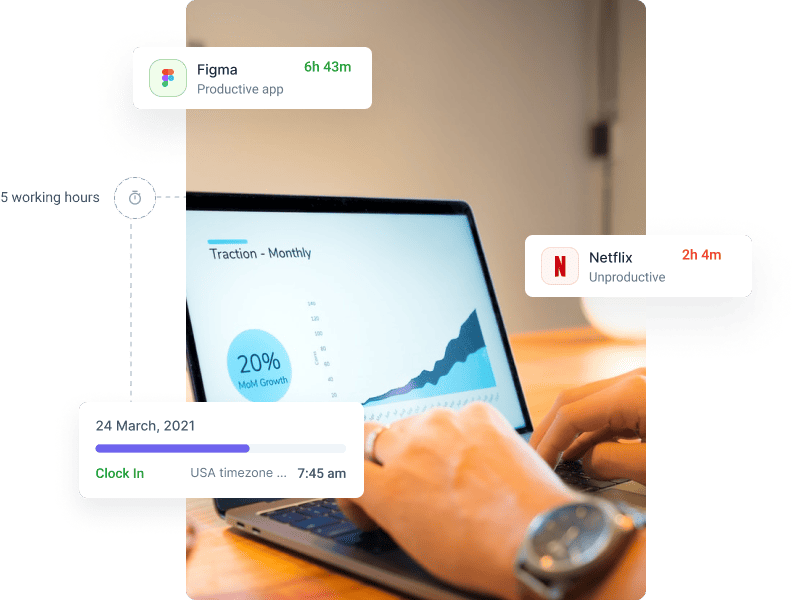
Screencast
- Automatic Screenshot
- Automatic screenshots let you capture the screen of your teammates' computers at random intervals of time. Screenshots assist you in finding any problematic situations, and highlight all suspicious or unproductive screen captures.
- Activity Level Monitoring
- Provides an overview of the work productivity level of your employee and shows how an employee's productivity has changed over time, as well as what percentage of their workday is productive on average.

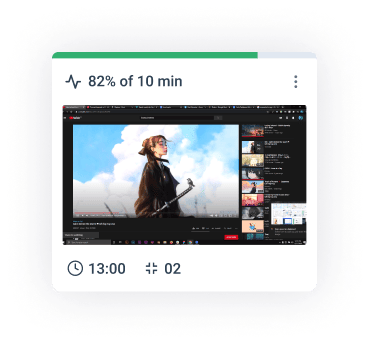
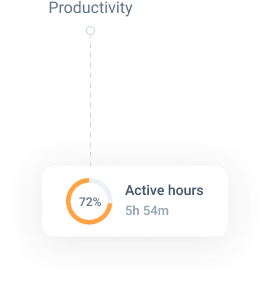
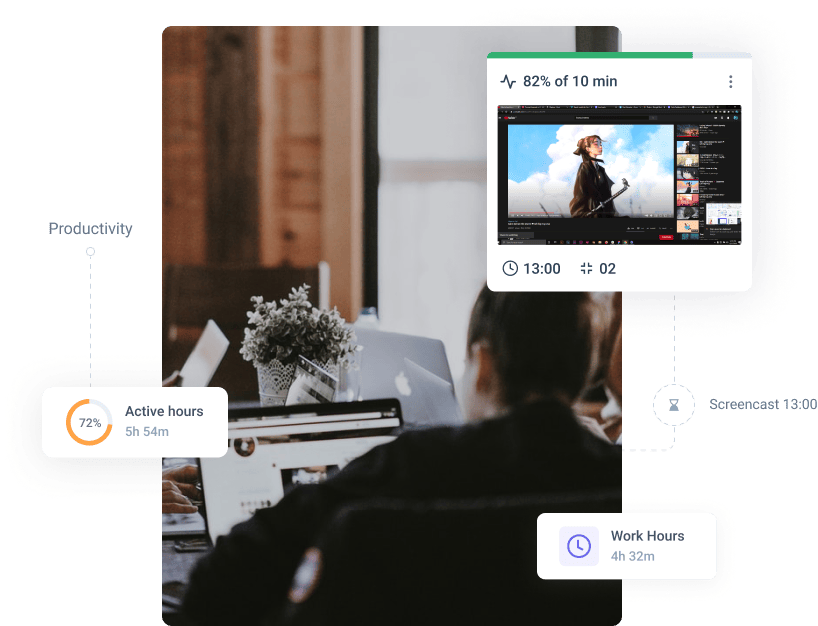
Time and Attendance Management
- Identify Active/Inactive Users
- timeTracko automatically tracks the clock in and out times of your employees, as well as the ideal time, so you can see how many hours they have worked. Additionally, managers can manually enter time in the timeTracko app if the employee forgets to resume the task or cannot log in.
- Attendance Management System
- Employees can request out-of-office days for specific reasons and choose the type and category of leave, while managers can approve or deny the request. You can also get a glimpse of the number of employees who are present, on leave, and absent.
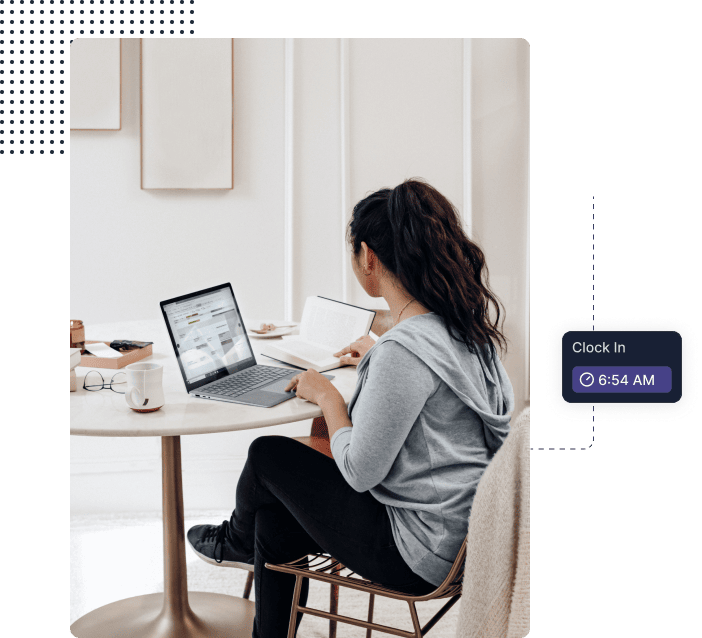
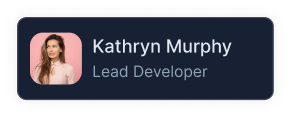


Idle and Offline Tracking
- Calculate Office and Work Time
- timeTracko feature lets you figure how long an employee remains active during office time, how much time they spend away from their computer through an analysis of idle, offline and pause time consumption.
- Track Offline Activities
- timeTracko monitors and records your work progress even if you work offline or your internet connection gets lost. It continues to track progress and stores the data in its local cache. Once they are back online, all the tracked information will be synced to the server.
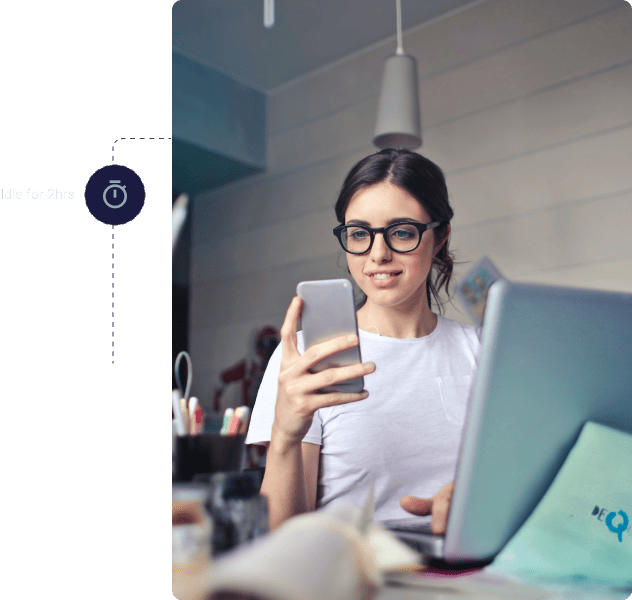
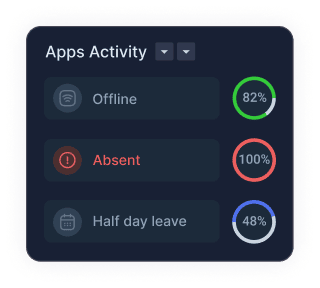
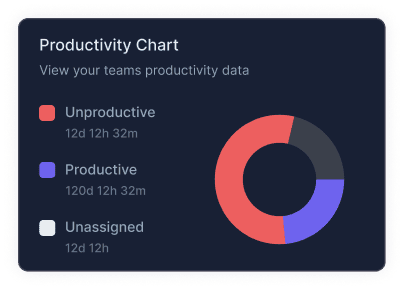
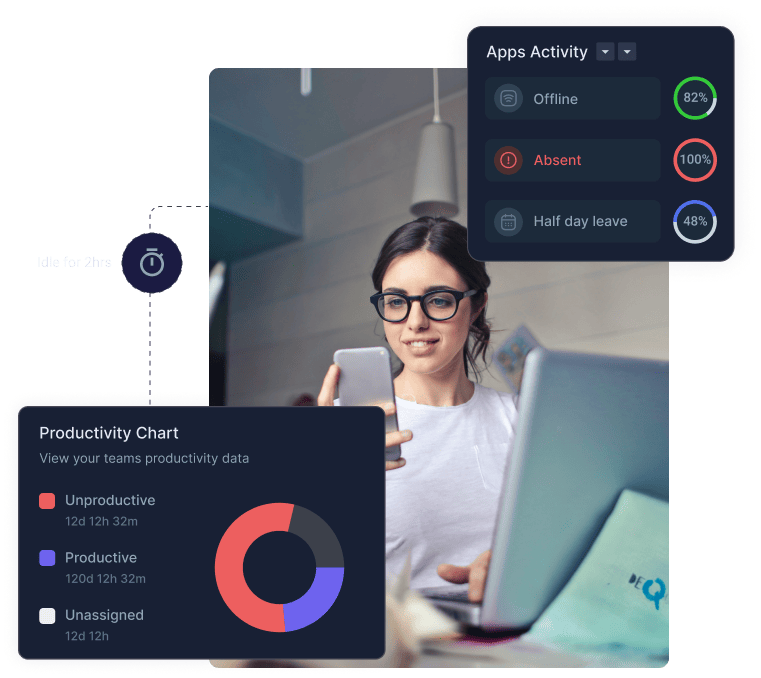
Team Performance Analysis
- Manage Multiple Teams
- Managers can customize their team membership lists by adding multiple members to their team and editing their employee lists or removing employees from their teams.
- Compare Team Performance
- timeTracko has implemented a performance algorithm that calculates the tracko score of each team, allowing each team to be compared with each other, thus fostering a healthy sense of competition between the different teams.
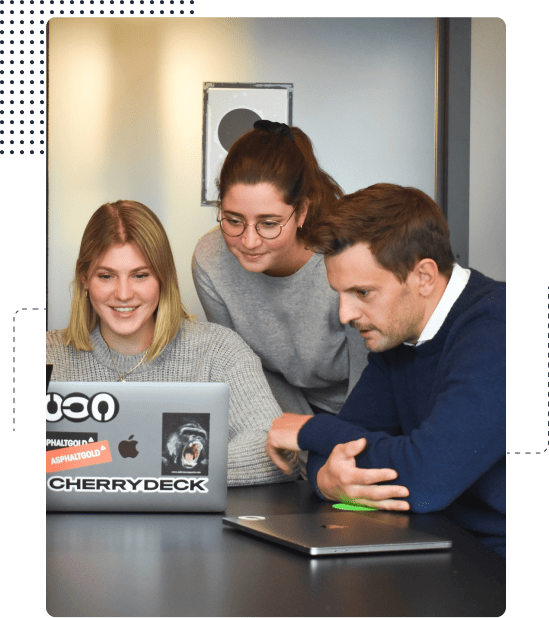
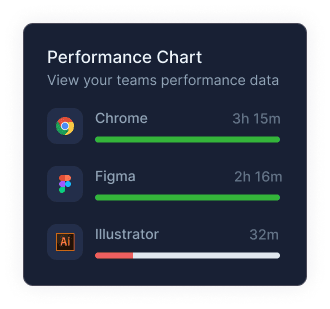
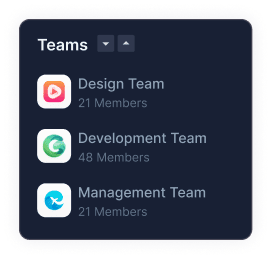
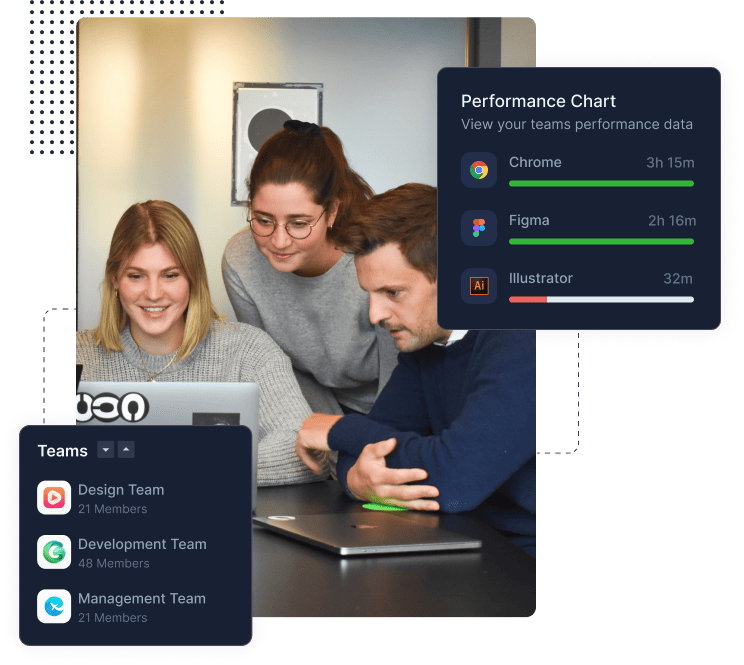
App/Website Usage Monitoring
- App/website Usage overview
- Shows all the applications and websites visited by a specific employee, along with their links and the amount of time they spent in them.
- Work Usage Overview
- By monitoring an employee's overall activity, timeTracko Software generates a productivity chart that displays the productive, unproductive, and unassigned time and calculates the tracko score. This feature also displays the most frequently used application.
- Work Usage Chart and Timeline
- Shows a graph of the most frequently used websites and applications by a specific employee, along with the amount of time they spent using them.

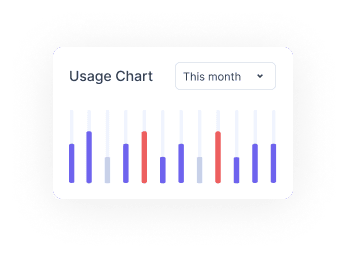
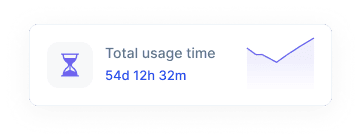
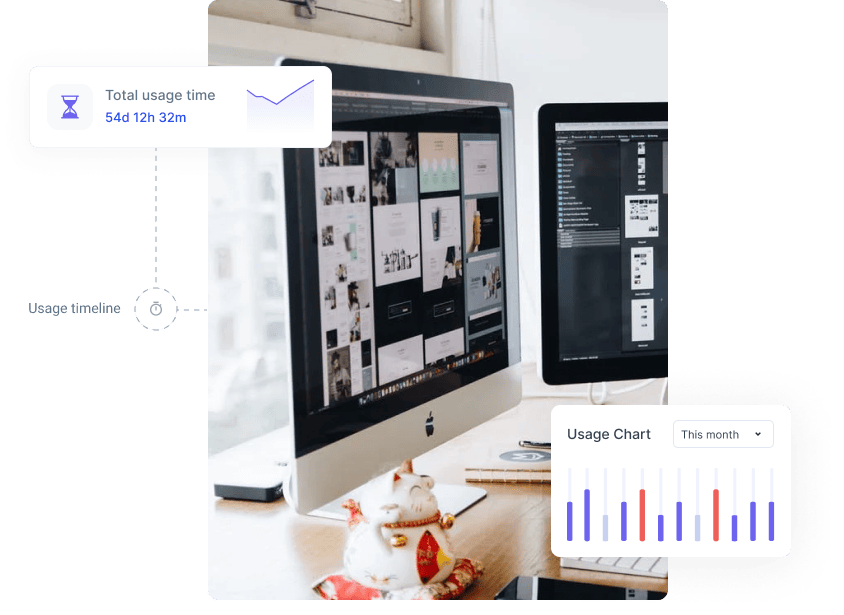
Client Access Sharing
- Give Access to Specific Projects
- When you hire a freelancer, timeTracko software allows you to add, grant access to specific tasks, and monitor them so you can see their work and decide whether or not to trust them.
- Improve Client Relations
- This feature helps build trust by allowing you to see the freelancer's work up close and personal, like active, inactive and productive time in a project and the work that has been archived.

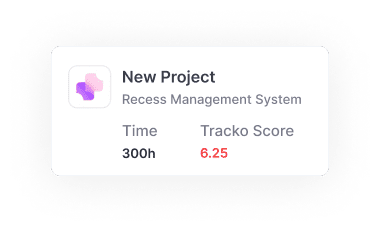
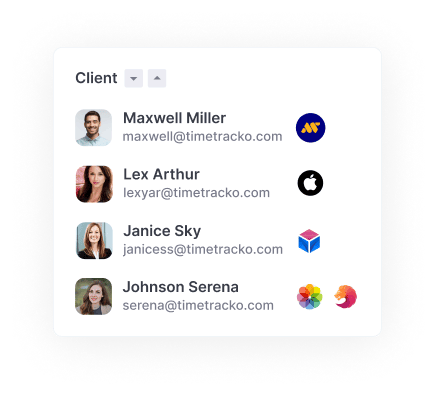
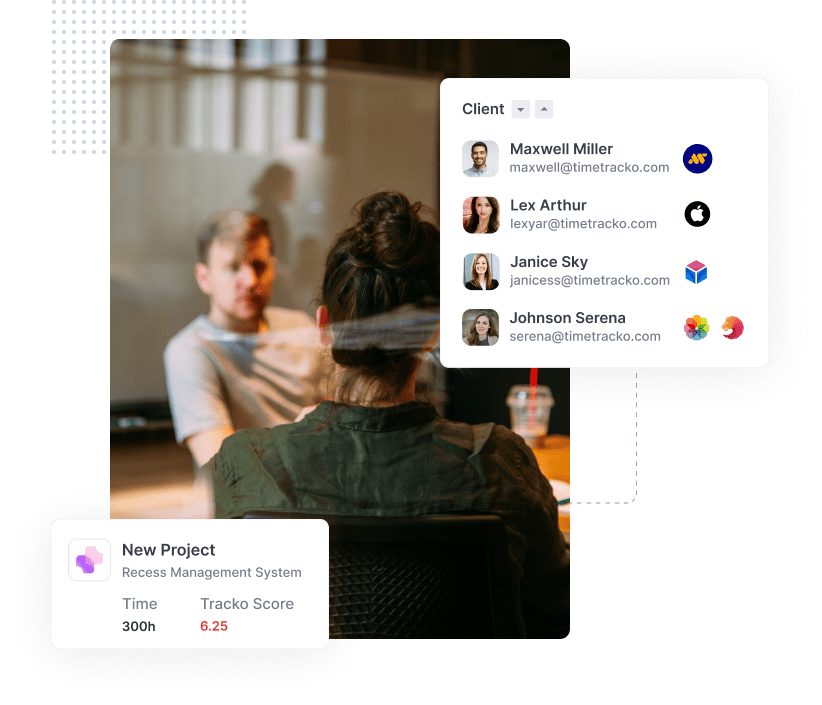
Smart and Automated Alerts
- Real-Time Work Alert
- Real-time Work Alert notify the admin and other managers through email if any of the managers alter (edit, delete or add) information about an employee, a team, a client, or a workspace.
- Activity-based Notifications
- timeTracko monitors employees' time spent on web and app usage while they're working. The system will also send alerts if you are either on pause or if your computer has been idle during working hours or if you have not clocked in.


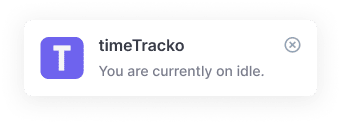
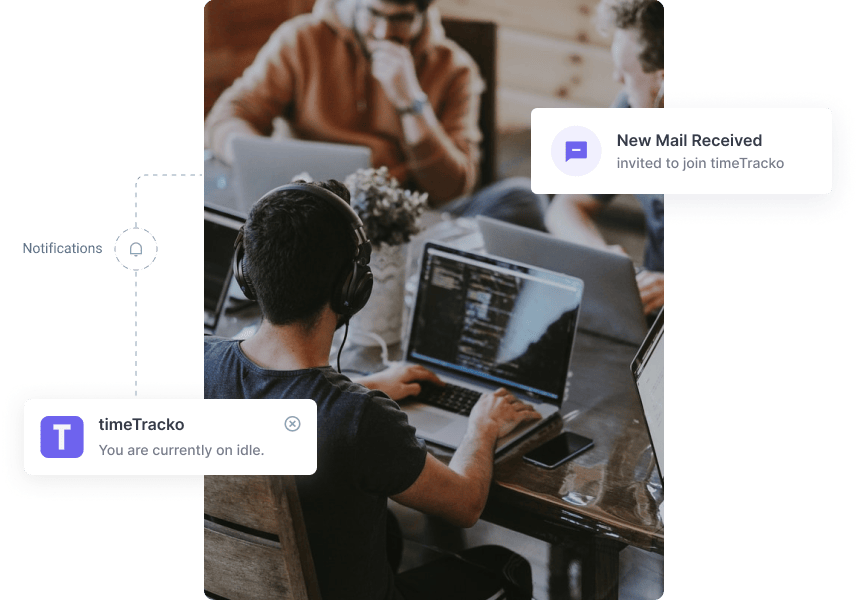
Complete HR Solution Reports
- Customized Attendance Report
- Allows HR or Managers to view and download the overall record of presence and absences for all of your employees within the particular day. This allows them to pay employees based on the information in the report.
- Customized Daily Report
- Create a daily activity report that includes clock in and out times, office hours, pause duration, idle time, manual time, and active time.
- Customized Productivity Report
- Allows HR or managers to view the overall record of productive and unproductive applications used by your employees during office hours, which aids in measuring employee productivity.
- Customized Activity Report
- Displays the total number of active hours and the activities executed during that time for a given day's office time.

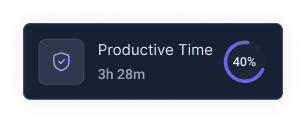
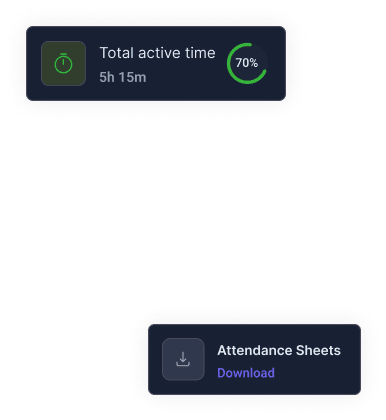
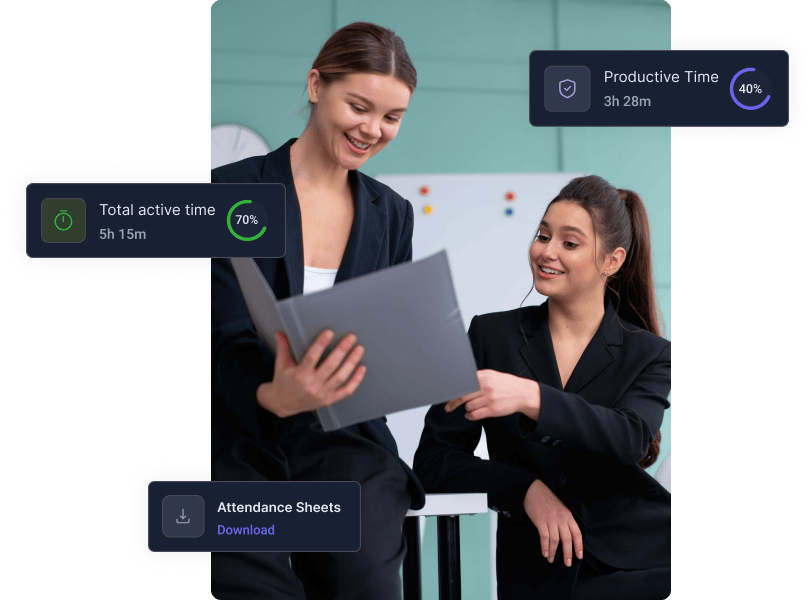
24/7 Calls & Chat Support
- Chat, Call and Email Support
- timeTracko provides unlimited support via email, call and chat for all customers. If you are experiencing technical issues, visit our Help Center, chat with our support team, or email us at support@timetracko.com.
- Installation support
- timeTracko support team will provide you with installation support if you are a new user. timeTracko also offers migration support if you need to switch from one tracking software to another.