Best Productivity Tools and Gadgets for Worklife
Best Productivity Tools and Gadgets for Worklife
Productivity is completing the right tasks at the appropriate time. It is all about time management, knocking your priorities, and the ability to do more things at the proper time.
Productivity is measured based on output produced at a specific time. Your organization’s success depends on your employees’ productivity.
Importance of Productive
Productivity builds employee morale and makes a better working place. An organization can increase productivity and reduce operational costs with a productive workforce. Here is some importance of productivity:
To-Do More In Less Time
When you are productive, you can complete all your tasks in an assigned time. You can make a schedule or to-do list, which keeps you motivated to complete tasks on time.
You can also set deadlines and reminders to keep you on the right track.
More Time For Yourself
As a productive person, you can complete your job on time, allowing extra time.
You can utilize this spare time for self-improvement, learn new skills, and relax your mind. It even allows you to spend your time on your hobby.
Hence, this helps to improve your quality of life and have less work stress.
Reduce Stress
We all worry about not being able to complete our tasks by deadlines. This results in mental tension, stress, and pressure. It can increase work stress and affect our mental health.
As a productive person, you tend to make a to-do list and schedule before starting your work. This makes work manageable and keeps you focused on your work.
And you can complete your work on time, thereby reducing your work stress by more than 50%.
Better Quality of Life
When you are productive, you can complete the right work at the right time. You will have time for leisure activities, self-improvement, or maybe for a vacation that can relax your mind. This gives no place for anxiety and depression.
According to research, leisure activities can reduce stress and improve mood. It makes it easier to improve yourself and evolve into a better self, hence improving the quality of life.
Maintain Your Image
When you are productive, you will be confident to complete any task on time, making you punctual. This enhances your confidence to complete any job on time.
It helps to maintain positive behavior and attitude at the workplace, pushing yourself to do better. This behavior can inspire your coworker to improve their work.
Best Productivity Tools and Gadgets For Work and Life
Here are some best productivity tools and gadgets that can improve our productivity while at work and in daily life:
Tools:
timeTracko
timeTracko is a time tracking and productivity tool suitable for freelancers and distributed teams. It is ideal for small and big corporate houses.
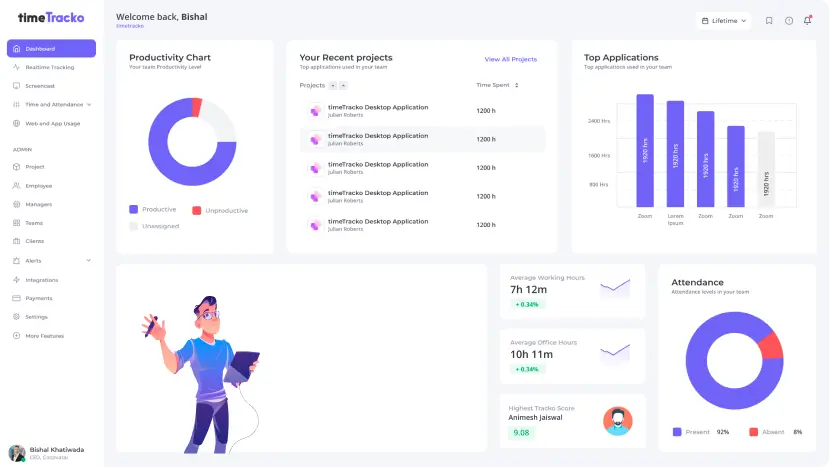
It shows the time you spend on your work in a single dashboard. It provides a screenshot and manages the attendance of employees. It monitors your clock in, clocks out, break time, and private time.
It monitors the website you visit during your work hour and sends a screenshot in a specific time interval. It even sends you an alert notification when you stay idle for more than 6 minutes.
You will automatically work more and increase productivity when you know you are being tracked.
Features of timeTracko:
- Monitors the time you spend on the website and app you visit during your work hour.
- Automatically tracks the time you spend on your work.
- Offers integration apps such as Gmail, Airtable, Slack, WordPress, and more.
- Provides an attendance management feature.
- Monitor your keyboard and mouse activities.
Benefits of timeTracko:
- It is useful to keep you focused and motivated towards your work.
- Employers can monitor the time you spent on apps and websites.
- It monitors you even if you are offline.
- Sends an alert notification if you are inactive for more than 6 minutes.
Pricing for timeTracko:
timeTracko is completely free. It offers:
- Free plan with all premium features for unlimited users and no timeliness.
- No credit cards required.
Evernote
Evernote is a cloud-based app for note-taking and task management. It enables you to manage, organize your notes, and keep them secure and safe. It is suitable for handling small and big projects.
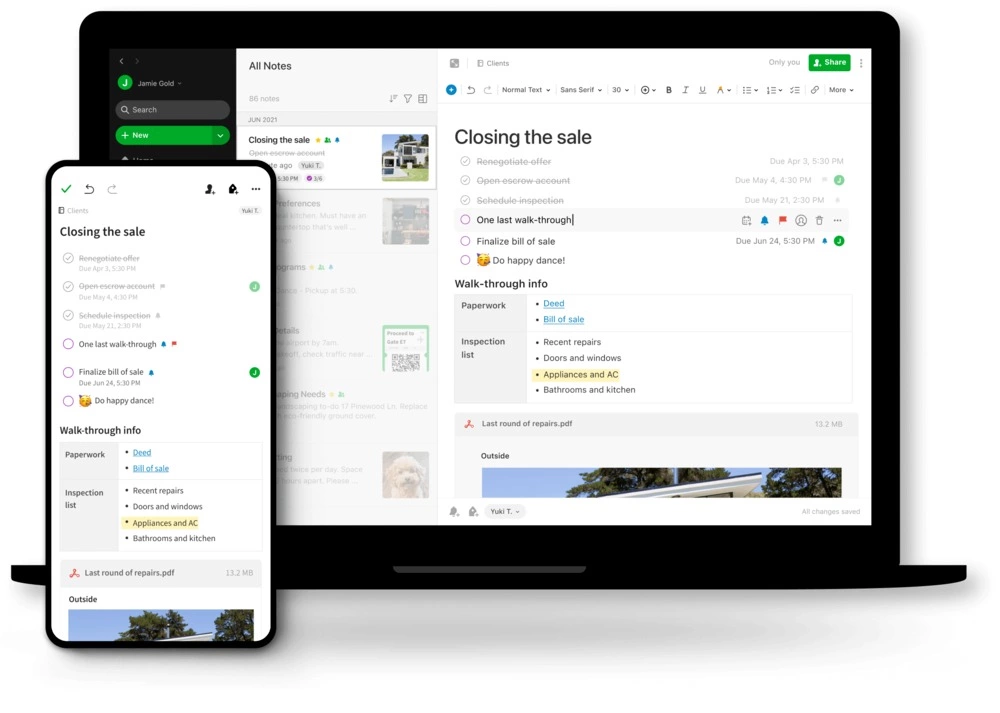
The stable software release was in November 2019, and its developer is Evernote Corporation. More than 225 million users use the app. Companies like PC Magazines, Forbes, Bustle, and many more use it.
You can take notes, make a to-do list, save web clips, etc. It even allows you to share your notes with your team members. It is a cross-platform app, and you can sync with all your devices.
Features of Evernote:
- Access your notes, both online and offline.
- Sync Evernote with all your devices.
- Its web clipper feature allows you to save content you find on any webpage.
- Add annotation text in your screenshot of web pages.
- Customize your notes by using the Evernote template.
Pricing of Evernote:
Evernote has three plans which are:
- Evernote Basic: Evernote Basic is free.
- Evernote Premium: It costs $7.99 per month. If you are a student, you can get a 50% discount full year.
- Evernote Business: It costs $14.99 per user per month. This pan is suitable for businesses to bring team members together.
| Benefits | Drawbacks |
| More comfortable and flexible to organize notes | Its free plan does not have many features |
| Has an unlimited storage facility | Lacks chat features. |
| Share your notes with your colleagues. |
Available on: Mac, Android, Windows, and iOS.
RescueTime
RescueTime is a web-based time management tool that aims to increase both remote teams’ and freelancers’ productivity.
It runs in the background of your computer and keeps track of your online activities.

The most important feature the app provides is web blocking. It monitors time spent on websites and even blocks distracting websites.
It even has a productivity scoring feature that scores your productivity. You can view your and your team’s productivity in a single dashboard.
Features of RescueTime:
- Notification feature to remind employees about their tasks.
- The activity management feature keeps track of daily activity and even blocks some websites.
- It also has an email notification feature.
- Provides you with reports and statistics of your time spent online.
- Has an offline tracking feature
Pricing of RescueTime:
Rescue time has two versions: the free version and the premium version. Their price is:
- Free version: It is free.
- Premium version: It cost $9 per month.
| Benefits | Drawbacks |
| It increases our productivity. | Logging out of the app takes a bit of time. |
| It helps to block distracting websites. |
Available on: iOS, Android, Mac, Windows, Linux.
Todoist
Todoist is a project management and productivity app that helps to boost your productivity. It allows you to organize your task, rank and prioritize your tasks, and set deadlines.
You can invite your team, collaborate, and share your project with your team members.
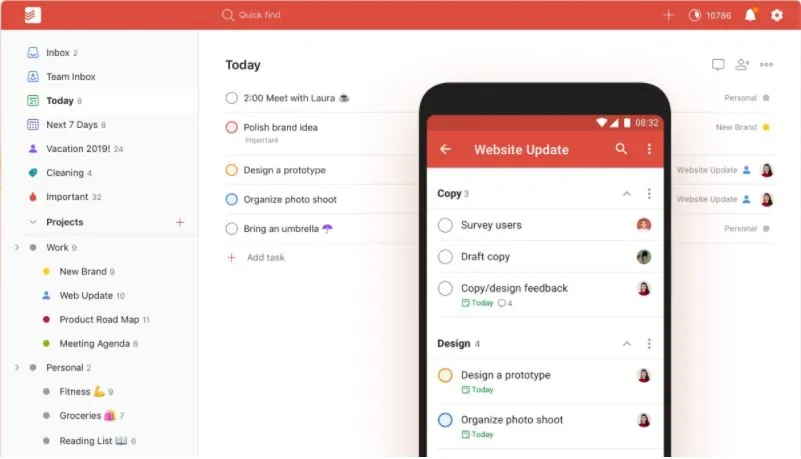
The app has more than 2 million users and is available in 17 languages. The app is suitable for project and sub-project management.
It is a cross-platform device, and you can access it from your tablet, smartphone, and PC.
The most exciting feature about the app is that it provides a “Todoist karma” point. You can earn points based on your productivity.
The more productive you are, the more points you get, hence helping to boost your productivity.
Features of Todoist:
- Share tasks among your team members
- Notification features let you know about completing tasks, comments on jobs, and others.
- It provides a karma point when you complete your task and helps to boost your productivity.
- It provides a graph that shows how long it took to complete your task.
- Organize and prioritize your tasks by dividing tasks into sections and sub-tasks.
Pricing of Todoist:
Todoist has three plans that are:
- Free: It is suitable for a starter. It is free.
- Premium: It is for pros. It costs $3 per month billed annually.
- Business: It is suitable for teams. It cost $5 per user per month billed annually.
| Benefits | Drawbacks |
| You can use it offline. | Its free version does not have many features. |
| You can sync with multiple devices. | |
| It is inexpensive. |
Available on: Windows, OS X, Android, iOS, and Web.
FreedCamp
Freedcamp is productivity and task management software suitable for team and project managers. You can manage projects, assign tasks, set schedules for projects.
It also has a time tracking feature to let you know the time spent on the project.
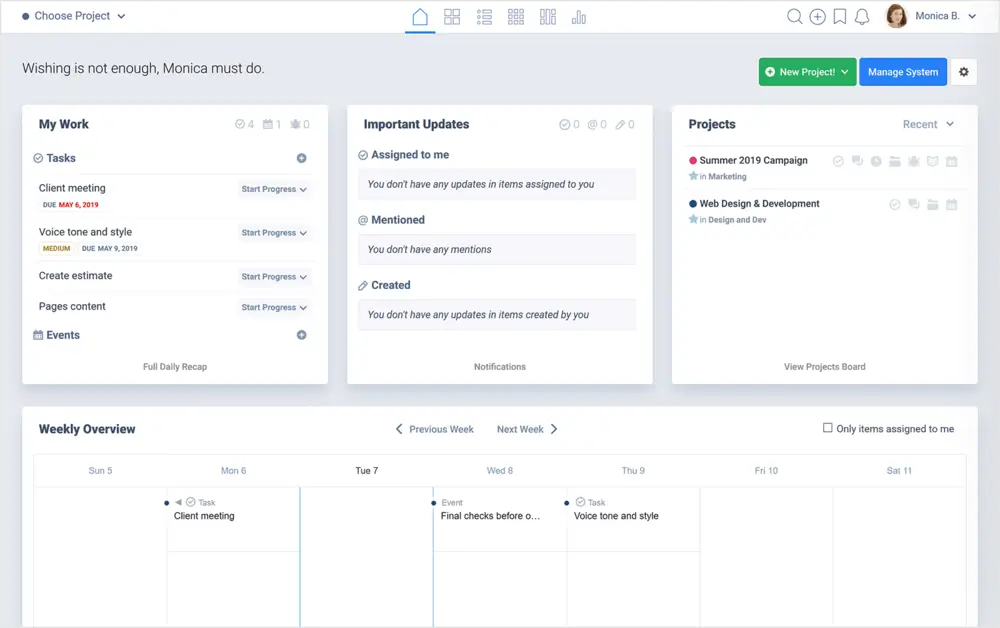
It is used by some of the largest companies, like Apple, Google, PayPal, and many more. This software offers unlimited users.
It is an alternative to basecamp software as it provides similar features to basecamp.
The app offers the Kanban board and Gantt Chart. Kanban board is available in both free and paid plans, but the Gantt Chart is available only in paid plans.
You can also get Google Drive, OneDrive, and DropBox integration in the paid plan.
Features of Freedcamp:
- Allow you to view your scheduled tasks, create events and jobs, and share them with your team.
- Provides a discussion board to create a forum to discuss projects with your team.
- With its milestone feature, you can set deadlines for your projects.
- Has a Gantt Chart feature; you can view the starting and end of tasks and allow you to adjust your plan.
- Has an Email-In feature that allows you to upload files from emails.
Pricing of Freedcamp:
Freedcamp offers four plans, which are:
- Free: It is free for unlimited users and projects.
- Minimalist: It costs $1.49 per user per month billed annually.
- Business: It is the most popular plan, which costs $7.49 per user per month, billed annually.
- Enterprise: It costs $16.99 per user per month billed annually.
| Benefits | Drawbacks |
| The app is simple to set up | The storage capacity in the free version is limited. |
| Unlimited users and projects can use Freedcamp. | The free plan does not have a reporting feature. |
Available on: Android, iOS, and desktop.
Gadgets:
Luxafor Flag
Luxafor flag is a USB gadget that helps to boost your productivity. It is useful when working in an open office environment with many colleagues.
This gadget will let your coworkers know you are busy at the moment.

This is the best tool to eliminate distractions. It is compatible with both Mac and Windows. 73,856 office workers use it to increase their productivity.
Employees of Youtube, Facebook, Google, Microsoft are using Luxafor products.
It is lightweight and easy to carry around. The device allows you to manage your time using its function, similar to the Pomodoro Technique. The flag will change color when you need to have a break.
Features of Luxafor flag:
- Allow you to set the timer to change the flag color. For example, if your lunch hour is from 1 pm to 2 pm, you can select the timer to change color.
- It also has a notification feature that sends you notifications on your Gmail.
- Change color when you need to have a break.
- With Skype with a business option, light changes when using Skype for business.
- It can change color without opening the application.
Price of Luxafor flag:
The Luxafor flag costs $28.
| Benefits | Drawbacks |
| It is easy to set up. | Its effectiveness depends on how obedient our colleagues are. |
| It is easy to use. | |
| Its light changes based on your working status. |
Saent
Saent is a smart device that helps you stay focused at work by blocking digital distractions. It allows you to focus on one task at a time.
You can connect the device via USB or Bluetooth. It is compatible with Mac and Windows 7 and above.

The device weighs 45 grams and has a dimension of 70×70×15 mm. Its battery life lasts up to 10 hours.
Since it is based on the Pomodoro Technique, it encourages you to work in a timed block and take breaks frequently. It even blocks distracting sites like Facebook, Twitter during “focused sessions.”
Features of Saent:
- It turns off the notification of all social media and apps.
- Notify you of time to take a break and time to return to work.
- Has reward features that provide reward points when you complete your work.
- Has a calendar integration feature that allows you to plan and schedule your calendar.
- It can be used for offline activities.
Price of Saent:
The Saent device will cost $59.
| Benefits | Drawbacks |
| It helps you to stay focused on your work. | Its quality can be improved. |
| It reduces distraction |
Saent is compatible with both Mac OS X and Windows.
Fidgi Pen
Fidgeting is a subconscious activity. You can use a fidget pen if you have a habit of fidgeting. It is not only beneficial for taking notes. You can also use it as a fidget toy and look professional simultaneously.

The pen is available in four colors: stealth, Snow, Slate, and Rose Gold. It is a lightweight pen with 0.16 ounces and has 7.1×0.08×1.8 inches.
Fidgi Pen helps to reduce work stress and relax your mind. It is helpful for those who have ADD, ADHD, and autism.
Features of Fidgi Pen:
- Flip Clip
- Spin Disk
- Rolling Ball
- Click Switch
- Textured Grip
Price:
The Fidgi pen costs $14.99.
| Benefits | Drawbacks |
| It helps you to stay focused. | It can be distracting if not used wisely. |
| Reduce stress | |
| Helps you to stay clam |
PlatoWork Brain Stimulating Headset
PlatoWork is a headset to gain focus and boost productivity. It helps to improve memory and creativity.
It allows you to focus on your work when you do not want to. The device helps to activate your brain and enables you to perform well.

PlatoWork comes with an app, and you can select modes like concentrate, create, learn, and rethink. It is useful when you need to study for an exam, be creative, and eliminate distractions.
You can use the product if you are over 18 and neurologically healthy. While ordering the headset, you will get three sponges, one USB cable, one bottle of saltwater, start guide along with the headset.
Features of PlatoWork headset:
- Adjustable headset
- Batteries are rechargeable
- Bluetooth connection
- Cloud communication
- Can charge using the USB cable
Price:
PlatoWork Brain Stimulating headset costs $349.
| Benefits | Drawbacks |
| It is easy to use | It is expensive |
| Helps you to stay focused | You cannot use it if you have a neurological disorder |
| It comes with an app. |
Mobile Pixel Deux pro-dual-display
Mobile Pixel Deux pro-dual is a screen laptop accessory that makes multitasking efficient.
It enables you to view multiple applications simultaneously. It helps you to boost your productivity and allows you to stay focused.

It weighs a 1.6-pound weight and has an ultrathin monitor of 0.48 inches. It is compatible with Mac OS, Linux, Windows, Chrome OS, and Android.
You will get a USB Type-C cable, USB Type-A cable, and 12 metal Adhesives plates for three laptops.
Features of Mobile Pixel Deux pro-dual:
- Its screen quality is 1080p.
- Its monitor size is 12.5 inches.
- You can rotate the screen up to 270 degrees.
- Has a presentation mode with 180 degrees rotation.
- The connection is made via USB cable.
Price of Mobile Pixel Deux pro-dual:
Mobile Pixel Deux pro-dual display costs $249.
| Benefits | Drawbacks |
| It is lightweight and portable | You need to use a table to support |
| It is easy to set up. | |
| It has a sharp and clear graphic. |
Tips To Stay Productive
While working remotely, we usually procrastinate and tend to be less productive than working from the office if we don’t use proper productivity tools.
If you are not used to working from home, you might get distracted by your family and roommates’ talk.
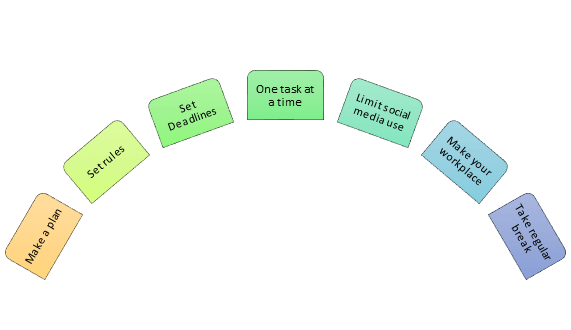
Make a Plan
To stay productive, you should set a plan before starting your work either in the morning or the previous day. When you plan your day, you are clear about the work that you need to complete in a day.
It is recommended to make a to-do list for listing things that need to be completed in a day.
You can also use apps like Todoist, Evernote, Omnifocus, and many more. While making plans, you can first rank tasks and then make a plan.
Set Rules
It is essential to set rules regarding various sets of activities while working. If there are no rules, you may do lots of unproductive work.
Rules define a list of things you are obligated and prohibited from doing and help you stay productive.
For example, your organization might have specific rules like not talking to colleagues about topics unrelated to work during work hours.
But while using remotely, if you don’t set rules, you might surf the internet or talk with your family and roommates instead of working.
Thus to stay focused and be productive, it is essential to set rules.
Set Deadlines
Another essential tip for staying productive is setting deadlines to complete tasks on time.
Deadlines stop you from procrastinating and keep you determined to complete your task within a given time.
While working from home, you might feel monotonous and lonely. You may start to procrastinate and resulting in unproductivity.
Therefore, you can divide your tasks, rank them according to priority, and set deadlines for each sub-tasks.
You can also use apps like Trello, SimpleMind, Evernote that help you to remind you about your deadlines.
One Task at a Time
When there are lots of tasks to do, it might be overwhelming. You might do small pieces of all the functions but may not complete a single charge.
You might have your experience while cleaning your room sometimes when there is lots of mess, and you might do nothing.
In such cases, it is better to divide your task into subtasks. You can perform one task at a time.
Once you complete one task, you can move to the next one. This removes confusion, and you can complete work smoothly, increasing productivity.
Limit Social Media Use
Social media can be the number one cause to limit your productivity and distract you. It is not advisable to use social media while working. If you want to use social media, you can separate it sometimes.
While working, you should make sure you have turned off all your social media accounts.
You should stop using social media from your pc while working, as it can interrupt your workflow. You should limit time for social media.
Make Your Workplace
A proper work environment is necessary to increase productivity. Our work performance is dependent on our workplace.
When working from the office, you must follow some rules and regulations. Likewise, the office has a proper working environment, which helps increase productivity.
While working from home, you may get distracted by your family and roommate’s talks. Also, you may end up working from your bed or couch, which can affect your performance.
If you are working from home, you should create your workplace and work from a consistent place. You can personalize your workspace with a supportive chair and a spacious deck maintenance.
This will make you feel more organized and alert while working. Make sure your workplace is peaceful and does not have any distracting elements.
Take Regular Break
While working continuously, your work might get monotonous. You need to take regular breaks to relax and refresh your mind. It is also essential to increase your productivity and creativity.
Even a tiny break can keep you motivated and replenish your energy. During your break, you should make sure that you stay away from your working environment.
You can take a power nap, take some deep breaths, or meditate for a while during your break.
Conclusion
Productivity tools and gadgets are beneficial to improve your productivity. If you have tried any of the tools and gadgets mentioned above, share your experience with us in the comment section.

 in Melbourne
in Melbourne 
 Employee Screen Monitoring Software
Employee Screen Monitoring Software App and Website Monitoring Software
App and Website Monitoring Software Time and Attendance Software
Time and Attendance Software Finance
Finance Banking
Banking Healthcare
Healthcare Lawyers
Lawyers Retail & ecommerce
Retail & ecommerce Knowledge base
Knowledge base Blogs
Blogs Installation Guide
Installation Guide FAQs
FAQs About
About Media Kit
Media Kit Contact us
Contact us