Best Time Tracking Software
Best Time Tracking Software
Time tracking software has been one of the essential needs of every organization. It helps record the total time spent by an employee in a day and measures employees’ productivity.
When you do not use the time tracking app, it becomes difficult to monitor your employees’ activities. And there might be a lack of trust among employees and employers.
A good time tracking app helps measure employees’ productivity, calculates employees’ billable hours, and manages employees’ schedules.
12 Best Time Tracking Software
timeTracko
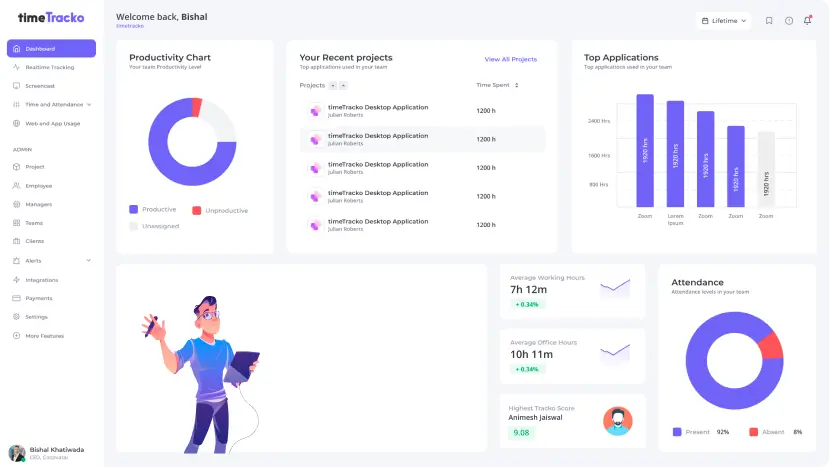
timeTracko is a cloud-based time tracking software and productivity tool suitable for freelancers and distributed teams.
It records the total time spent by employees and auto-calculates employees’ payroll.
You can manage employees’ timesheets and calculate employees’ payroll without any error. It helps to reduce paperwork for attendance management and makes it easy to evaluate employees’ performance.
The app starts to record employees’ time once they click on the clock in, and the time pauses when they click on the break button. Employees can also stop the app from tracking their PC using private time.
It helps to improve employees’ time management skills and helps employees focus on their work.
The app runs seamlessly on employees’ PC backgrounds and takes a random screenshot at a specified time interval.
It helps enhance employee productivity and ensures that employees are not wasting their time on an unproductive activity.
It also allows you to blur the screenshot if it contains sensitive information. You can view the screenshots on the dashboard and determine employees’ productivity.
Besides screenshots and time tracking, the app also tracks URLs and apps employees use during business hours.
Features of timeTracko
- Project Monitoring features allow you to create, manage, and view project status.
- It also allows you to create and manage the budget for your project.
- Prepares a highly customizable report and allows you to export the report in CSV or PDF format.
- Send employees alerts when they remain idle for a specific time.
- Allow you to create and manage employees’ schedules and send employees notifications about their schedules.
- Tracks app and websites that employees visit to evaluate employees’ performance.
Benefits of timeTracko
- It offers integration with many apps like Nozbe, PayPal, TeamWork, WordPress, and more.
- It has a simple user interface, which makes the app easy to use.
- The free version provides all the essential features.
- Categories apps and websites as productive, unproductive, neutral, based on employees’ jobs.
- Stores data history for more than 90 days.
Pricing of timeTracko
timeTracko is completely free. It offers:
- Free plan with all premium features for unlimited users and no timeliness.
- No credit card required.
Available on: Windows, Linux, Mac, Android, IOS, Web.
Time Doctor
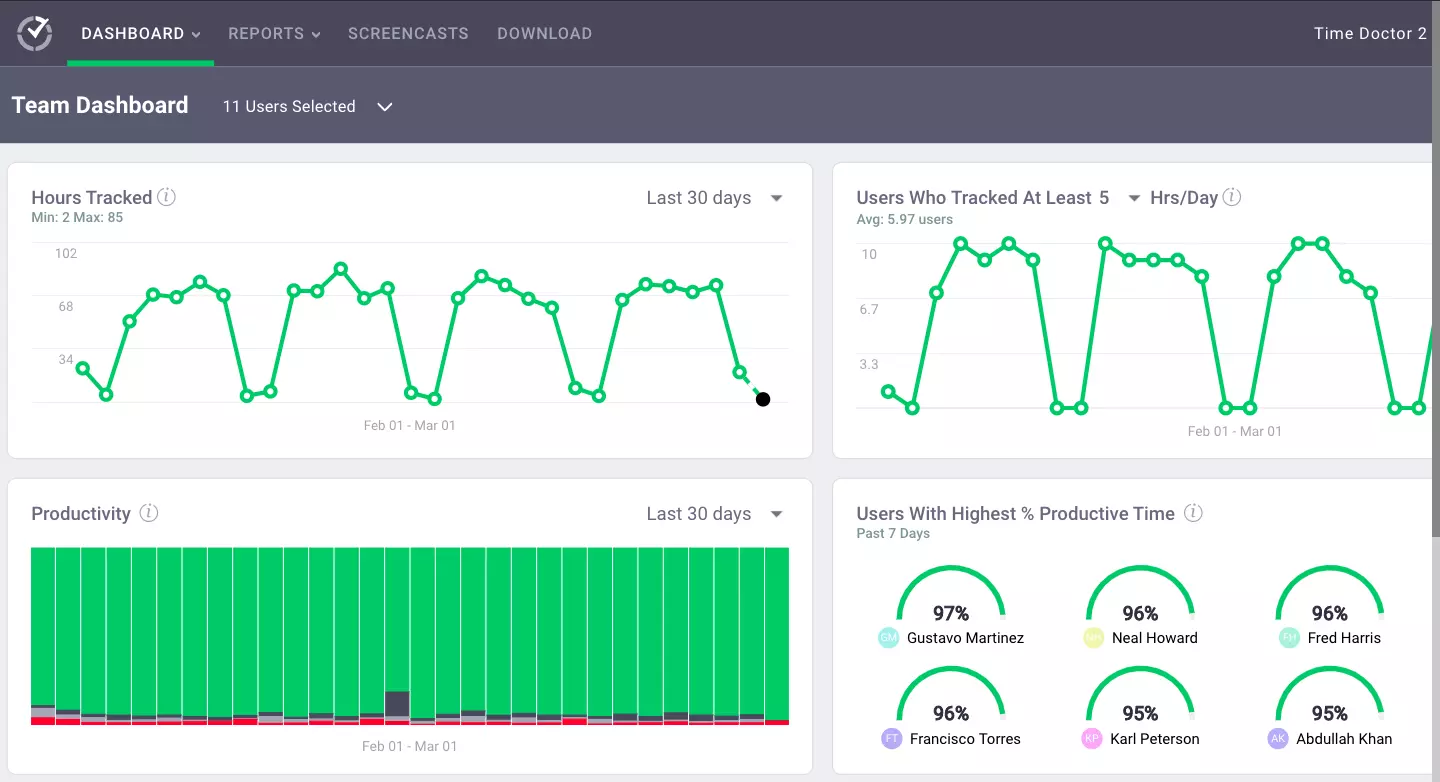
Time Doctor is a time tracking and productivity measurement app that helps boost employees’ productivity. It is suitable for monitoring freelancers and remote team online activities.
The app tracks the total time spent by employees on the project and tasks. It is simple to use a time tracking app to create a project and track it required to complete it.
Time Doctor simplifies payroll management systems and reduces errors while maintaining a payroll system. It creates and manages a timesheet that automatically fills when employees clock into the app.
It also allows you to integrate with apps like PayPal, TransferWise, and Payoneer to make employee payments.
Time Doctor also detects mouse and keyboard activities of employees to determine the active and inactive status. It also sends an alert when employees remain idle for a particular time.
It can even track employees’ offline activities and sync the data once they are online. You can also view employees’ productivity level, project status in the dashboard.
You can integrate the app with many apps like GitHub, Trello, Slack, QuickBooks, Asana, etc.
Features of Time Doctor
- Tracks employee’s mouse and keyboard activities.
- Categorize apps and website productivity based on employees’ jobs and track the apps and websites they use.
- You can customize the time interval for the screenshot.
- Provides project and budget management to create a project and budget for it and assign tasks.
- Provides unlimited data storage feature
Benefits of Time Doctor
- It is easy to set up.
- It provides a high level of security.
- It has an offline time tracking feature.
Drawbacks of Time Doctor
- The basic version does not provide all the essential features.
Pricing of Time Doctor
Time Doctor offers three price plans, which are:
- Basic: It costs $8 per user per month.
- Standard: It costs $12 per user per month.
- Premium: It costs $24 per user per month.
Available on: Windows, Linux, Mac, Android, IOS, Chrome.
FreshBooks
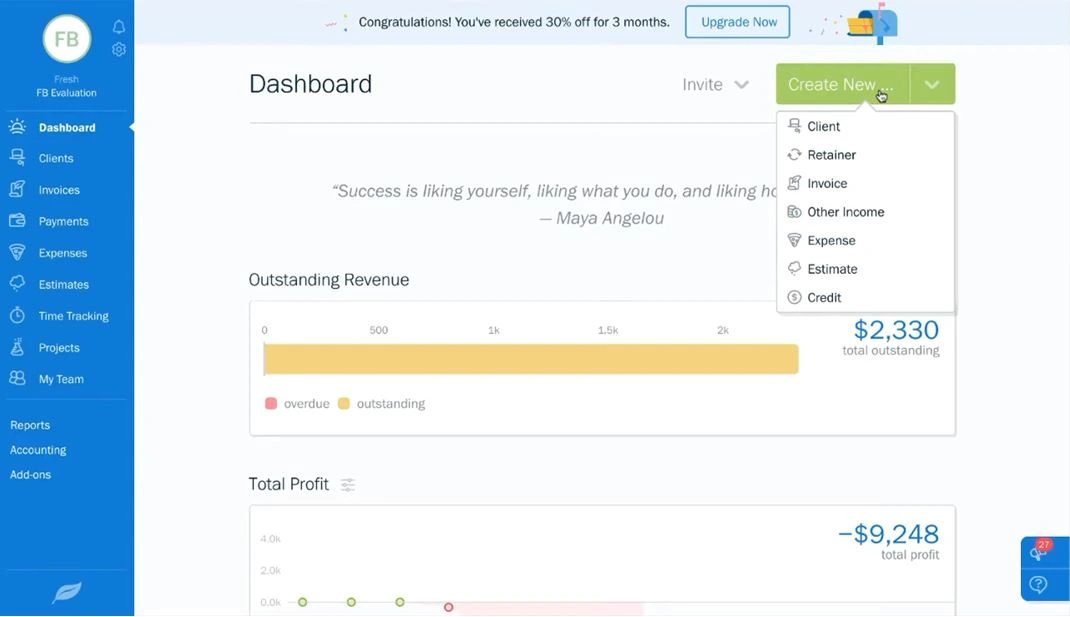
FreshBooks is a time tracking and accounting app suitable for small to large businesses. It helps to calculate employees’ billable hours and ensures that employees are paid based on their work.
The app helps keep employees on track and helps them focus on their work. It provides a highly customizable invoice that allows you to add templates, colors, font, and your company’s logo.
It is very easy to track time using FreshBooks; all you have to do is click on time tracking, and the app starts to track time.
You can even add a note on the time detail and record time spent communicating with each client.
The app allows you to view your employees’ productivity on the dashboard and save and export the report.
You can also manage your projects, assign tasks, chat, and collaborate with team members and clients. It allows you to track and manage a specific project and break it into manageable tasks.
It also reminds you of your recurring bills and invoices and creates invoices similar to past invoices. It even sends invoices in the currency you and your clients want.
Feature of FreshBooks
- Allow you to track and manage time for specific projects.
- Provides employees weekly and monthly productivity reports.
- Estimates upcoming invoices.
- Send reminders about recurring invoices.
- Tracks your business expenses and keeps your project expenses on track.
Benefits of FreshBooks
- Easy to use.
- It provides a double-entry accounting feature.
- Available in five languages.
Drawbacks of FreshBooks
- It does not have a mouse and keyboard tracking feature.
Pricing of FreshBooks
FreshBooks offers four price plans, which are:
- Lite: It costs $6 per month, billable for five clients.
- Plus: It costs $10 per month, billable for 50 clients.
- Premium: It costs $20 per month, with limits for 500 clients.
- Select: It has custom pricing and is for unlimited clients.
Available on: Windows, Mac, Android, IOS, Web.
Harvest
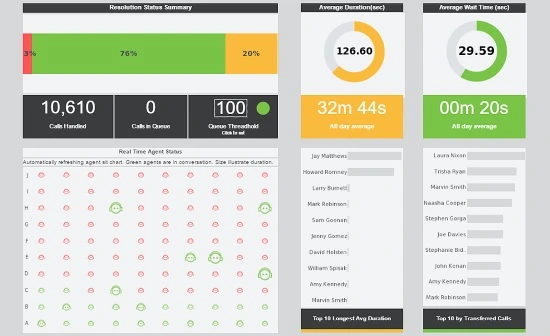
Harvest is one of the time tracking software to track the time spent by employees on each project. It is a web-based app suitable for freelancers and businesses to track time and expenses.
When you start any project as a task, you can click on time, and the app will begin to track time. You can also track time for specific clients and add notes in the time description.
You can even manually add time to the timesheet once you complete your project.
You can view the tour team’s activities, projects they are working on, and the total time required to complete the work.
It even allows employees to manage and edit their timesheets. Harvest even sends employees a reminder when they forget to fill their timesheets.
It allows you to view project progress, budget, and manage the project by breaking it into manageable tasks.
The app creates reports of employees’ productivity, project progress, and exports in CSV and Excel.
Features of Harvest
- Tracks time spent by employees on each project.
- The scheduling feature enables you to manage employees’ schedules.
- Generates professional invoices and sends them to the client.
- Notifies you when your budget reaches its limit.
- It offers integration with many apps, including Slack, Google Calendar, Trello, Pastel, Xero, and more.
Benefits of Harvest
- Easy to use.
- It reminds you about your recurring invoices.
Drawbacks of Harvest
- It lacks a screenshot feature.
- More activity-tracking features should be added.
Pricing of Harvest
Harvest offer two price plans, which are:
- Free: It is free of costs, suitable for one user and two projects.
- Pro: It costs $12 per user per month; for unlimited people and unlimited projects.
Available on: Windows, Mac, Android, IOS.
RescueTime

RescueTime is a time tracking and employee productivity measurement app for freelancers and small to large businesses. It keeps track of apps and websites employees visit during their work hours.
It seamlessly runs on a user’s computer background and automatically records time spent on apps and websites.
You can view what your employees are doing at a particular time with its time tracking feature.
The app has an offline time tracking feature that tracks employees’ computer activities, even offline. And once they are online, the data syncs back.
It uses Pomodoro time to focus on work by blocking distracting websites for a specific time when the FocusTime mode is turned on. It even set a timer and daily limit for the apps and websites.
RescueTime provides a clear picture of the time spent on apps and websites and measures employees’ productivity.
The app sets the daily goal and motivates employees to stay focused on their work. You can view employees’ productivity data on the dashboard and prepare an advanced report.
Features of RescueTime
- The keyword filter feature allows you to set keywords for projects and tasks, making the project’s productivity easier.
- It sends you an alert when you spend too much time on distracting websites.
- Allow you to set goals and time to complete the goal.
- It provides historical data over the year.
- The daily highlight feature keeps track of your daily accomplishment.
Benefits of RescueTime
- Allow you to customize reports and export them.
- It has an offline time tracking feature.
- Blocks distracting websites.
Drawbacks of RescueTime
- A frequent update is necessary.
Pricing of RescueTime
RescueTime provides the following pricing plan:
- Lite: It is free of costs.
- Premium: It costs $12 per user per month.
Available on: Windows, Linux, Mac, IOS, Android, Chrome, Firefox, Brave.
Hubstaff
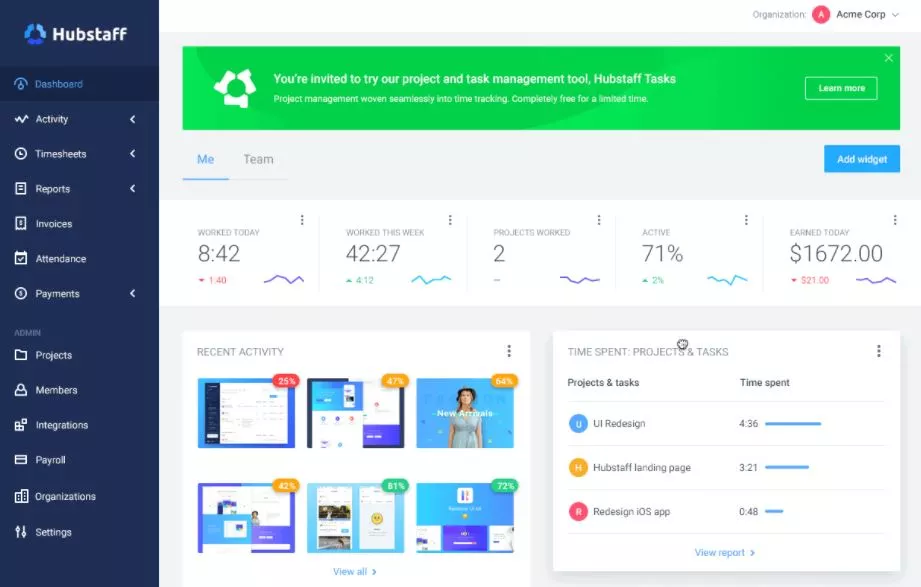
Hubstaff is a time tracking and employee monitoring software suitable for small to mid-size businesses. Employees can start the timer when they begin working, and the app records their computer activities.
It tracks apps and websites that employees visit during their work hours to determine employees’ productivity levels.
The app records time spent on each website to gain better insight into employees’ productivity.
It also detects mouse and keyboard activities and takes random screenshots to view work progress and employees’ active status.
One of the best features of this app is the timer stops tracking when employees stay idle.
The app also manages employees’ attendance and timesheet and helps to work teams’ shifts. You can also manage and approve employees’ days of using the app.
It even allows you to manage projects and assign tasks to employees. The app even sends notifications to employees to remind them about their tasks.
The app creates a highly customizable report based on week, month, projects. You can even manually add time to the timesheet and even allow you to edit the timesheet.
Features of Hubstaff
- Allow you to create, manage, and set budget limits for the project.
- It provides online scheduling and attendance management features.
- Manage employees’ payroll and automate payroll system.
- Track apps and URLs employees visit during their work hours.
- Takes a random screenshot of employees’ activities and tracks work progress.
Benefits of Hubstaff
- It provides 24-hour customer support.
- It has a GPS tracking feature.
- It makes it easy to manage employee shifts.
Drawbacks of Hubstaff
- The free version provides very few features.
Pricing of Hubstaff
Hubstaff offers four price plans, which are:
- Free: It is free of cost.
- Basic: It costs $7 per user per month.
- Premium: It costs $10 per user per month.
- Enterprise: It costs $20 per user per month.
Available on: Windows, Linux, Mac, Android, IOS, Chrome.
TimeSheet.com
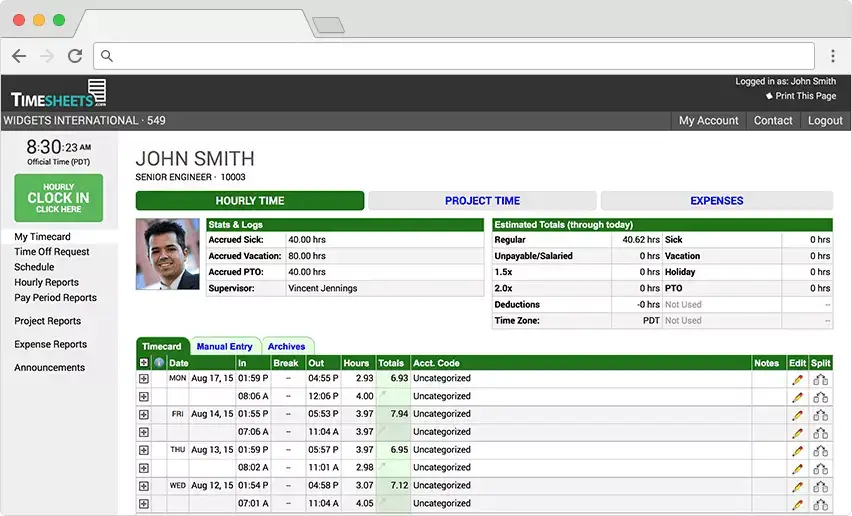
TimeSheet.com is a time tracking software for remote teams and small and mid-size businesses. It tracks employees’ online timesheets, payroll, billable hours, creates employees’ productivity reports, and more.
The app simplifies the time tracking process and keeps track of employees’ timesheets. It provides an online timesheet and prepares employees’ payroll. Employees can enter their time in the timesheet by clicking on the clock button or manually entering it.
The app also provides a GPS tracking feature that traces employees’ location, which is the most useful for off-site employees. It even tracks employees’ mobile expenses and mileage and allows them to enter mileage manually.
It even tracks your project customer expenses and extracts all your organization’s costs in real-time. You can even track a bonus commission and allow you to download receipts in PDF and spreadsheet.
Features of TimeSheet.com
- Creates a highly customizable report and allows you to download it in multiple formats.
- Provides GPS tracking feature that tracks employees’ location.
- The calendar feature allows you to view employees’ leave.
- Allow employees to add timesheets manually.
- Auto calculates time off and overtime and provides real-time information.
Benefits of TimeSheet.com
- Easy to use.
- Tracks business expenses.
Drawbacks of TimeSheet.com
- It does not provide much time tracking features.
Pricing of TimeSheet.com
TimeSheet.com offers the following price plan:
- Freelancers: It is free of cost.
- Standard: It cost $4.50 per user per month.
- NonProfit: It costs $3.60 per user per month.
Available on: Android, IOS, Web.
Tick
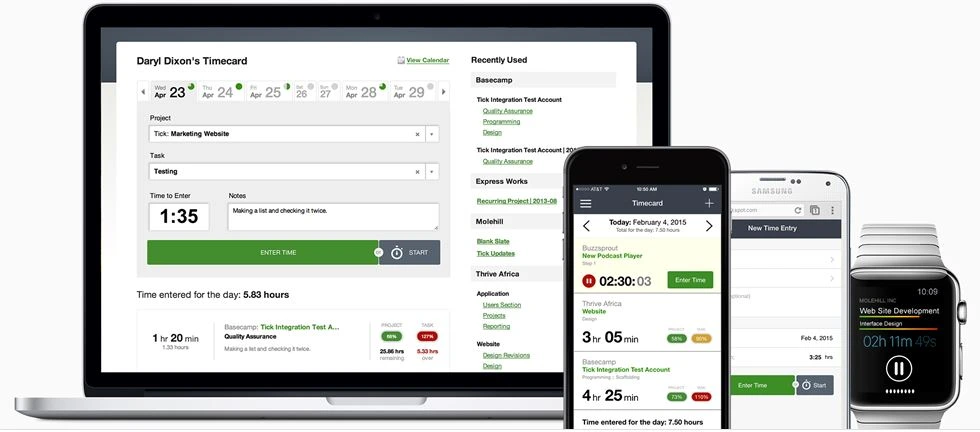
Tick is time-tracking software for a distributed team to track the total work time of employees. It keeps track of the total time spent by the team on each project.
The app is simple to use. You have to click on the time tracker button, and the app begins to track the time. It helps reduce the error and hassle while recording employees’ time.
Besides time tracking, the app also tracks the project’s budget and updates your project and budget status when you submit time.
It provides time card features that allow you to enter when you start the project. You can even add the note and budget to the timesheet.
You can log in to the app from any device and enter time into the timesheet.
It makes it easy for you to break the project into a manageable task and assign it to team members. You can also view the total time spent by each employee on their task and check project status.
Features of Tick
- Allow you to export reports in CSV and Excel format.
- Running timer enables you to start single or multiple timers.
- View your budget status in the timesheet.
- It offers integration with Asana, Trello, Zapier, Basecamp, and more.
- Allow you to set a recurring project and estimate the budget for you.
Benefits of Tick
- It provides 30 days of a free trial.
- Allow entering time from anywhere.
Drawbacks of Tick
- It does not have many time-tracking features.
Pricing of Tick
Tick offers the following price plan:
- For one project: It is free of cost.
- For ten projects: It costs $19 per month.
- For 30 projects: It costs $49 per month.
- For 60 projects: It costs $79 per month.
- For unlimited projects: It costs $149 per month.
Available on: Android, IOS, Web.
Timeneye
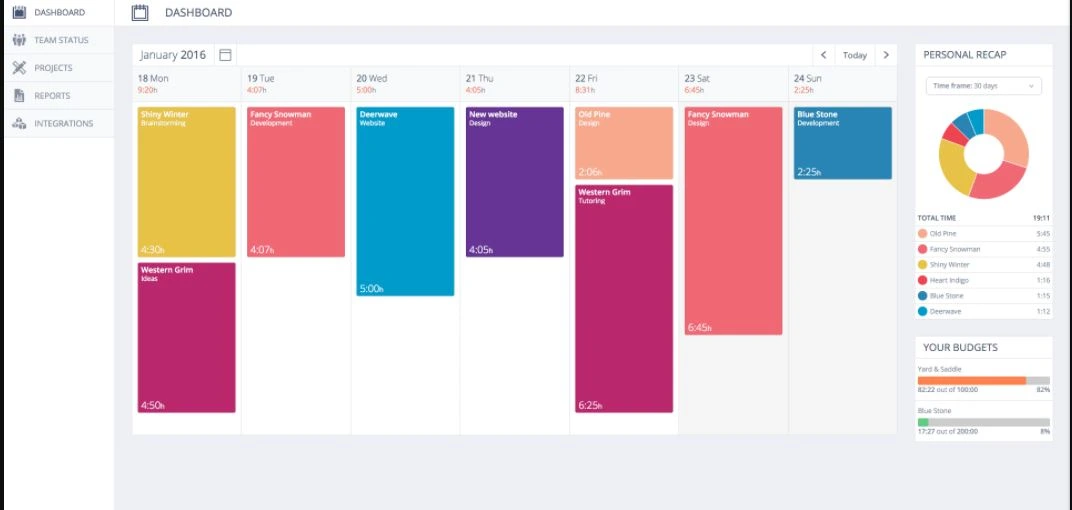
Timeneye is a time tracking tool for freelancers and a distributed team that boosts employees’ productivity. It monitors employees’ productivity and tracks the total time spent by employees on each project.
The app provides many functionalities like intelligent time management, reporting, timesheet, time tracking, and more.
To start the time tracker, you need to click on the start timer button. The time tracks the total time spent on each project; it also allows you to add time manually.
You can view your employees’ productivity on the dashboard and view employees’ activity in real-time.
The best part about the dashboard is that it is highly customizable and allows you to create a personal recap chart.
The app allows you to view the total time spent by each team member on different projects.
You can also monitor and manage your team performance in real-time and view employees’ performance within a timeframe.
Features of Timeneye
- Creates a detailed report and allows you to export to clients and employees.
- Keeps track of the project budget and keeps an eye on project status.
- Provides project management tools for monitoring project progress and shows areas that need to be improved.
- It keeps track of your billable and non-billable hours and creates accurate invoices.
- It offers integration with Google Sheet, Podio, Todoist, Zenkit, Taskade, and more.
Benefits of Timeneye
- It provides a weekly view of your schedule.
- It provides 14 days of the free trial period.
Drawbacks of Timeneye
- It does not have a mouse and keyboard tracking feature.
Pricing of Timeneye
Timeneye offers only one price plan, which is:
Timeneye Pro costs $6 per user per month, paid annually.
Available on: Android, IOS, Web.
VeriClock
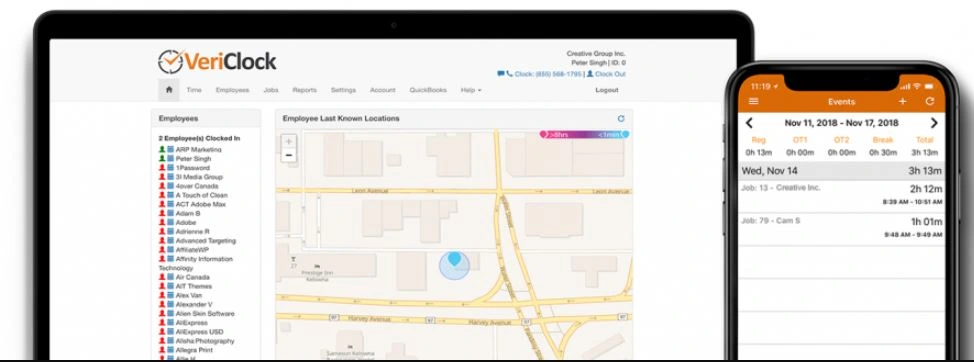
VeriClock is an employee time tracking software that allows you to track your employees anywhere. It helps track and teach employees’ total time during their work hours and track the time required for each project.
The app keeps staff attendance, total work time, and more. It allows employees to clock in and clock out using the app.
The best thing about it is that it will enable employees to clock in and clock out from their devices.
It even allows employees to use a digital signature to clock out on their timesheets. The paper option allows employees to print the timesheet when required.
The app also provides a location management feature that ensures that employees clock in at the right time from the right place.
It even helps track employees’ mileage and allows employees to attach photos and videos on the timesheet.
Features of VeriClock
- Enables employees to clock in via the app using punch features.
- Provides Call and SMS punch features that enable employees to clock in from any device.
- Allow you to export reports in CSV, XLS, XLS, PDF, and more.
- Enables employees to add photos and videos on their timesheets.
- Provides monitoring schedule features that allow you to manage employee shifts.
Benefits of VeriClock
- It is easy to use.
- It offers free customer support service.
- Offers digital signature to clock in and clock out.
Drawbacks of VeriClock
- It provides few integrations.
Pricing of VeriClock
- VeriClock offers one price plan, which costs $5 per user per month paid annually.
Available on: Windows, Mac, Android, IOS, Web.
TimeCamp
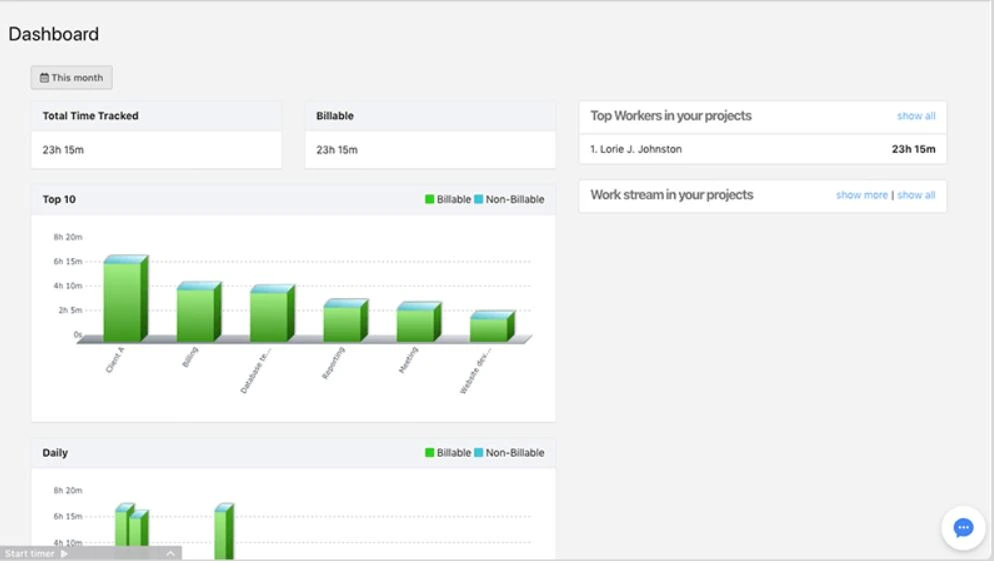
TimeCamp is a time tracking and project management app that enables you to track your team performance.
You can view the time spent by team members on their project, their productivity, and project profitability.
You can view the time spent by each employee on different apps and websites to determine employees’ productivity. It even creates reports and shows you time spent by each employee on projects.
Based on employees ‘ jobs, you can categorize apps and websites as productive and unproductive.
This automatic time tracking helps employees to focus on their work and minimize the usage of unproductive apps.
The app provides a graphical timesheet to drag and drop the interface. The app allows you to track and manage employees’ attendance and overtime.
Features of TimeCamp
- Tracks employee’s idle time and the timer stops when employees are inactive.
- Provides a private time option that enables employees to stop the timer when employees break or do personal work.
- Allow you to set the tax rates and create and share invoices.
- Offers integration with Xero and Quickbooks that enables you to share invoices.
- The budget feature allows you to set a budget for your project.
Benefits of TimeCamp
- It offers integration with more than 100 apps.
- Allow you to share reports in PDF, Excel, or via email.
- It provides an optional screenshot feature.
Drawbacks of TimeCamp
- The free version provides limited features.
Pricing of TimeCamp
TimeCamp offers the following price plans, which are:
- Freelancers Solo: It is free of cost.
- Business Basic: It costs $5.25 per user per month.
- Business Pro: It costs $7.50 per user per month.
- Enterprise: It has custom pricing.
Available on: Windows, Linux, Mac, Android, IOS, Web.
HourStack
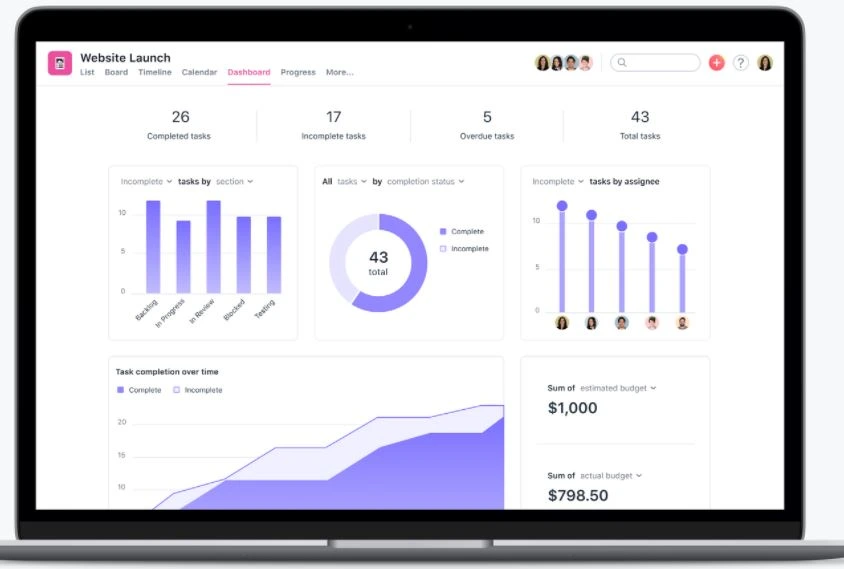
HourStack is a time tracking and employee scheduling app suitable for freelancers small and mid-size businesses.
The app allows you to manage employees’ shifts and edit the schedule using the drag and drop features.
It allows you to manage and track employees’ time and view employees’ productivity on charts and graphs.
The best thing about the app is it allows employees to manage multiple workspaces, which comes in handy if you have numerous clients. You can add separate teams, projects, permission in the workspace.
The app creates a report and allows you to customize it based on clients, projects, dates, and more. You can even export the reports in CSV or Excel format and share them with your clients.
Features of HourStack
- Allow you to invite unlimited guests.
- Automatically tracks employees’ time or even allows you to add the time manually.
- Provides unlimited templates to create employees’ schedules.
- The keyboard shortcut feature enables teams to start and stop the timer.
- Allow you to add and edit employees’ timesheets.
Benefits of HourStack
- It provides 14 days of free trial.
- The simple interface makes the app easy to use.
Drawbacks of HourStack
- It does not provide a screenshot feature.
Pricing of HourStack
HourStack offers three price plans, which are:
- Personal: It costs $5.60 per user per month paid annually.
- Professional: It costs $12 per user per month paid annually.
- Enterprise: It has custom pricing.
Available on: Android, IOS, Web.
Conclusion
To build trust among employees and employers, it is essential to use time tracking apps. It helps you monitor your team without disturbing them or frequently visiting their desk.
Here I have tried to mention some of the best time tracking software. I would like to know your favorite time tracking app in your workplace. Please do not forget to mention them in the comment section below.

 in Melbourne
in Melbourne 
 Employee Screen Monitoring Software
Employee Screen Monitoring Software App and Website Monitoring Software
App and Website Monitoring Software Time and Attendance Software
Time and Attendance Software Finance
Finance Banking
Banking Healthcare
Healthcare Lawyers
Lawyers Retail & ecommerce
Retail & ecommerce Knowledge base
Knowledge base Blogs
Blogs Installation Guide
Installation Guide FAQs
FAQs About
About Media Kit
Media Kit Contact us
Contact us