Best Time Tracking Software for Freelancers
Best Time Tracking Software for Freelancers
Technology development has made it easier to work for employees from anywhere with a good internet connection.
Working as a freelancer, you need to know how to manage time effectively and keep track of every activity on your computer during working hours to evaluate yourself.
However, working as a freelancer might be challenging as it requires self-discipline, constant communication with clients, managing time to handle every project with estimated cost, etc.

The demand for freelancers increases as numerous companies and stakeholders decide to work with freelance workers to complete their projects.
Therefore, you need to track how much time you spend on work to motivate yourself and use appropriate time tracking tools to manage your freelance business.
Otherwise, you might distract your mind, get stuck into unproductive work, and, thus, lose your client.
Here are the top 10-time tracking software for freelancers to enhance productivity.
Top 10 Time Tracking Software for Freelancers
timeTracko
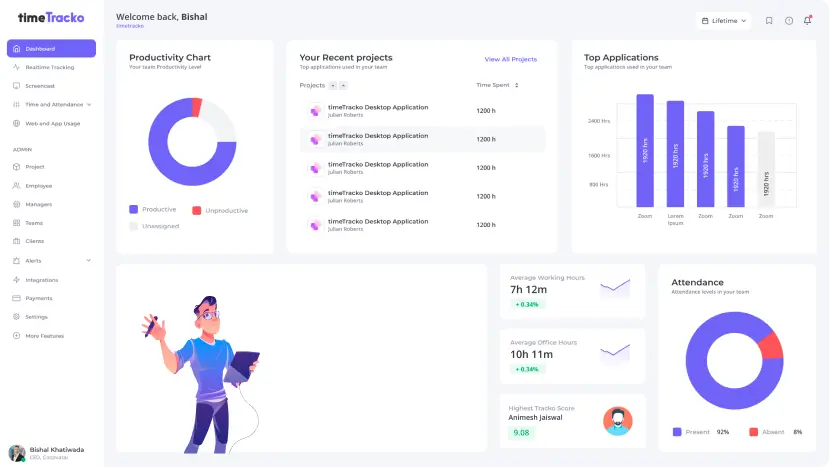
timeTracko is an all-in-one time tracking and employee monitoring software for freelancers and small to large organizations.
It is a valuable productivity measurement tool for evaluating the total time you and your team spend during work hours.
Besides time tracking, it has many more features to stay focused on work. Once you start to work, you can Clock-in and Clock-out at the end of the work with a single click.
It operates in the background, tracks your computer’s activity, and provides an optional screenshot feature that takes a screenshot at a specific time interval after you clock in.
timeTracko also provides you the option to take a break and private time. You can use the break option when you need to take a break and use a private time option when you need to do some personal work and do not want the app to track your work.
One of the best things you will like most about this app is the Pomodoro feature that reminds you to break in a specific time interval for refreshment when you work for a long time.
Available for: Windows, Linux, Mac, iOS, Web, Android.
Features of timeTracko
- Tracks time of employees and attendance management features that allow you to track employees’ attendance.
- Provides an optional screenshot feature that takes a screenshot in some interval of time to monitor the employee’s work.
- Allows you one-click Clock-in and Clock-out option to track your working hours.
- Pomodoro timer reminds you to break in a specific time interval when you work for a long time.
- Check the time spent away from the computer and classify them as productive, unproductive, and neutral users based on your work nature.
- Powerful integrations of over 50+ popular tools like Asana, GitLab, Gmail, WordPress, Jira, and many more.
Pricing of timeTracko
timeTracko is completely free. It offers:
- Free plan with all premium features for unlimited users and no timeliness.
- No credit cards required.
Benefits of timeTracko for freelancers
- You can quickly check websites, apps, and software you use during your working hours with timeTracko.
- It tracks time offline to keep the record and manage your work accordingly.
- It allows you to take private time and break when you don’t want your activities to be tracked.
- Offers all necessary features in the free version, which are helpful for freelancers.
Timecamp
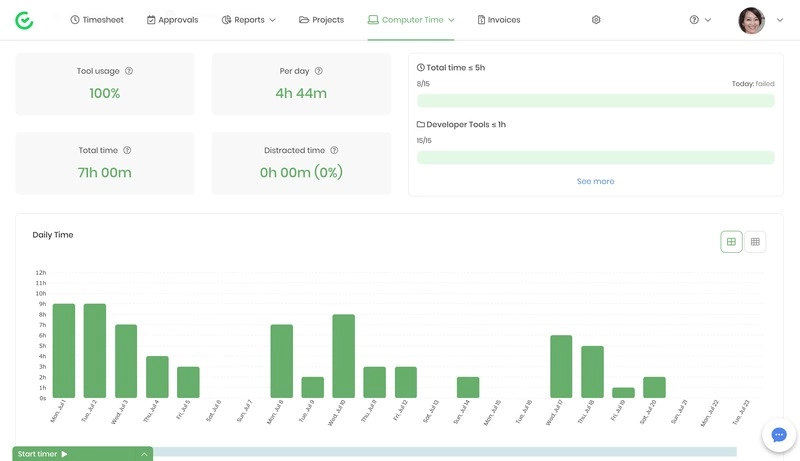
Timecamp is a free time tracking and project management app for freelancers. It is an essential tool for measuring productivity and increasing projects’ profitability.
It provides a screenshot to track the idle time, websites, and URLs you use during work hours and classify them as productive, unproductive, and neutral.
Once you clock into the app, your computer’s activity gets tracked until you take a break or log out.
You can also track the attendance of team members from the manual entry or clock-in and clock-out history. The app integrates the payment via PayPal and Payoneer.
Available for: Windows, Linux, Mac, iOS, Chrome, Android.
Features of TimeCamp
- Tracks the time automatically and measures the teams’ productivity by calculating the time spent on different apps and websites.
- It enables automatic time tracking once you clock into the app.
- It helps you to collaborate with team members by commenting and getting feedback on the timesheet.
- Provides notification if your project expenses exceed the estimated budget.
- Integrations with 100 other apps like Slack, Trello, Asana, Google Calendar, etc.
Pricing of TimeCamp
The pricing plan of TimeCamp includes:
- The solo plan is free of cost for freelancers.
- The basic plan costs $5.25 per user per month.
- The business pro plan costs $7.50 per user per month.
- The enterprise plan has custom pricing. You can contact the vendor for its pricing if you have a larger team and want this subscription.
Benefits
- Easy to use the app.
- It tracks your time and expenses.
Drawbacks
- Time to time update is necessary.
Harvest
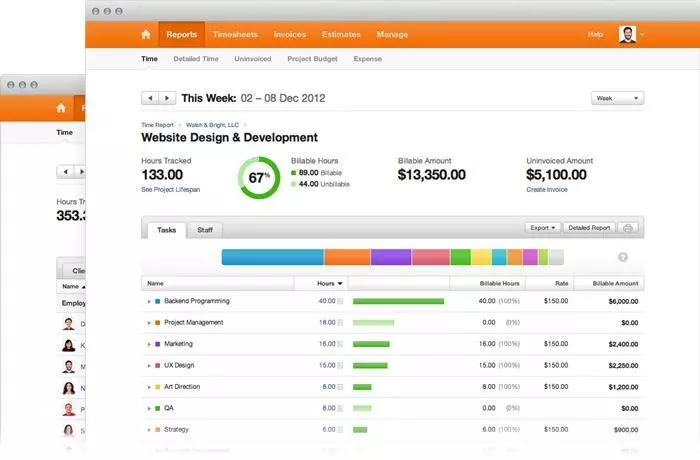
Harvest is a simple and popular online time tracking tool that keeps records of projects’ time and expenses.
It helps to generate professional invoices and export them to the client to increase trust. It can track time offline and keep a record of the apps that you use during work hours.
There are full integrations over thousands of apps so that you can track the time from any platform.
You can download the app for a browser extension, so you do not forget to clock in once you start to work.
It is free to use for up to two projects, and a paid version is available for teams with bigger plans. Freelancers can use it for free if they have limited projects.
Available for: Windows, Linux, Mac, iOS, Android.
Features of Harvest
- Employees’ billable and non-billable hours are calculated.
- Tracks time even when you are not connected to the internet.
- Approve and review the timesheets.
- It has powerful integrations over third-party apps like Slack, Asana, Github, Gitlab, Gmail, etc.
- Turn the billable time and expenses into professional invoices and send them to the clients.
Pricing of Harvest
- Harvest is free to use for one person with two projects.
- The pro plan of harvest costs $12 per person per month that allows unlimited users and projects.
Benefits
- Tracks the time and expenses of your project.
- The mobile app makes work more convenient.
Drawbacks
- Lack of sales tax integration.
- Real-time phone support is not available.
Toggl
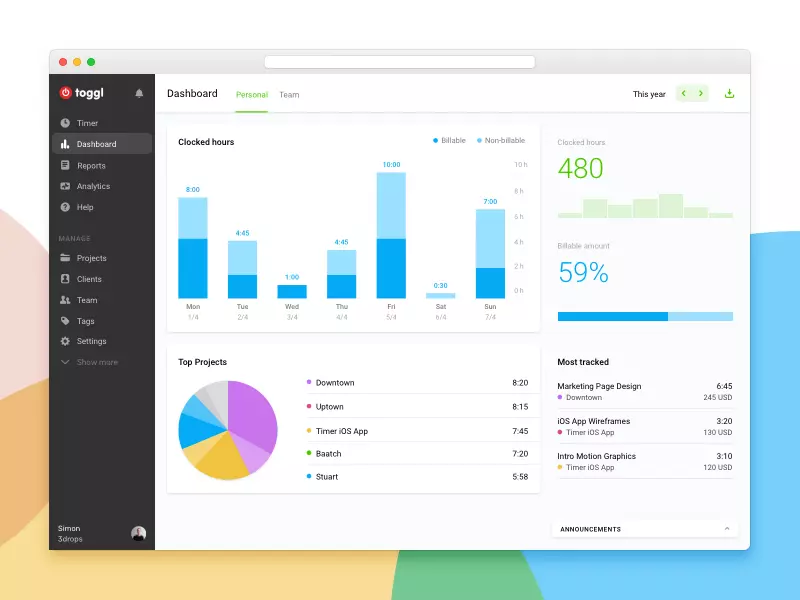
Toggl is a free time tracking software for freelancers that track employees’ time and measures productivity.
It is easy-to-use software famous for small teams and freelancers to track their PC activities while working.
It works in the background and keeps track of every website you visit, and stays there for more than 10 seconds by providing a random screenshot in some interval of time.
The best part of the toggl track is that you can start the timer on your mobile app, stop it on your desktop, and view your time report on the web, i.e., your data syncs across all the apps and devices instantly.
Toggl helps to calculate employees’ billable and non-billable hours based on their timesheets. If you forget to clock into the app, it sends an Email reminder and reminds you to clock in.
Likewise, it generates the project report in CSV and PDF format, and you can share it with your clients to provide detailed information.
Available for: Chrome, Firefox, Windows, Linux, Mac, iOS, Android.
Features of Toggl
- Provides random screenshots to monitor the performance of your work.
- Tracks time offline even if your internet disconnects.
- Allows you to view projects’ progress on the dashboard.
- Provides Email reminders if you forget to clock in a while working.
- Generates reports in PDF and CSV format and shares them with the clients.
Pricing of Toggl
- You can use it for free upto 5 users, including freelancers and small teams.
- The starter plan costs $9 per user per month. It is built for small teams to work fast.
- The premium plan costs $18 per user per month. It is designed with different tools to facilitate across multiple teams.
- Large and complex organizations can use enterprise packages with custom pricing.
Benefits
- Integrations with popular apps.
- Simple to use for freelancers.
Drawbacks
- Minimal reporting option.
Hubstaff
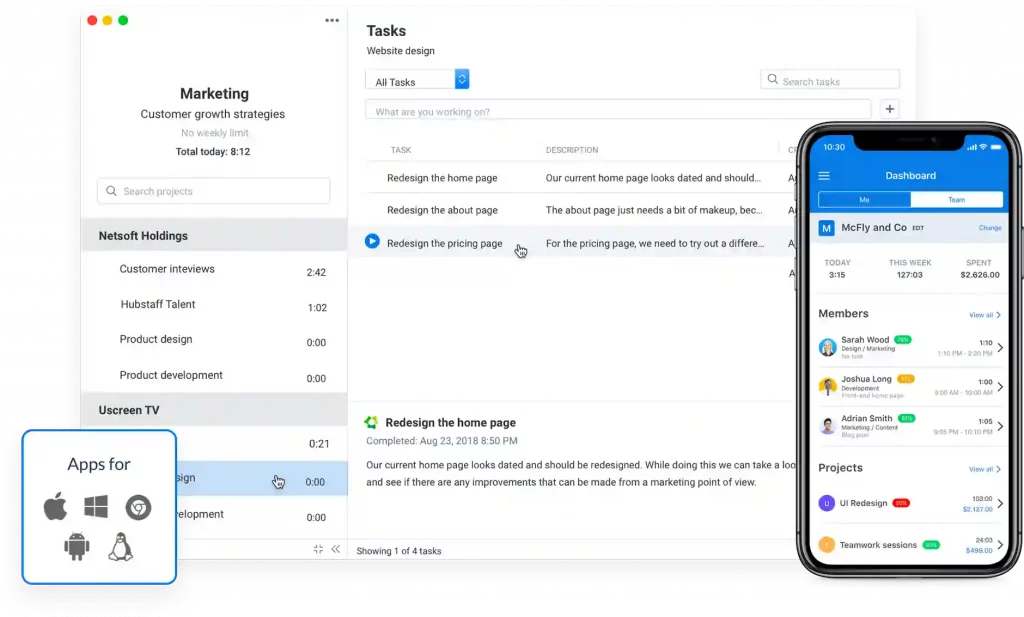
Hubstaff is an automatic time tracking app for freelancers and businesses, from small to large. It is applicable for monitoring how much time you spent on productive work and how much time you stayed unproductive.
It provides an optional screenshot to track URLs and applications running on your PC through which you can calculate the estimated time for completing a project.
The app provides an online timesheet where you can see total work hours. It helps track employees’ locations to determine whether they reached the worksite or are still on the road using GPS tracking.
Another essential feature is it tracks the time spent away from the computer by monitoring keystroke, mouse scroll, and mouse click activities and identifies the idle and unproductive time.
Available for: Chrome, Mac, Windows, Linux, Android, iOS.
Features of Hubstaff
- Provides optional screenshots to track the URL and applications running on your computer.
- Determines the time spent away from the computer by monitoring keyboard and mouse activities.
- Allows you to create a budget for a project until you reach the limit.
- It has payroll software that quickly calculates the payment for each team member based on their work hours.
- Use GPS tracking to track employees’ locations.
Pricing of Hubstaff
- It is free for a single user.
- The basic package costs $7 per user per month.
- The premium package costs $10 per user per month.
- The enterprise package costs $20 per user per month. It is for large businesses that are seeking more features.
Benefits
- Improve and enhance productivity.
- It provides exemplary customer support.
Drawbacks
- It is not more customizable.
- Limited integrations.
Desktime
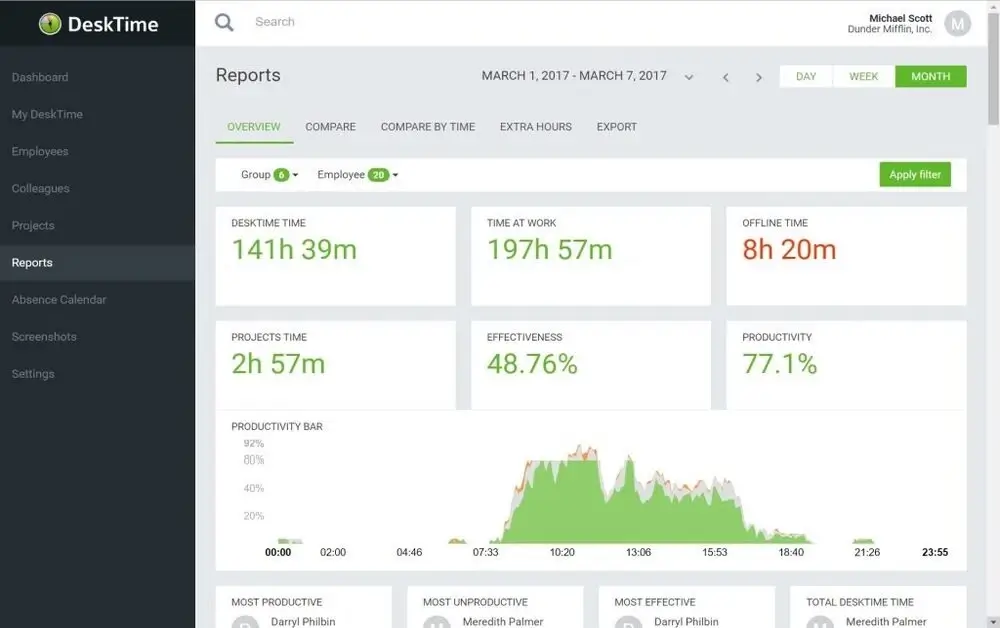
Desktime is a time tracking software for freelancers and distributed teams to enhance productivity. It helps freelancers manage their time and focus on completing the work within time.
It calculates the project’s budget and time and lets you know how much each project costs the company, and charges clients accordingly.
Once you start the timer, it tracks even when your internet disconnects. Besides time tracking, it monitors your daily activities, sick leave, vacation, overtime work, and a clear overview of the workflow.
It collects accurate data about the time spent away from the computer by monitoring computer usage activity.
The app takes a screenshot of your PC at some interval of time and keeps its record securely to view those data whenever you want and determine productive and unproductive work hours.
Available for: Windows, Linux, Mac, iOS, Web, Android.
Features of Desktime
- Collect accurate data about the time spent away from the computer.
- Know how much each project costs to the company and charge clients accordingly.
- It allows automatic time tracking and monitoring of the employee’s productive and unproductive hours.
- Provides a Pomodoro timer that reminds you to take a break after working for a long time.
- URLs and apps are tracking through screenshots.
- It integrates with third-party apps such as Asana, Trello, Gitlab, Google Calendar, Jira, and many more.
Pricing of Desktime
- Desktime lite is free to use for a single user.
- The pro plan costs $95 per month ( $5.94 per user).
- The premium plan costs $124 per month( $7.75 per user).
- The enterprise plan costs $190 per month( $11.88 per user).
Benefits
- Provides a calendar to track absence management.
- Enhance employees’ productivity and track time offline.
Drawbacks
- It is pretty expensive.
TMetric
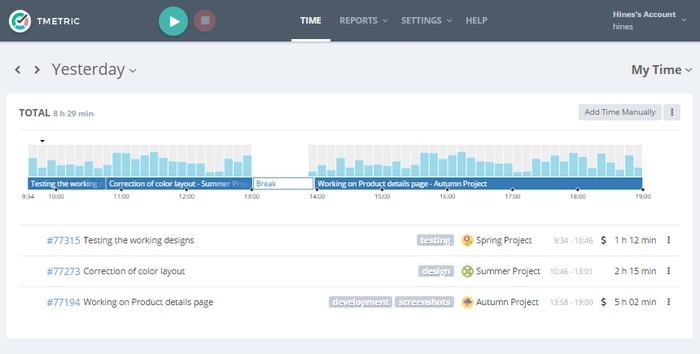
TMetric is a time tracking app applicable to freelancers and small businesses who want to manage their team members.
Once the app is installed, you can use it to track all your work activities in the background. You can stop the timer whenever you do not want to get monitored.
It tracks the total working hours of employees and projects’ performance with a single click. It allows you to add and edit time manually.
You can create a project summary report and download it in CSV and PDF format to the client.
It provides idle time notification when you stay away from the computer for a few minutes.
Features of TMetric
- Keep track of every website or app that your employees visit and stay there for more than ten seconds.
- Employees can stop the timer when they don’t want to get tracked.
- Users can customize the reports and export them in PDF format.
- Supports multi-languages.
- It integrates over multiple apps.
Pricing of TMetric
Timetric offers its pricing on three plans, i.e.,
- It provides a free plan for freelancers with limited features.
- The professional plan costs $5 per user per month.
- The business plan costs $7 per user per month.
Available for: Windows, Linux, Mac, iOS, Android.
Benefits
- Simple user interface.
- It helps to increase productivity.
Drawbacks
- The free plan does not have more features.
TimeDoctor
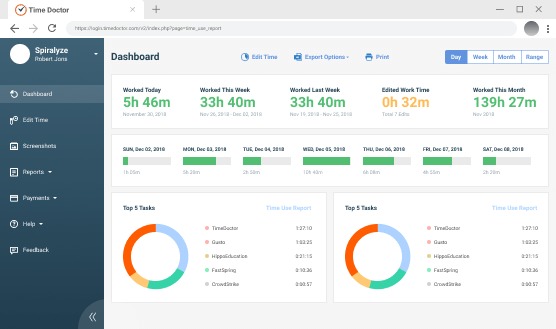
TimeDoctor is a time tracking app that allows you to know how long you spend on specific tasks. It helps manage and complete the project within the estimated budget and time.
It tracks the keyboard and mouse activities and time spent away from the computer during work hours.
It also takes a random screenshot, tracks the apps you are using on your computer, and knows how long you stay idle.
TimeDoctor monitors all your activities even when offline and syncs the data when you get internet-connected.
Concerning privacy, it does not monitor your computer when you are on break or not working.
Available for: Windows, Linux, Mac, iOS, Web, Android.
Features of TimeDoctor
- It has screenshot monitoring and highly customizable payroll integration features.
- Tracks computer activities and generates the report.
- Provides alerts when you stay idle for a few minutes.
- It tracks your time even in offline mode.
- Allows you to see the project performance and budgeting with the help of the project management feature.
Pricing of TimeDoctor
- The basic plan costs $8 per user per month.
- The standard plan costs $12 per user per month.
- The premium plan costs $ 24 per user per month.
Benefits
- Tracks time spent on each task to make you productive
- It tracks work even when you are offline.
Drawbacks
- Features are primarily relevant to the team rather than individual users.
RescueTime

RescueTime is a manual and automatic time tracking and distraction blocking website for determining your productivity during work hours.
It runs in the background, monitors all your computers’ activities, and determines how productive you are.
One of this app’s best features is recognizing the productive and distracting websites, classifying them as useful or useless based on the employee’s job, and blocking distracting websites during work hours.
It tracks your work even in offline mode by taking screenshots at a specific time interval and allows you to view your productive time and projects’ progress within a single dashboard.
There is a Pomodoro technique that helps you to keep more focused on work and avoid distractions. It also tracks the time you spend on meetings and making phone calls.
Available for: Windows, Linux, Mac, iOS, Web, Android.
Features of RescueTime
- It monitors the time spent by employees on meetings and making phone calls.
- Distinguish the productive and unproductive apps for employees and blocks all the distracting websites while working.
- It allows recording your computer activities automatically.
- Allow you to view your productive time and progress within a single dashboard.
- It offers robust integrations with popular apps like Slack, Google Calendar, Gmail, Github, Evernote, and many more.
Pricing of RescueTime
- You can use it for free without any subscription for small businesses.
- The premium package starts from $9 per month for less than 100 users. If you pay annually, it costs $72 per year with four months free.
- For more than 100 users, you need to contact the vendor for pricing.
Benefits
- Freelancers can use it for free.
- Blocks all the distracting apps to keep you productive.
Drawbacks
- Difficult to customize.
- It is pretty expensive to use the subscription.
actiTime
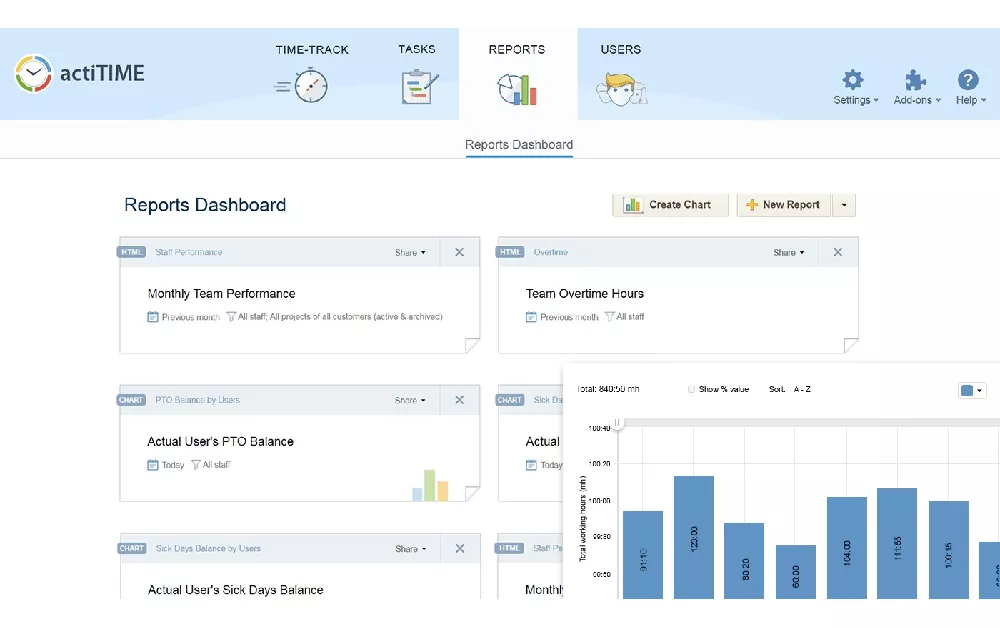
actiTime is a time tracking and project management software that helps thousands of companies to boost their productivity. It is suitable for freelancers and all kinds of businesses.
It monitors your work’s overall performance, assigns tasks, manages the project, and determines productive and unproductive work hours.
Along with time tracking, one of this app’s essential features is creating an agile workflow to manage scrum teams with a visual Kanban board.
It keeps the record of employees’ overtime work leave time and knows how they are paid. actiTime calculates the project’s overall cost and creates invoices to gain clients’ trust.
It sends a notification when the projects’ deadline is near and reminds you to complete the project within time.
There is a feature that provides an automatic reminder of timesheets and Emails. You can view the timesheet to determine productivity and improve your performance if you are less productive.
actiTime works for many sectors such as IT, education, architecture, engineering, healthcare, design, and many more to improve operational efficiency.
Available for: Windows, Mac, iOS, Chrome, Android.
Features of actiTime
- It provides a reminder for a project’s deadline.
- Review and analyze the data on project status, employee output, profit and losses of a business, and so on.
- Create an agile workflow with a visual Kanban board.
- Get detailed information on what you are working on and provide an in-depth report to export.
- Calculates the overall project cost and charges the client accordingly by creating professional invoices and bills.
Pricing of actiTime
It offers various pricing plans focused on the number of users.
- It is free of cost for 1-3 users with limited functionality.
- For 1-40 users, it costs $6 per user per month billed annually.
- For 41-200 users, it costs $5 per user per month billed annually.
- For 200+ or unlimited users, it has a fixed cost. You need to contact the vendor.
Benefits
- Easy to use and user-friendly interface.
- Deliver the project on time with an appropriate budget.
- It handles multiple projects at a time.
Drawbacks
- The price is relatively high.
- It does not have more features on the free plan.
Conclusion
In conclusion, the above apps are helpful for freelancers who want to stay productive by keeping an accurate record of clock-in and clock-out and tracking all the activities to remain dedicated to working.
It also helps you complete the project within the estimated time and budget. You can use all the apps for free if you have a limited team and projects.
If you have any queries regarding the apps discussed above, please feel free to ask in the comments below.

 in Melbourne
in Melbourne 
 Employee Screen Monitoring Software
Employee Screen Monitoring Software App and Website Monitoring Software
App and Website Monitoring Software Time and Attendance Software
Time and Attendance Software Finance
Finance Banking
Banking Healthcare
Healthcare Lawyers
Lawyers Retail & ecommerce
Retail & ecommerce Knowledge base
Knowledge base Blogs
Blogs Installation Guide
Installation Guide FAQs
FAQs About
About Media Kit
Media Kit Contact us
Contact us