Best Team Time Tracking Software
Best Team Time Tracking Software
Time tracking is essential for IT and business management industries to achieve their goals. Especially for remote companies, tracking employees’ time is necessary to ensure productive hours.
Tracking time helps you enhance the team members’ productivity and calculate billable and non-billable hours for payment.
The best team time tracking tools are essential to keep an accurate record of your team members’ time and minimize errors.
Along with tracking time, you can calculate billable hours, calculate invoices, track projects’ expenses, manage a budget, and use time tracking apps.
Every software has a variety of features that your team craves. Therefore, you can choose any software with more features to track your teams’ time.
These apps help you identify employees’ productive and unproductive hours and the apps and websites your team uses during their working hours.
Different automatic and manual time tracking tools help track your teams’ progress.
Top 10 Best Team Time Tracking Software
timeTracko
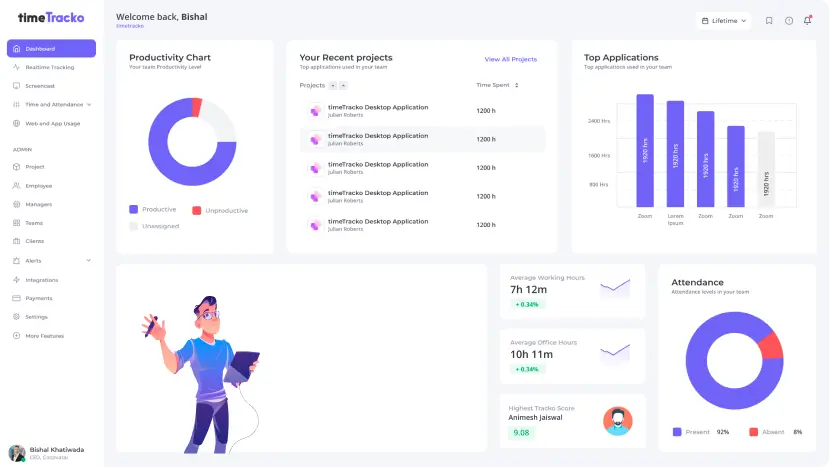
timeTracko is an all-in-one time tracking and productivity-boosting software for a distributed team. It is one of the best time tracking apps for your team and project, either smaller or larger.
It is easy to set up; the only thing you need to do is clock in and out while starting and ending the work with a single click.
It works in the background, keeps track of every software that runs on your teams’ computer, and provides a detailed work report.
This app’s essential feature is a Pomodoro timer that provides distraction alerts to keep you focused and productive while working.
One of the app’s best features is it sends an alert when employees stay idle for a specific time.
Available for: Android, iPhone, Windows, Chrome.
Features of timeTracko
- Tracks time to know how much time your team spent on working.
- Sends idle time notification when you stay away from the computer for a few minutes.
- Has the option to take breaks and private time when you need privacy.
- Pomodoro timer that provides distraction alerts and reminds you to take a break.
- Powerful integrations of over 50+ popular tools like Asana, GitLab, Gmail, WordPress, Jira, and many more.
Pricing of timeTracko
timeTracko is completely free. It offers:
- Free plan with all premium features for unlimited users and no timeliness.
- No credit cards required.
Benefits of timeTracko for team
- Easy to manage projects and teams.
- Affordable to use for all the teams and freelancers.
- Provides offline time tracking feature to keep a record and syncs the data once your computer is connected to the internet.
RescueTime

RescueTime is team time tracking and project management software to manage your team and keep them focused on work.
It uses personal data to schedule your work and prioritize your most important task. The app is helpful for both individuals and teams to measure their productivity and complete the project within the expected timeframe.
One of this app’s best features is classifying websites as productive and unproductive based on their work and blocking unproductive and non-work-related websites.
It allows you to view your projects’ progress within a single dashboard. It is an automatic time tracking tool and does not require any manual entry or timer to track the time.
Available for: Web, Linux, Android, Windows, iOS, Mac.
Features of RescueTime
- Blocks unproductive and non-work-related websites.
- It offers robust integrations with popular apps like Slack, Google Calendar, Gmail, Github, Evernote, and many more.
- Monitoring applications that run on employees’ computers to check how much time they spent on work sites.
- Allow you to view your teams’ productive time and progress within a single dashboard.
- It tracks the time spent by employees on meetings and phone calls.
Pricing of RescueTime
You can use it for free without any subscription for small businesses.
- The premium package starts from $9 per month for less than 100 users. If you pay annually, it costs $72 per year with four months free.
- For more than 100 users, you need to contact the vendor for pricing.
Benefits
- Manual entry is not required to track the time.
- It helps you to get more work done.
Drawbacks
- It lacks advanced time management features.
TimeCamp
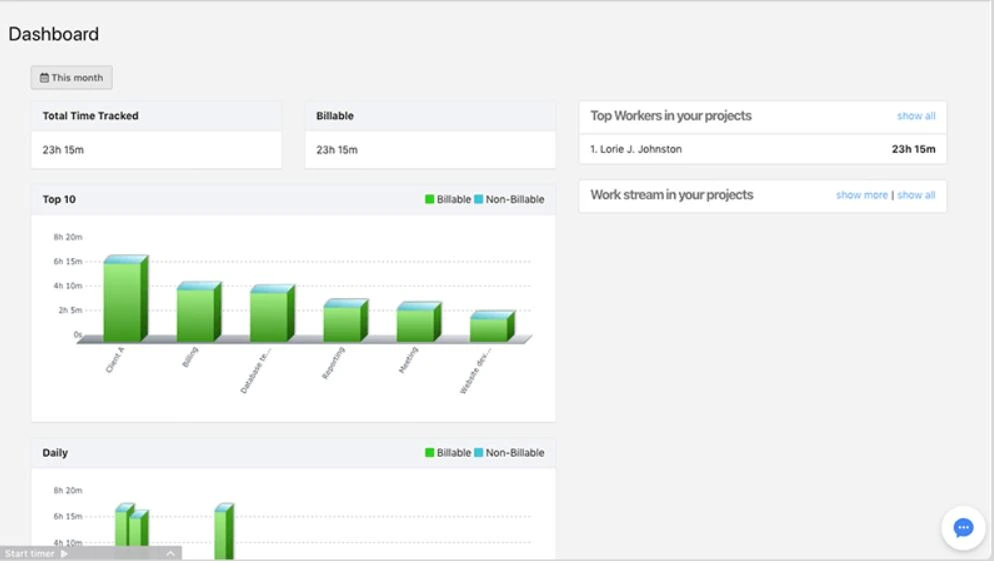
TimeCamp is a team time tracking and project management software. It is completely free for small teams, while different paid plans for larger groups are different.
The app is essential for measuring teams’ productivity and increasing the projects’ profitability.
It provides a random screenshot and tracks the URLs and applications running on your employees’ computers to ensure that they have productive work hours.
TimeCamp uses GPS tracking to track the employees’ location, know whether they are on the worksite, track vehicles, mileage, etc.
A calendar integration supports automatic time tracking of your team members. Similarly, it helps you create invoices for the overall project with an intelligent invoicing feature.
Available for: Windows, Linux, Mac, iOS, Chrome, Android.
Features of TimeCamp
- Provides random screenshots of computers’ screens to track the activities of team members.
- Generates invoices for billing each client.
- There is an expense management feature that calculates the projects’ profitability, project cost, and expenses.
- Calendar integration supports automatic time tracking of your team members.
- Uses GPS tracking to track the location of employees.
Pricing of Timecamp
The pricing plan of TimeCamp includes:
- The solo plan is free of cost for freelancers.
- The basic plan costs $5.25 per user per month.
- The business pro plan costs $7.50 per user per month.
- The enterprise plan has custom pricing. You can contact the vendor for its pricing if you have a larger team and want this subscription.
Benefits
- Easy to use the app.
- It tracks your time and expenses.
Drawbacks
- Some items need to be refreshed for exact calculation.
Everhour
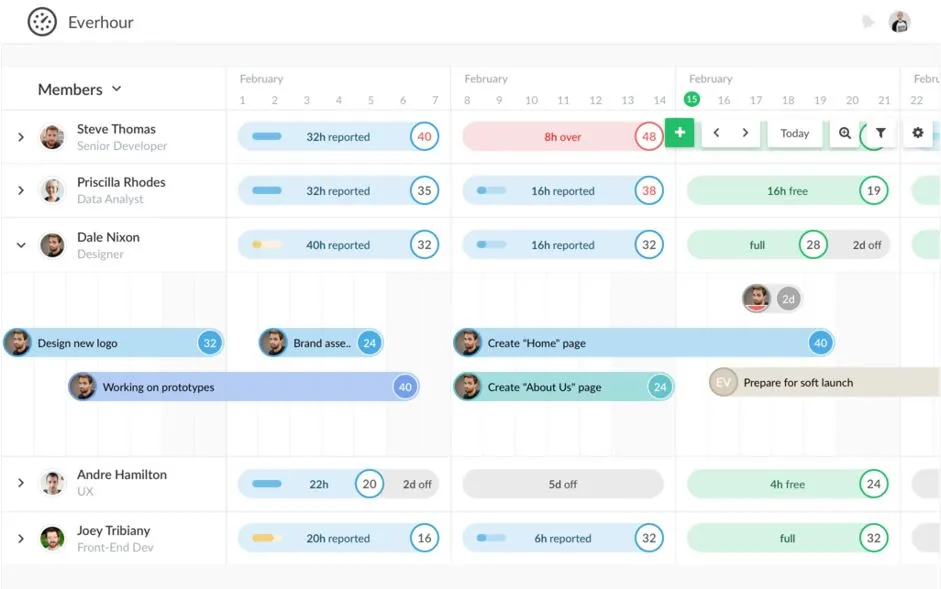
Everhour is an all-in-one time tracking and project management tool for teams and freelancers.
It is used to track the expenses and project progress in real-time. It is time monitoring and has many more essential features like assigning tasks, providing due dates, tracking the projects’ progress, and managing your team members.
It provides automatic updates to the project, i.e., creating a new project move your task into that project. It automatically syncs data over there to provide fresh and accurate data.
The app has a built-in digital timer for login and tracks your team members’ time spent on each project. It generates reports that are easily customizable to 30 different languages.
Everhour monitors each employee’s progress, generates the final reports, and exports them to stakeholders.
It tracks every hour of your team members’ and classifies it to be productive, unproductive, and neutral.
Available for: Chrome, Mozilla, Android, iOS, Mac.
Features of Everhour
- Workflow management within a team by assigning tasks.
- It monitors the regular activity of employees and exports reports to stakeholders.
- It contains a built-in digital timer to clock in and record the time spent on each task.
- Assign deadlines, milestones, and tags to each task or project.
- It integrates with project management apps like Asana, Trello, Jira, Basecamp, Github, etc.
Pricing of Everhour
There is a free plan for small teams and freelancers.
- The basic plan costs $5 per user per month.
- The enterprise plan has custom pricing.
Benefits
- Time tracking is easy.
- It offers affordable prices for a large team.
Drawbacks
- It does not allow you to edit the timer from an extension panel.
Harvest
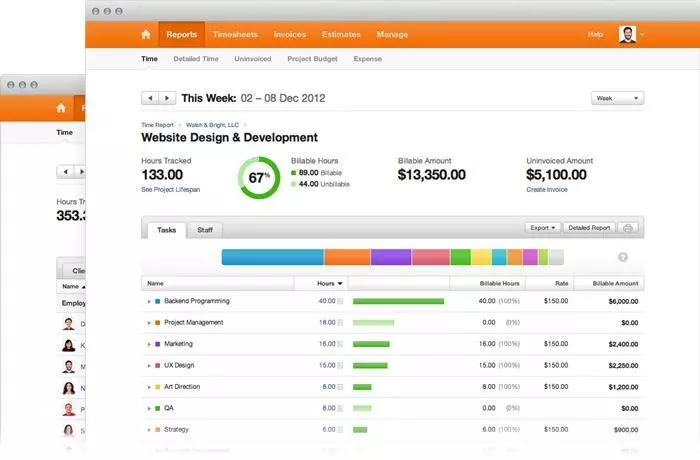
Harvest is a time tracking tool for a distributed team and organization. It tracks the expenses and profitability of projects. It helps to generate professional invoices and export them to the client to increase trust.
It takes a screenshot in a specific time interval to track your team members’ apps and URLs during work hours.
There are full integrations over thousands of apps so that you can track the time from any platform.
It provides an offline time tracking feature that tracks employees’ time, even offline, and syncs the data after your computer is connected to the internet.
To ensure productivity, it keeps the project on track by keeping a record of your team’s total hours spent on a project.
You can download the app for a browser extension to not forget to clock in once you start to work. It generates professional invoices and exports them to clients.
Available for: Chrome extension, Android, Windows, iPhone, Mac, Web.
Features of Harvest
- It provides the invoices and a detailed report of a project.
- Tracks employees’ time and projects’ expenses.
- Tracks apps and URLs, even in offline mode.
- Manages the broader team and keeps track of time spent by employees on a specific project.
- Attendance tracking to know if employees are present or not.
Pricing of Harvest
Harvest is free to use for one person with two projects.
- The pro plan of harvest costs $12 per person per month that allows unlimited users and projects.
Benefits
- It provides excellent integrations with mobile apps.
- Generates invoices and distributes them to clients.
Drawbacks
- It is pretty expensive.
nTask
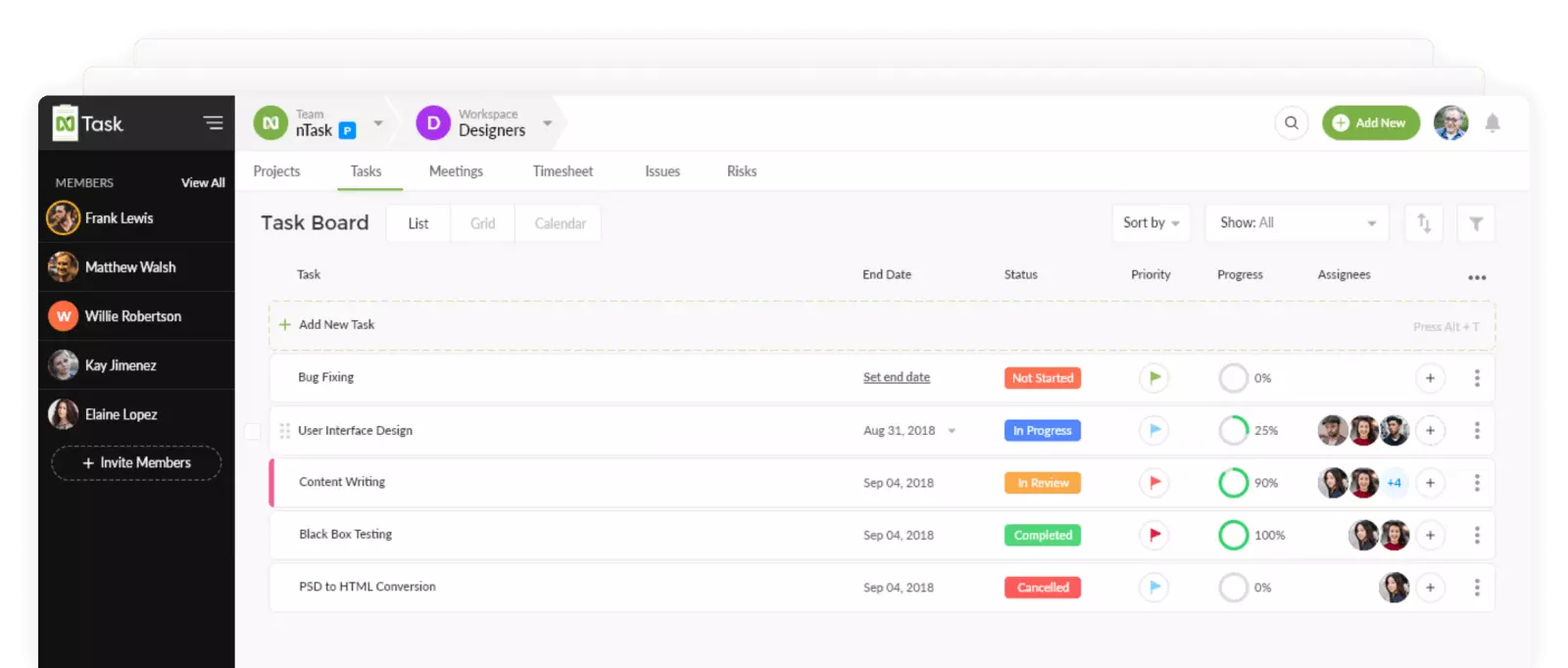
nTask is a manual time tracking and project management software for small and large teams. It is a free online tool to track your team member’s progress and project.
The app provides a feedback and comment section to collaborate with team members to complete a specific project.
It allows you to export all the project reports on a CSV file and share them with clients.
It has a Gantt chart feature to visualize project plans and manage the resources within a single dashboard.
It uses a calendar to plan all events and schedule deadlines for a project.
Features of nTask
- Design a weekly timesheet for your team members.
- Employee billable and non-billable hours are calculated for making accurate payments.
- It manages projects with an estimated budget.
- Gantt chart tool to visualize project plans and manage resources in real-time.
- Provides a deadline notification of a project to complete it within time.
Pricing of nTask
- The premium package costs $2.99 per user per month.
- The business package costs $7.99 per user per month.
- The enterprise plan has custom pricing. You can contact the vendor for the pricing.
Benefits
- Easy-to-use and user-friendly.
- The least-cost with more integrations.
Drawbacks
- No invoice tracking and customizable option.
Clicktime
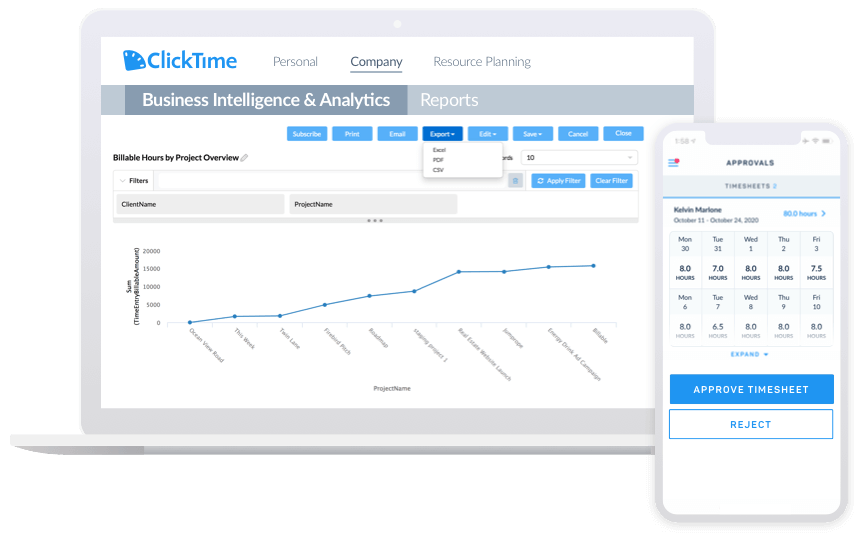
Clicktime is an automatic time tracking, workforce management, and budgeting tool. It is used by individuals, teams, and different industries like education, marketing, public relations, Information Technology, etc.
You can use Clicktime in desktop and phone applications to enter your daily task and submit your timecard to the team leader.
You can use it to calculate the project’s profitability, overall expenses, and time tracking.
It keeps the record of employees’ working hours and calculates the payment for overtime.
There is a stopwatch timer for employees’ efficiency through which they can start and stop the timer whenever they want.
Available for: Android, iOS, Windows, Mac, Chrome.
Features of ClickTime
- Displays alert when your team members access unproductive websites during working hours.
- It has a stopwatch timer feature for tracking employees’ efficiency.
- Keeps the record of employees’ overtime work and calculates the payment for overwork.
- Tracks expenses and profitability of the project.
- It offers integrations with 100 other apps like Slack, Trello, Asana, Google Calendar, etc.
Pricing of ClickTime
It offers four pricing plans:
- The starter plan costs $9 per user per month.
- The team plan costs $12 per user per month.
- The premier plan costs $24 per user per month.
- The enterprise plan has custom pricing. You can contact the vendor for pricing.
Benefits
- Easy to learn and quick setup.
- Good customer support.
Drawbacks
- It lacks the payroll and accounting management features.
Hubstaff
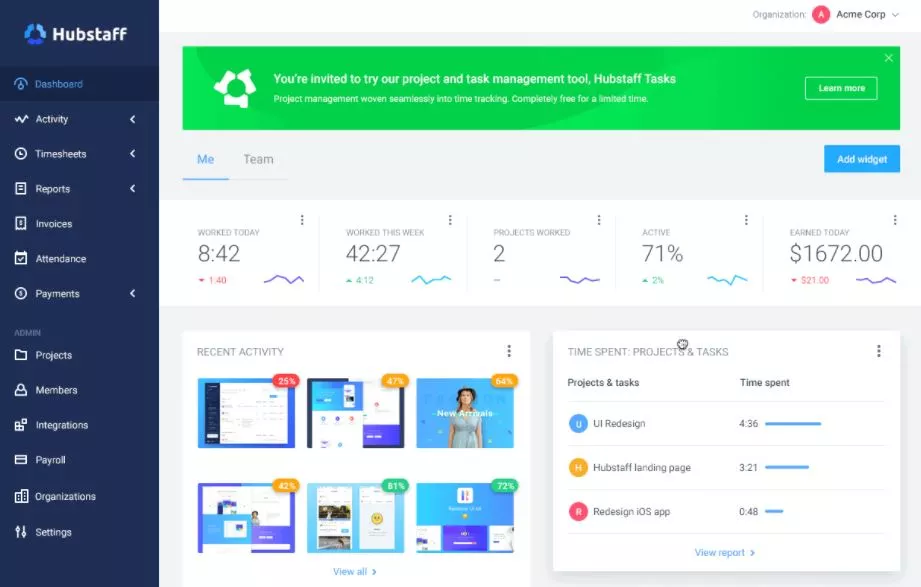
Hubstaff is an automatic and manual time tracking software for distributed team members and small to large organizations.
It tracks employees’ performance by taking random screenshots of their computers to know what they are working on and how long they work.
You can add budget limits and get automatic alerts if the project limits. It also provides an accurate online timesheet of employees.
The app automatically calculates each team members’ payment and pays them using the preferred payment method.
Hubstaff integrates many project management apps like Asana, Github, ClickUp, Jira, Trello, etc. It has payment and invoicing integrations with PayPal, Payoneer, Quickbooks, and Freshbooks.
Available for: Chrome, Mac, Windows, Linux, Android, iOS.
Features of Hubstaff
- Tracks time and the location of your team members using GPS tracking.
- Provides random screenshots and tracks the URL and applications running on your computer.
- It supports automatic as well as manual time tracking.
- It provides an accurate online timesheet.
- Calculates the payment for each team member based on their work hours using payroll management features.
Pricing of Hubstaff
It is free for a single user.
- The basic package costs $7 per user per month.
- The premium package costs $10 per user per month.
- The enterprise package costs $20 per user per month. It is for large businesses that are seeking more features.
Benefits
- Powerful employee monitoring.
- It is an easy-to-use and user-friendly app.
Drawbacks
- It isn’t effortless in communication with clients.
- Expensive to use for a large team.
Desktime
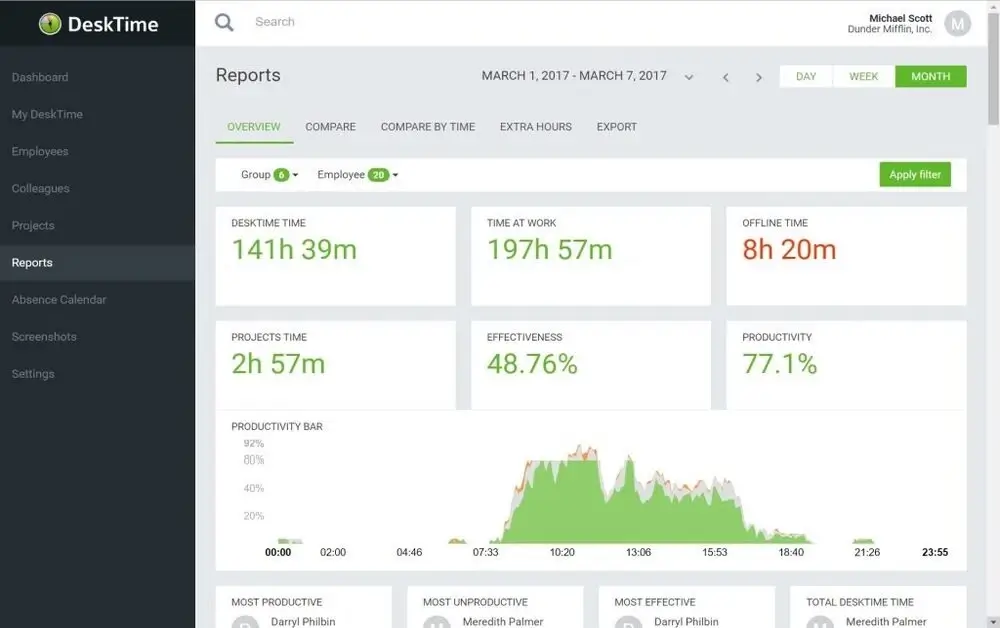
Desktime is an automatic time tracking software for a distributed team. It tracks employees’ time and evaluates the performance of work.
It has a Pomodoro timer to remind users to take a break when they work for a long time.
Desktime classifies the unproductive and non-work-related apps and blocks them or provides alerts when employees use them during work hours.
The app takes a random screenshot in a few intervals to know the team members’ activities and automatically highlights the unproductive activities. It also calculates the estimated time and budget for future tasks and projects.
It tracks keyboard and mouse activities to know how long your employees stay idle or away from the computer.
Available for: Web, Linux, Browser extension, Android, Windows, iOS, Mac.
Features of Desktime
- Pomodoro timer to remind users to take a break when they work for a long time continuously.
- Track the time of every project and task.
- It tracks the billable and non-billable hours of team members.
- URLs and application monitoring through a random screenshot.
- It has a private time option for employees’ privacy.
Pricing of Desktime
Desktime Lite is free to use for a single user.
- The pro plan costs $95 per month ( $5.94 per user).
- The premium plan costs $124 per month( $7.75 per user).
- The enterprise plan costs $190 per month( $11.88 per user).
Benefits
- Boost employees’ productivity.
- Calculates and tracks productivity automatically.
Drawbacks
- It lacks some essential features.
Time Doctor
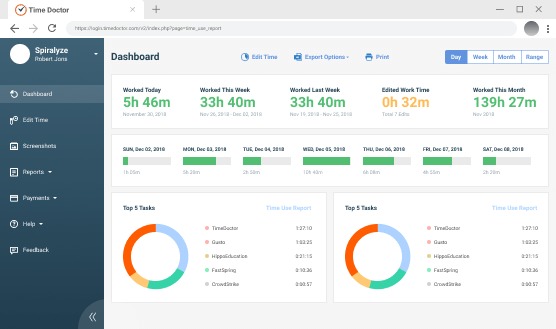
Time Doctor is a time tracking app that tracks your team’s websites and applications while working.
It gives detailed insights into which employees use websites during work hours and measures employees’ productivity by providing reports online. You can also receive a detailed report of your team members weekly.
The app takes an optional screenshot of the employee’s computer after they clock into the app.
It monitors the keyboard and mouse activities and detects active and idle hours. It automatically stops tracking time when you stay away from the computer.
Time Doctor does not track anything when you take a break or stop the timer from maintaining employees’ privacy.
One of the sensitive features is that it tracks work even when offline and syncs data once your computer is connected to the internet.
Available for: Windows, Mac, Android, Linux, iPhone, Chrome.
Features of Time Doctor
- Provides alert when you stay on unproductive websites for a long time.
- Tracks work even when offline.
- The files on the server are encrypted by SSL encryption to provide security for the company’s data.
- It offers integrations over many apps such as Asana, Trello, Google Apps, Slack, Gitlab, and many more.
- Provides automatic screenshots in a specific time interval to track the computer activities.
Pricing of Time Doctor
- The basic plan costs $8 per user per month.
- The standard plan costs $12 per user per month.
- The premium plan costs $ 24 per user per month.
Benefits
- It is fully customizable.
- It improves your focus and productivity.
Drawbacks
- The features are only relevant to the team and not to individual users.
Conclusion
Tracking your team’s time is necessary to complete the project within the expected time frame and achieve organizational goals.
You can choose any tools from above to manage your business and track your team members. You can select any software, and please let us know which software you are using to manage your team.
If you are confused, do not hesitate to ask in the comment section below.

 in Melbourne
in Melbourne 
 Employee Screen Monitoring Software
Employee Screen Monitoring Software App and Website Monitoring Software
App and Website Monitoring Software Time and Attendance Software
Time and Attendance Software Finance
Finance Banking
Banking Healthcare
Healthcare Lawyers
Lawyers Retail & ecommerce
Retail & ecommerce Knowledge base
Knowledge base Blogs
Blogs Installation Guide
Installation Guide FAQs
FAQs About
About Media Kit
Media Kit Contact us
Contact us