Best To-Do Apps to Boost Productivity
Best To-Do Apps to Boost Productivity
Do you sometimes end up missing some critical tasks?
No matter how hard you try not to miss your tasks, you might miss some tasks. Remembering everything can be overwhelming.
Many times you may make your to-do list in the paper.
Making a to-do list on paper might not be effective. Sometimes your paper might get lost, or the paper may get damaged.
Instead of using paper to make a to-do list, you can use to-do apps.
These apps help you organize your tasks, and delegation of tasks becomes easier. It plays a vital role in keeping you productive.
Here are the best to-do apps of 2021 that help you manage your task effectively.
Trello
Tello is an easy and fun way to organize your tasks and projects. It has 50 million users and is available in 21 different languages.
It is a popular to-do app for individuals, freelancers, and small and big corporate houses.
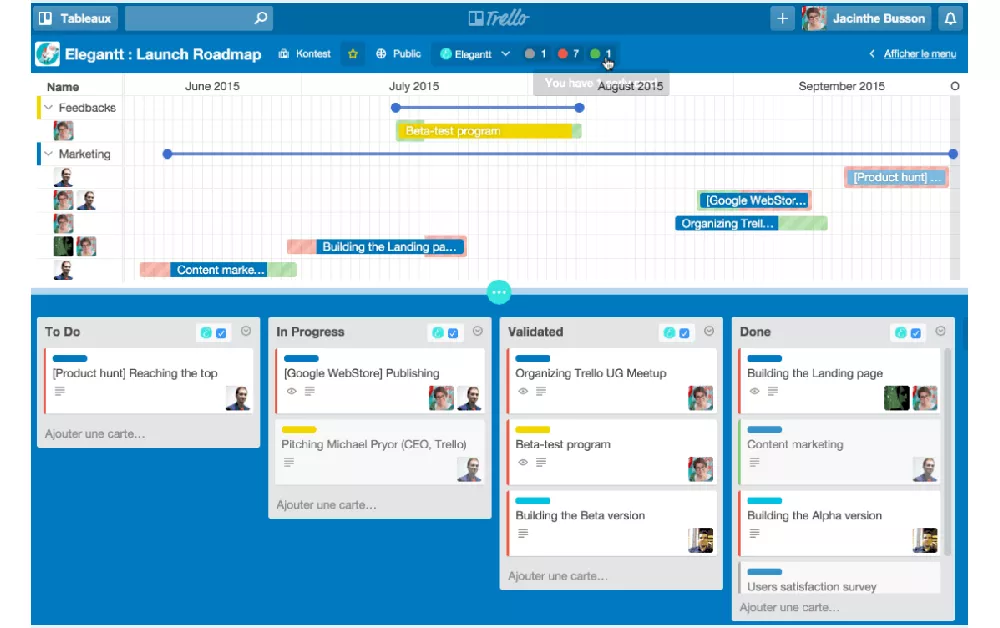
You can use this app for both personal as well as professional use. Moreover, it offers an easy collaboration option to help you collaborate with your team, share your work status and to-do list.
Features of Trello:
- Easy to use whiteboard where you can add tasks. You can update the task’s status and even set the due date.
- Reminds you of deadlines.
- Offers integration with various productive apps such as Slack, Jira, GitHub, and many more.
- Sends Email Notifications about upcoming due dates and events.
- Allows you to invite unlimited members.
- Provides you storage of 250 MB.
Benefits of Trello:
- It is easy to use.
- The app is flexible and customizable.
- You can use the app both online and offline.
Pricing of Trello:
It has three plans, which are:
- Free: It offers a free plan forever.
- Business Class: The annual payment of Trello business class is $9.99 per user per month.
- Enterprise Plan: The annual payment of the enterprise plan is $17.50 per user per month.
Drawbacks of Trello:
- In the free version, there are few features.
- It does not have billing features.
Available on: macOS, Windows, Web, iOS, Android
Asana
Asana helps you keep you and your team organized by keeping track of your work, prioritizing, and managing the work. The app allows you to set priorities and deadlines on tasks without forgetting any tasks.
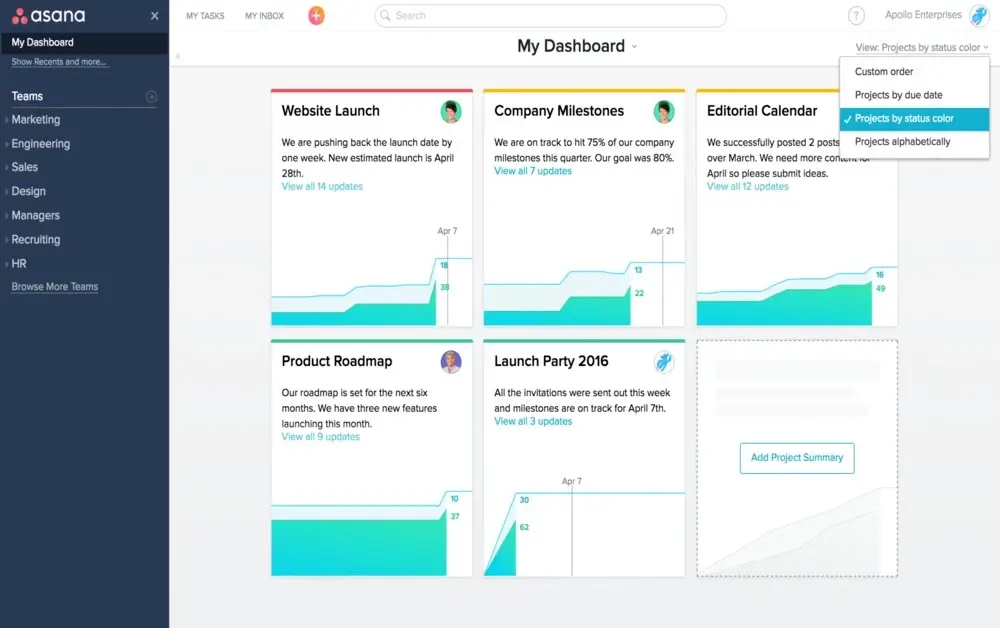
With it, you and your team members can focus on the same goal, allowing easy collaboration with your team members.
Moreover, you can have a team conversation and share project status without much hassle with Asana.
Features of Asana:
- Helps you to organize your tasks and projects.
- Allows you to see work progress with its milestones features.
- Offers integration with Harvest, GitHub, Instagantt, and many other productive apps.
- Easily view your due dates, pending tasks on the calendar view.
- Have communication with team members by adding comments, mentioning them on the group chat.
Benefits of Asana:
- You can use the Gantt chart, calendar, to-do list to view your tasks.
- It offers integration with many apps.
- Timeline features help you to view dependent tasks.
Drawbacks of Asana:
- It lacks a resources management function.
Pricing of Asana:
It has four plans that are:
- Basic: The basic plan is free of cost. It is suitable for individuals or small teams. With this plan, you can collaborate with a maximum of 15 members.
- Premium: The annual rate of the premium plan is $10.99 per user per month.
- Business: The annual rate of the business plan is $24.99 per user per month.
- Enterprise: It has custom pricing.
Available on: Windows, Mac, iOS, Android
todoist
Todoist is a to-do app that helps you prioritize your projects, set deadlines and reminders by keeping you organized. It is among the best to-do apps for personal and professional usage.
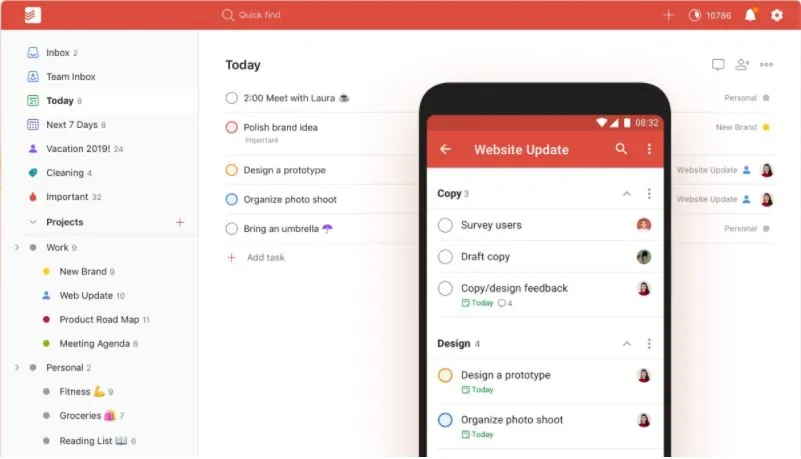
You can add and manage your tasks from both computers and your smartphones. It allows you to share your task with your colleague with its easy collaboration feature.
Moreover, you can visualize your productivity after the completion of the task.
Features of Todoist:
- It has a fun feature called Todoist karma. You earn todoist karma points each time you complete your tasks.
- With productivity visualizations, view your daily and monthly progress. It shows your progress in color-coded graphs.
- Keeps track of your completed tasks.
- Helps you to remember your deadlines.
- It prioritizes your tasks. It highlights the most important tasks you need to complete in the day.
Benefits of Todoist:
- It is inexpensive.
- You can use it offline.
- You can integrate it with multiple apps.
Drawbacks of Todoist:
- The free version does not have many important features.
Pricing of Todoist:
There are three plans which are:
- Basic: It is free of cost. With this plan, you can have only 5 people in a project. And you can use the plan only for 80 projects.
- Premium: It costs $3 per user per month billed annually. It allows you to add 25 people per project. You can use the plan for 300 projects.
- Business: It costs $5 per user per month billed annually. With this plan, you can have 50 people per project. You can use the plan for 500 projects.
Available on: iOS, Android, Windows, Mac, Web
Evernote
Evernote lets you take notes, drawings, and photos to use the note-taking feature. It is a widely used to-do app by both individuals and professionals.
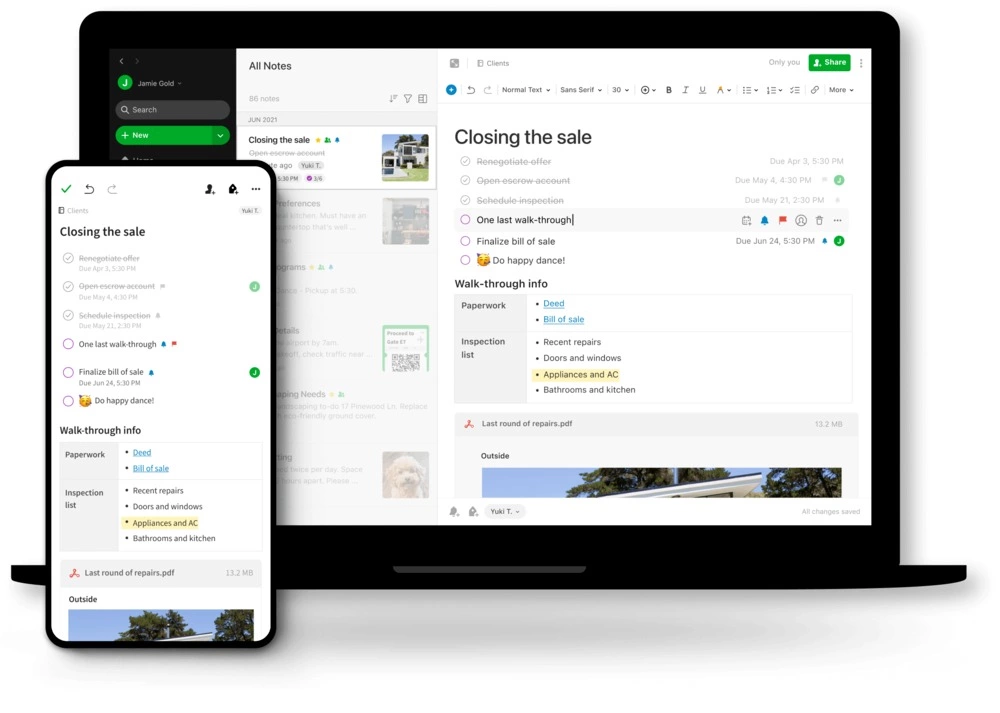
With its elegant and straightforward user interface, the app allows you to add your business meeting schedule to your shopping list. Also, you can share your notes and lists with your colleagues and partners.
One of the most exciting features of this app is its document scanning features. It allows you to scan documents and keep them organized in one place.
Features of Evernote:
- With its Web clipper features, you can save web pages, articles, and important URLs with a single click.
- Provides a passcode to secure your notes.
- Allows you to scan your documents using its scanner features.
- Customize your notes using its templates. It comes with various templates you can choose to customize your notes.
Benefits of Evernote:
- You can access your notes offline.
- You can add photos and audio in your notes.
- You can easily search for your notes.
Drawbacks of Evernote:
- All the important features are in the business plan.
- It has a limited collaboration feature.
Pricing of Evernote:
It offers three plans that are:
- Basic: It is free of cost. In this plan, you can take note of the maximum size of 25 MB.
- Premium: It costs $7.99 per month. Its maximum note size is 200 MB.
- Business: It costs $14.99 per user per month. It needs a minimum of 2 users. In this plan, you get all the features.
Available on: Windows, Mac, iOS, Android
Remember The Milk
If you have a habit of forgetting your tasks, Remember The Milk to do your best. Its easy-to-use note-taking feature helps you remember your task and stay productive and organized.
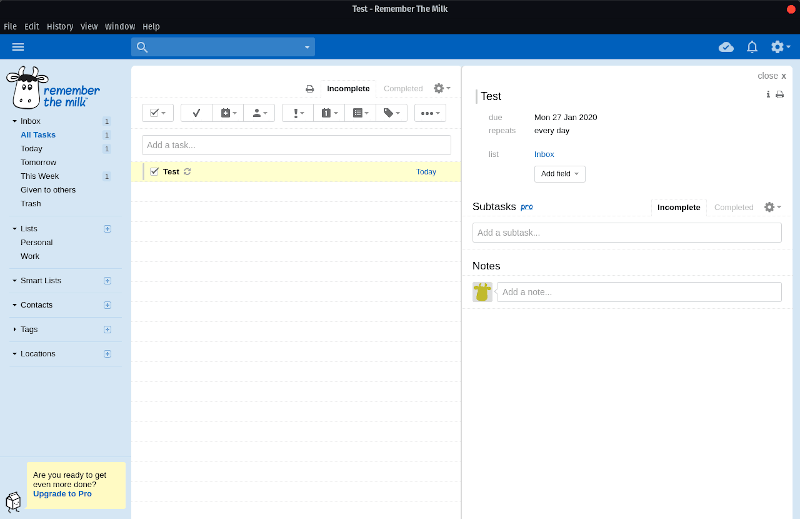
You can add your list and share it with your family, friends, and colleagues. Also, you can customize the app and color-code your lists to make them attractive.
Features of Remember The Milk:
- Add tasks, prioritize, add properties, tag others using its smart add features.
- Send you a notification to remind you about your tasks and due dates. It sends notifications on your Gmail, mobile app, Twitter, and IM.
- It is super easy to search for your task with its magical search feature.
- Offers integration with apps like Google, Gmail, Twitter, and more.
Benefits of Remember The Milk:
- You can sync the app with all your devices.
- The app works both online and offline.
- It is easy to use.
Drawbacks of Remember the Milk:
- The app can be expensive for some users.
Pricing of Remember the milk:
It has two plans:
- Free: It offers a free plan with standard features.
- Pro Plan: Its pricing plan starts at $39.99 per year.
Available on: iOS, Android, Mac, Windows, Web, Apple Watch
TickTick
TickTick is a simple and easy-to-use to-do app with various features like adding tasks, prioritizing them, setting reminders, and many more. One of the best features of this app is its location-based reminders.
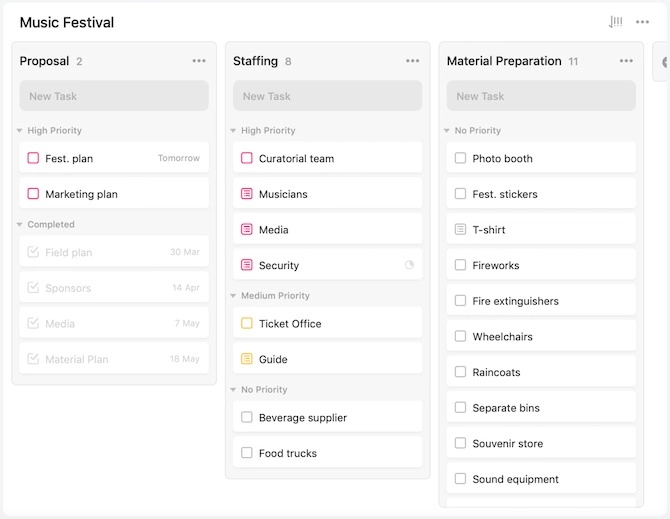
The app helps you to organize all your tasks in a single place. You can access your to-do list from anywhere.
Moreover, it also allows you to share your to-do list with your friends, family, and colleagues with its easy collaboration feature.
Features of TickTick:
- Offers voice input to add tasks in the app. You can also add tasks using email, Siri, and widgets.
- Track time spent on tasks by using task duration features.
- Helps you to remind you about your deadlines through smart date parsing, multiple reminders.
- Allows you to organize your tasks and to-do lists in different folders.
- It features a pomo timer option that helps you stay focused on your work.
- Easy collaboration with anyone by sharing tasks and lists, assigning tasks, and viewing tasks.
Benefits of TickTick:
- It has a simple user interface which makes the app easy to use.
- You can subdivide your tasks.
- It helps to increase your productivity.
Drawbacks of TickTick:
- The free version has limited features.
Pricing of TickTick:
There are two plans that TickTick offers, which are:
- Free: It offers a free plan with limited features.
- Premium: It costs $27.99 per year.
Available on: Android, iOS, Mac, Window, Web, Apple Watch
Bear
Bear is a note-taking to-do and writing app for iOS and Mac. With this app, you can add notes and customize them without much hassle. Also, you use its templates to customize your notes.
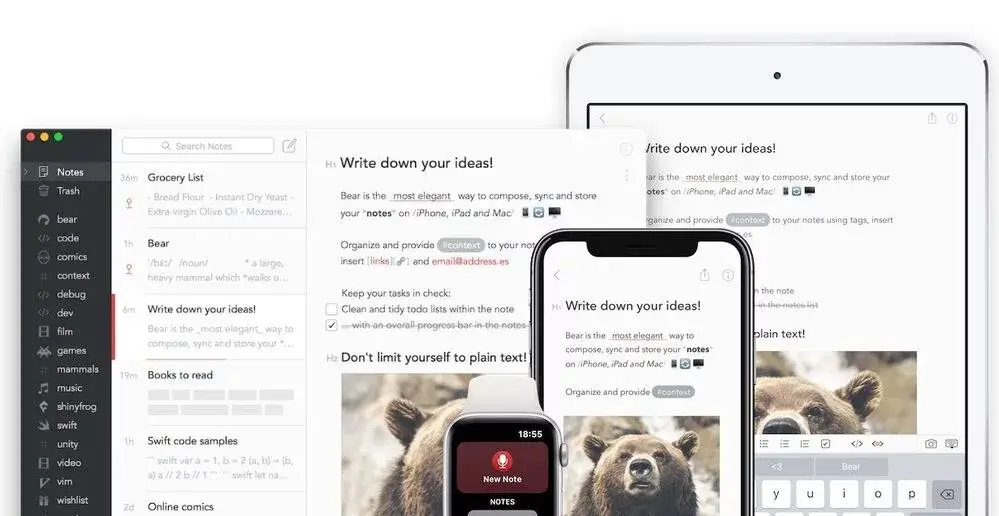
It allows you to write your notes without any distractions. One advantage of writing notes on the Bear To-Do App is that it ensures the security of your notes. You can add the Face ID and Touch ID to secure your notes.
Features of Bear:
- Focus mode and advance markup options help you to stay focused while writing.
- Change the theme of the app.
- It has multiple export options like in pdf, jpg, HTML, and many more.
- Encrypts your note and keeps it safe from third-person access.
- Edit and export to add style and links in your writing. It can also convert the writing into PDF and word docs.
Benefits of Bear:
- You can sync with your Mac, iPhone, and iPad.
- You can mark down and tag your notes.
Drawbacks of Bear:
- It is available only on iOS and Mac.
Pricing of Bear:
- Monthly subscription: Monthly subscription costs $1.49
- Yearly subscription: Yearly subscription costs $14.99
Available on: Mac, IOS
WeDo
WeDo is an effective and easy-to-use to-do app for personal and business usage. You can use the app from managing your grocery list to managing your project.
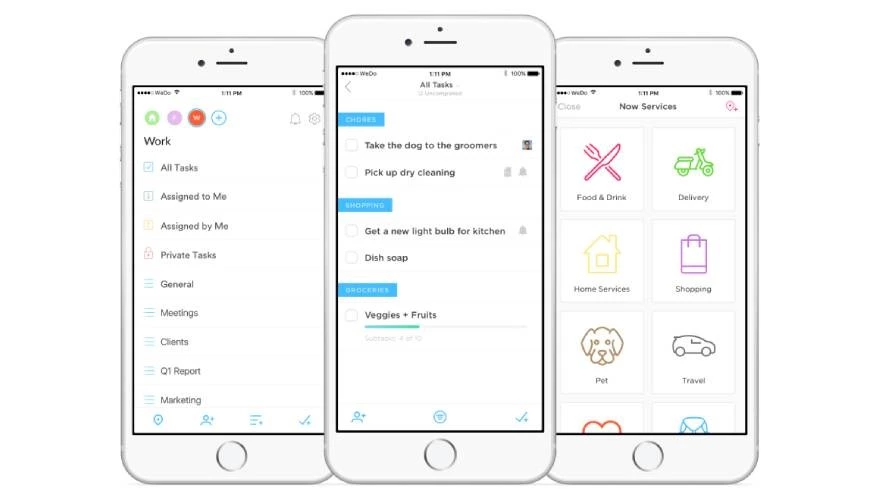
It estimates the time required to complete a task and plans the task accordingly. The app tracks and reminds you about your task.
It’s a cross-platform app. You can use this to-do app for free on all your devices.
Features of WeDo:
- All the related tasks can be grouped into one folder.
- Allows you to set due dates so that you never have to miss any deadlines
- Reminder to make sure that you do not miss any tasks.
- Collaborate with your friends and colleague by sharing your to-do lists
- Allows you to add files and photos to your lists.
- It breaks huge tasks into sub-task to manage them.
Benefits of WeDo:
- You can add recurring tasks.
- It is inexpensive.
- You can collaborate by inviting and assigning tasks to others.
Drawbacks of WeDo:
- It does not have a calendar integration.
Pricing of WeDo:
WeDo offers you three plans, which are:
- Free: It is free of cost with limited features.
- Premium: It costs $4.99 per month.
- Lifetime: It costs $159.99. It is a one-time payment.
Available on: iOS, Android, Mac, Web
Any.do
Any.do keep track of your work, manage your tasks, and help to increase your productivity. If you have difficulty remembering your tasks, this is the to-do app.
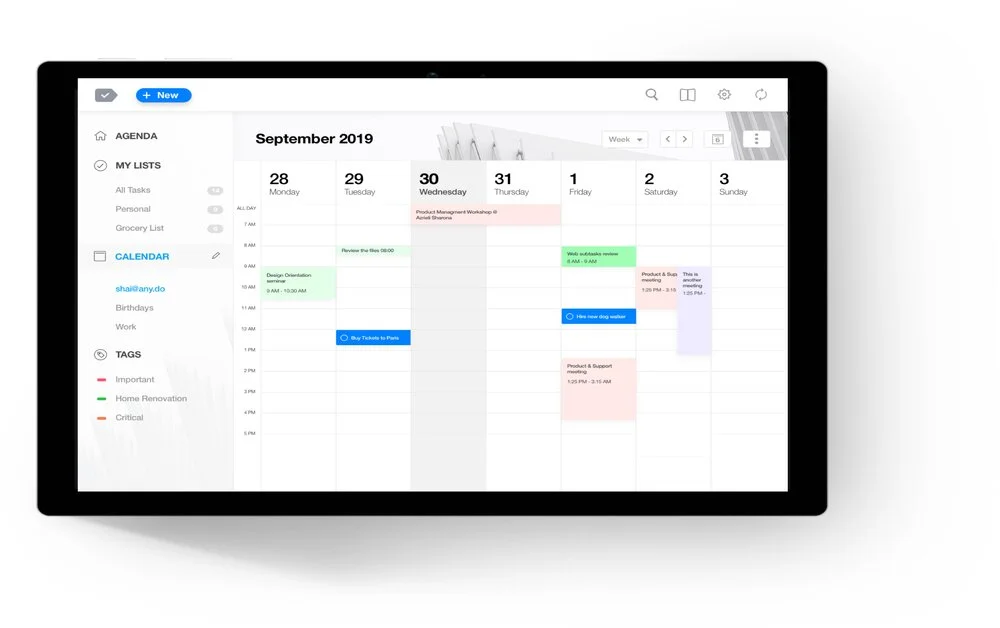
The app is for individuals and teams to stay organized. It is suitable for all organizations and has more than a million satisfied users. Also, it is available in 11 different languages.
Features of Any.do:
- Organize your tasks and rank them using color tags.
- Customize the app as per your style.
- Some tasks can be recurring. They may occur every 2 days or 2 weeks. It helps set reminders for such tasks.
- Add lists using Alexa and Siri.
- Collaborate with others by sharing your lists, having a chat, and more.
Benefits of Any.do:
- It provides location-based reminders.
- You can attach unlimited files.
Drawbacks of Any.do:
- Limited features in the free version.
Pricing of Any.do:
- Free: It offers a free plan with standard features. It has features like creating lists, sync with other devices, and others.
- Premium: It costs $5.99 per month billed annually. This version has most of the features you need in a to-do list app.
Available on: iOS, Android, Web
Things 3
Things 3 has essential features like a checklist, jump start, slim mode, multiple windows that a to-do app needs. It keeps you organized and helps manage your tasks, increasing your productivity.
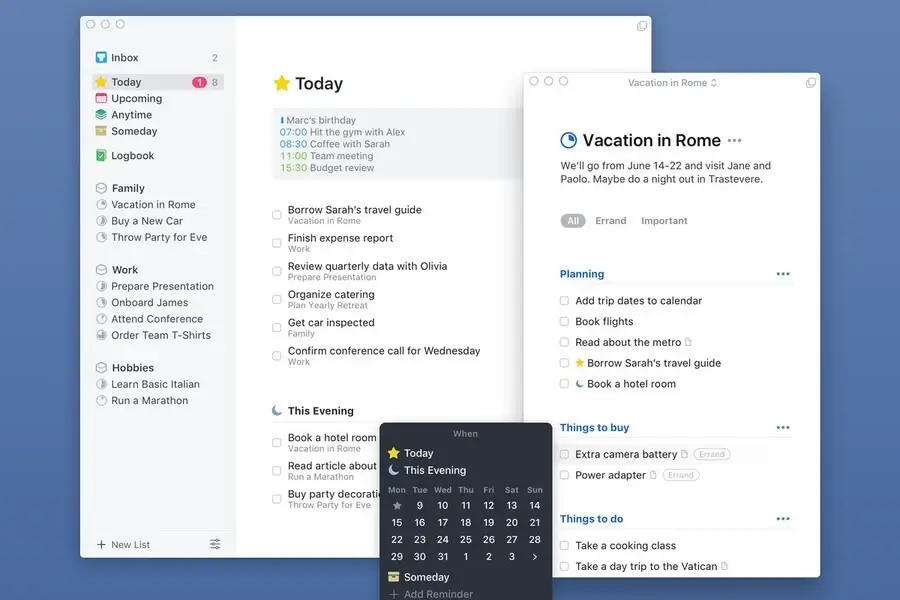
The app is available only on Apple devices. So if you are an Apple user, you won’t regret using the app.
Features of Thing 3:
- Set a timely reminder by typing or with the help of Siri.
- Schedule your task based on things you want to do right now. It also lists the tasks that you want to do someday, tasks you don’t want to do until evening, and so on.
- The app automatically generates recurring apps.
- It provides a logbook feature to add tasks and projects you can use in the future.
- It offers headings to break large tasks into small tasks.
Benefits of Thing 3:
- It is a one-time purchase.
- You can sync with your Apple devices.
Drawbacks of Thing 3:
- The app is available only on Apple.
- It does not have a free version.
Pricing of Thing 3:
There is three price plan they are:
- iPhone and Apple Watch: iPhone and watch cost $9.99. It is a one-time payment.
- iPad: It cost $19.99 on iPad.
- Mac: It costs $49.99 on Mac.
Available on: iPhone and watch, iPad, Mac
ToodleDo
Toodledo is a fantastic to-do app for organizing tasks and enhancing your productivity. It helps you make notes, customize notes, set goals, timer, and many more.
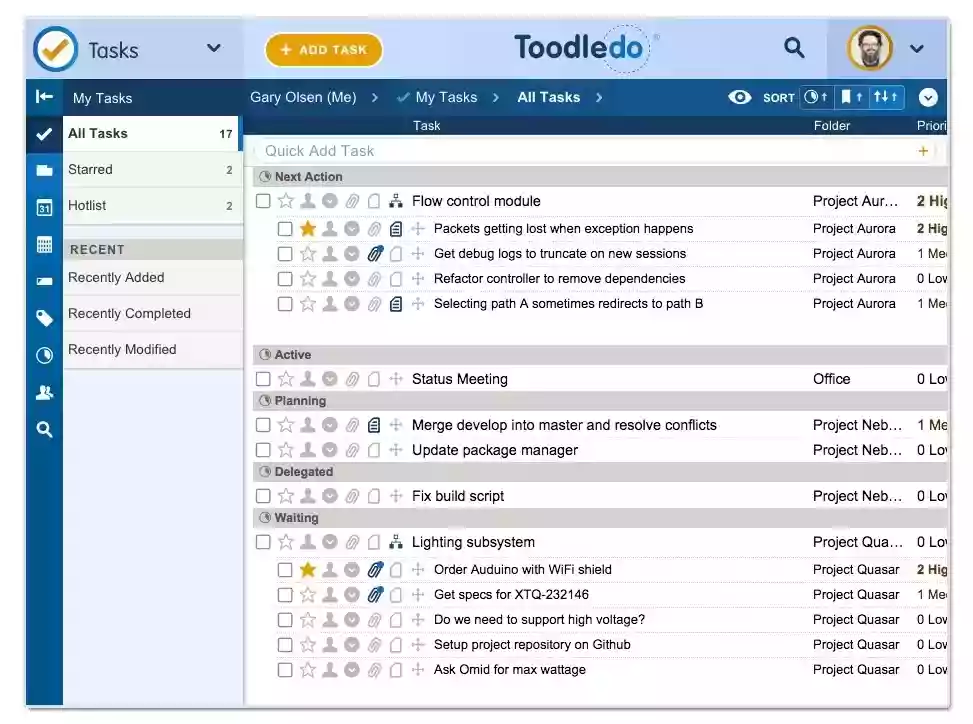
Its easy-to-use collaboration feature allows you to share your notes with your friends and colleagues.
Moreover, It helps you to manage your data with its category feature.
Features of ToodleDo:
- Manage your task, notes, and to-do list on folders. It organizes related tasks into one folder.
- It is always convenient to divide your task into subtasks for better task management. This app stores tasks in a folder then divide the task into sub-task. It makes the task more organized.
- It adds tags to your tasks. These tags help keep track of the progress of tasks.
- Alarms can be set to keep the reminder of due dates.
- With a calendar view, you can see your plans and due dates all at once.
- When someone makes changes in the tasks, you can receive email alerts.
Benefits of ToodleDo:
- It is a free app.
- It sends daily reminders via email.
- It tracks your habits.
Drawbacks of ToodleDo:
- The interface can be better.
Pricing to ToodleDo:
- ToodleDo is a free app
Available on: Android, iOS, Windows, Web, Mac
Checklist
The Checklist is a to-do app you can use for professional and personal use. It helps you create tasks, manage, and keep track of them.
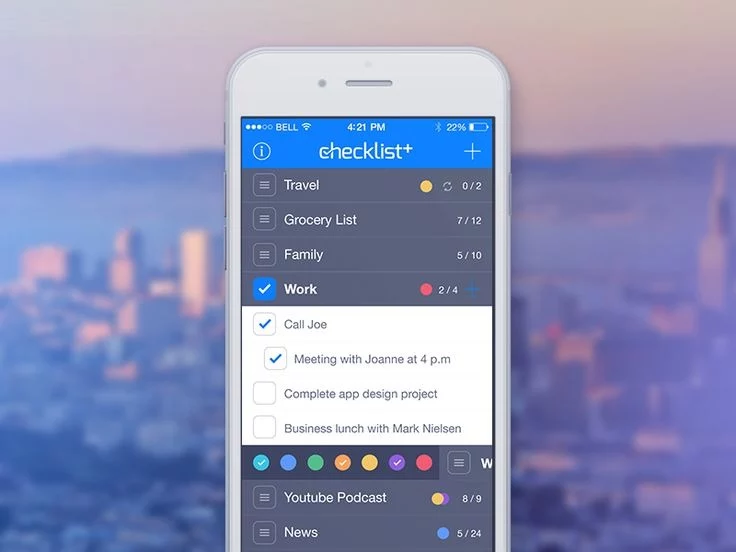
You can use it to create a shopping list, set reminders, take notes and make a to-do list for important events.
You can use its free version to manage your list. But if you want to collaborate with your team, you should use its paid version.
The premium version of the Checklist comes with advanced features and easy collaboration option than the free version.
Features of Checklist:
- Allows you to collaborate with others.
- You can change the theme of the app.
- Organize your task by dividing them into subtasks.
- It keeps a tag on your lists and tasks to make searching easy.
- It allows you to add attachments to your lists.
Benefits of Checklist:
- It enhances your productivity.
- It is easy to use.
- You can reuser templates.
Drawbacks of Checklist:
- Many features are lacking in the free version.
Pricing of Checklist:
There are four plans of Checklist which are:
- Free: It is free of cost. In this plan, you will get 1GB per-user storage.
- Standard: It costs $4.2 per user per month. It is suitable for advanced users. You will get a storage capacity of 5GB per user.
- Pro: It costs $7.14 per user per month. It is suitable for teamwork. This plan offers a storage capacity of 20GB per user.
- Enterprise: It costs $13.2 per user per month. It is suitable for enterprises. In this plan, you will get a storage capacity of 50GB per user.
Available on: iOS, Android, Web Kindle.
Basecamp
Basecamp is a to-do app you can use to take notes, write down tasks, and make a to-do list for your upcoming works.
You can use the Basecamp app from anywhere since it is web-based software. It is suitable for anyone from freelancers to large corporate houses.
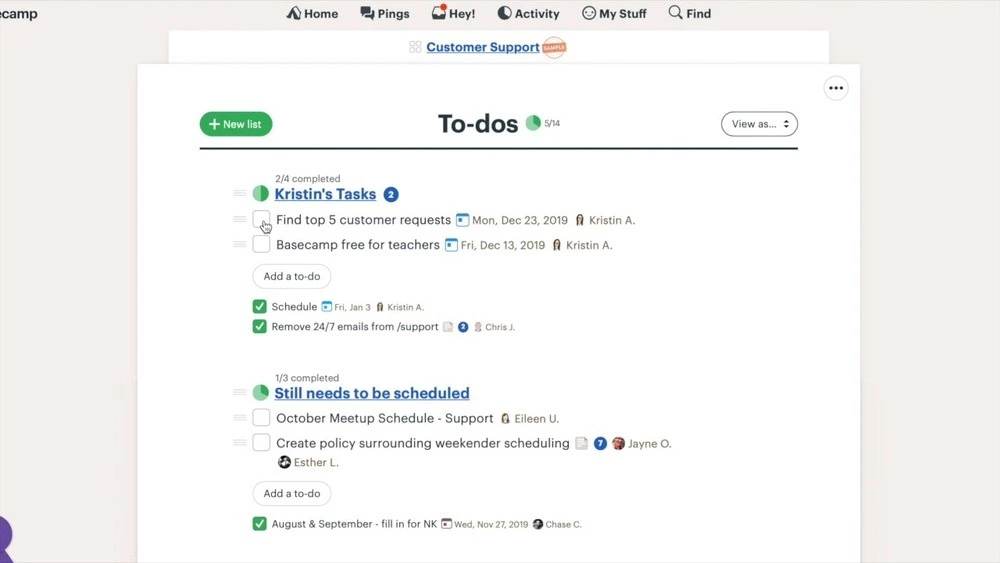
It is an affordable app for a large team, and it helps to improve teamwork with the project flow feature of this app. It provides a message board, group chat, calendar, and many other tools.
Features of Basecamp:
- Allows you to create a to-do list. Make a list of work you need to complete and add due dates.
- You can share the schedule with your team members and even add due dates of projects on the schedule.
- Integrate the schedule with outlook, google calendar, and iCal.
- Link the app with google docs and share files, folders and discuss them.
- Allows you to have a real-time chat with your group members. You can mention your group members, attach files, send emojis, and many more.
- Allows you to Add admin for your projects. Admin is the one who will lead the project.
Benefits of Basecamp:
- Ensure the safety and privacy of data.
- Easy to upload files.
- Easy to collaborate with team members.
Drawbacks of Basecamp:
- Expensive for a small team.
- Does not have a time tracking tool.
Pricing of Basecamp:
It offers two plans which are a personal plan and a business plan. Price of each plan are:
- Personal Plan: It is free of cost. You can use it for three projects. It offers a storage capacity of 1GB.
- Business Plan: It costs $99 per month flat. You can use it for unlimited projects by unlimited users. It provides a storage capacity of 500 GB.
Available on: iOS, Android, Mac, Windows, Web
Microsoft To Do
Microsoft To-Do is a to-do app for anyone who loves making planners and staying organized. You can use the app for your household chores, schoolwork, or office work.
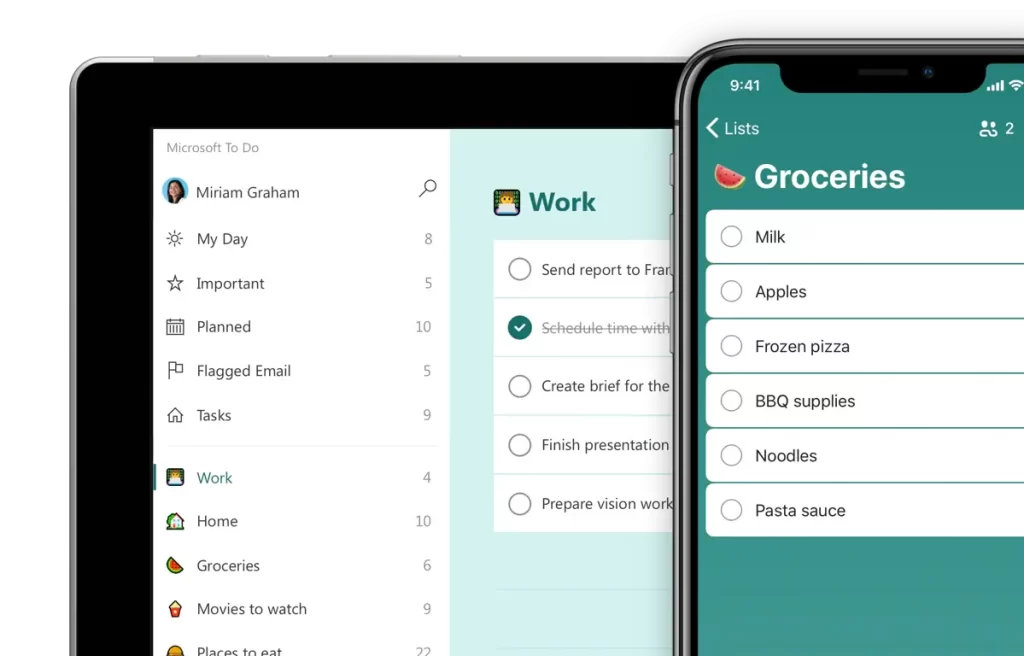
The developer behind the Microsoft To-Do app is the same who has developed the popular Wunderlist app.
This is the app for you if you are a Microsoft Office 365 user. You can create your to-do list, prioritize your task. Also, it helps you to plan your day so you can stay productive.
Features of Microsoft To Do:
- It allows you to create a daily planner and personalize them.
- Collaborate with friends and family by sharing your to-do list.
- It allows you to create sub-tasks of one big task. You can set due dates and reminders for the tasks.
- It allows you to attach files up to 25 MB.
Benefits of Microsoft To Do:
- It is simple to use.
- It is free.
- You can integrate the app with Microsoft apps.
Drawbacks of Microsoft To Do:
- Cannot add Details in subtasks.
Pricing of Microsoft To Do:
- It is free.
Available on: Android, iOS, Windows, Web
Notion
Notion is a to-do app that provides an all-in-one workspace, design repository, and project roadmap. It comes with important features such as a kanban board, reminder, and calendar.
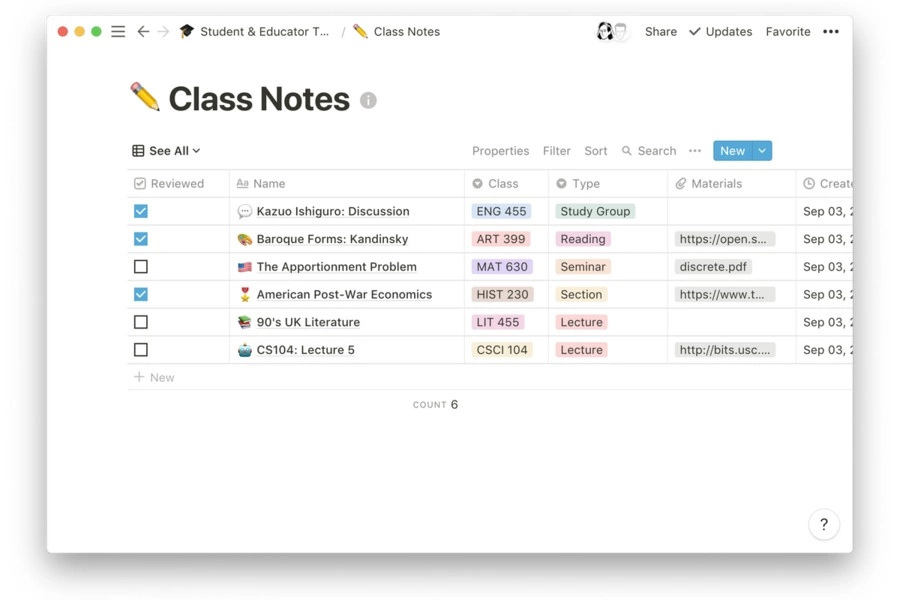
Notion is suitable for individual use and group collaboration for your official or personal works.
Features of Notion:
- Allows you to add photos, video, sounds, code snippets on your note. You can even add comments on shared notes.
- Offers integration with multiple apps like Google Drive, Calendar app, and more.
- Organize notes in folders.
- Create tasks and assign them to team members. The app will send a notification to team members to inform them about new task assignments.
Benefits of Notion:
- You can change the mode of the app.
- The app is highly customizable.
Drawbacks of Notion:
- It is not suitable for large organizations.
Pricing of Notion:
There are four plans which are:
- Personal Plan: It is free of cost. You can share the plan with 5 guests.
- Personal Pro: It costs $5 per month. You can share it with unlimited guests.
- Team: It costs $10 per user per month. You can have unlimited team members.
- Enterprise: Its price is customizable.
Available on: Android, iOS, Mac, Windows, Web
TeuxDeux
While most popular to-do apps save your notes, tasks, and to-do list on their app, TeuxDeux is a cloud-based app that allows you to access your notes from anywhere and on any device.
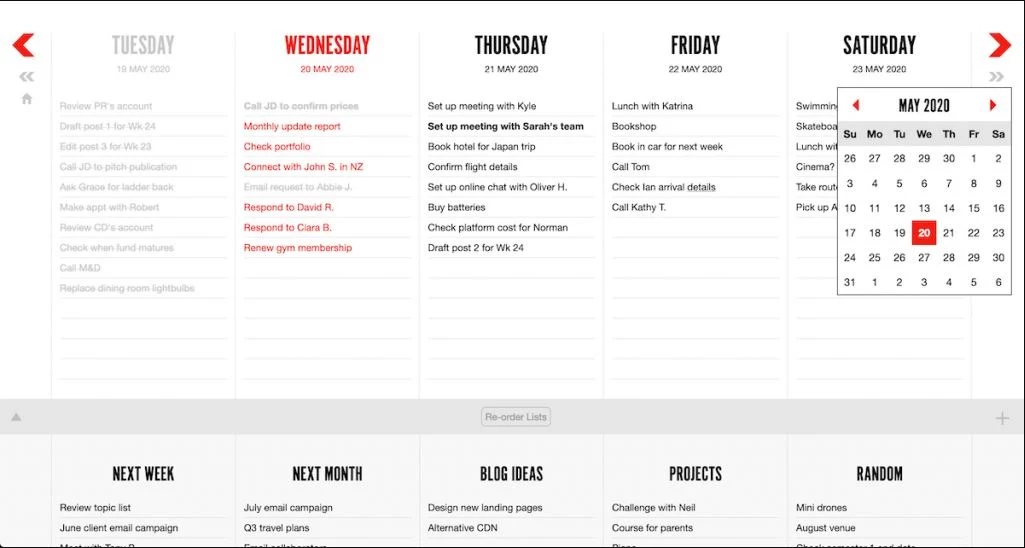
Its primary purpose is to make to-do lists as simple as possible on paper. And it focuses on making a list as beautiful as possible.
Features of TeuxDeux:
- It has a roll function that forwards unfinished tasks to the next day.
- There are some tasks that you can complete anytime. You can move such tasks to someday categories.
- Add titles to your list so that your list will be specific.
- Customize your list with different colors available on the app.
Benefits of TeuxDeux:
- It is inexpensive.
- You can schedule recurring to-do.
- It provides an email reminder.
Drawbacks of TeuxDeux:
- The app is not available on Android.
Pricing of TeuxDeux:
- The app costs $2 per month.
Available on: iOS, Web
Habitica
Habitica is a task management app that helps you stay productive and improve your habit while playing the game.
The app treats your life as a game. You will have some goals to complete. If you complete it, you will get a reward; else, you will get punishment.
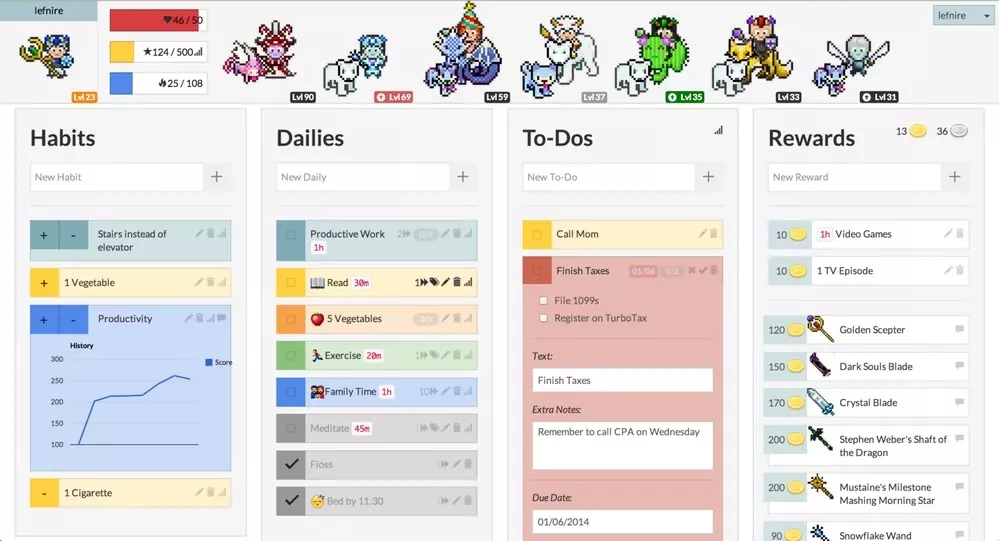
You can create your avatar. All you have to do is enter your daily habit, to-do list, and objectives. The app is fun to use.
With this app, you can achieve your goal on time and make yourself hard-working without any distractions.
Features of Habitica:
- Earn rewards each time you complete your work. It helps to motivate you to work harder.
- Collaborate with your friends and family and challenge each other.
Benefits of Habitica:
- It motivates you to do better.
- It helps you to be more responsible.
Drawbacks of Habitica:
- It is not useful for long-term project management.
Pricing of Habitica:
- The app cost $4.99 per month
Available: iOS, Android, Web
Ikiru
Ikiru is a simple app for list-making and note-keeping for iOS. It helps you to stay productive by keeping your tasks organized.

Also, it allows you to break down your big tasks into subtasks and make them more manageable. The best feature of this to-do app is that it is available in 8 different languages.
Features of Ikiru:
- Create notes, shopping lists, store contacts, daily journals, and more.
- It allows you to set due dates and reminders.
- Sometimes, you may accidentally mark tasks as complete. You can shake to undo.
- It provides light and dark theme features.
- Sync with apple watch.
Benefits of Ikiru:
- It has a drag and drops features.
- You can backup and sync lists using iCloud.
Drawbacks of Ikiru:
- It is not available on other platforms.
Pricing of Ikiru:
- Ikiru costs $4.99
Available on: iOS
ClickUp
ClickUp is a cloud-based project management software. It is suitable for all individuals and all sizes of business.
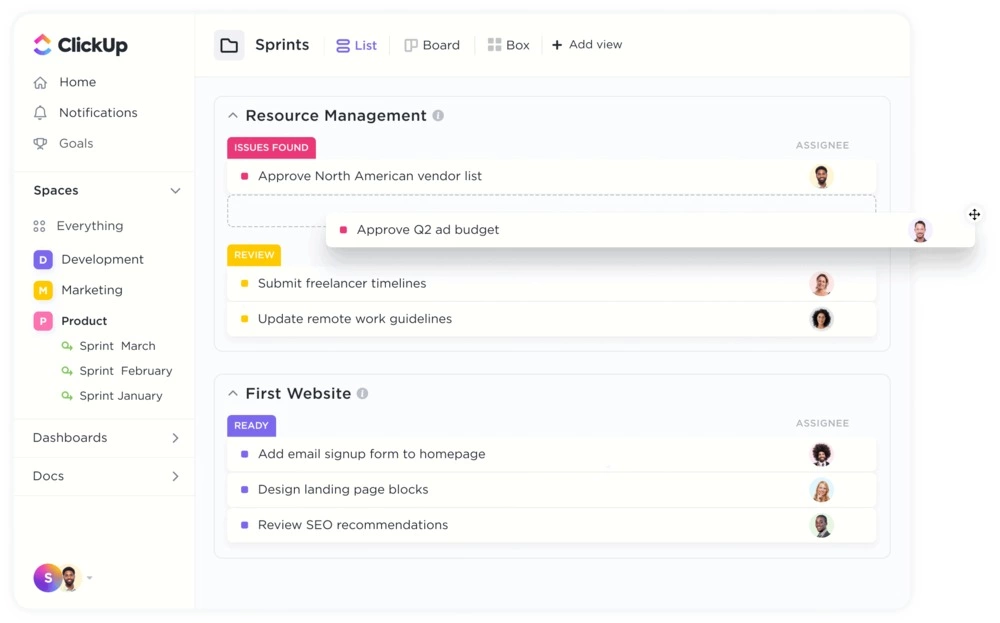
You can use the app to manage all your simple and complex tasks. You can even use it to collaborate and communicate with team members.
Features of ClickUp:
- Prioritize your tasks and set due dates.
- It has a two-factor authentication feature to ensure your team’s security level.
- Add an attachment to your comments.
- It allows you to group similar notes in one folder.
- Add emoji on your list descriptions and comments.
Benefits of ClickUp:
- It is easy to organize tasks.
- The free version has many important features.
Drawbacks of ClickUp:
- Sometimes too many features can be overwhelming.
Pricing of ClickUp:
There are two versions which are:
- Free Version: It is free of cost. It provides a storage capacity of 100 MB.
- Unlimited Version: It costs $9 per user per month. It provides unlimited storage capacity.
Available on: Android, iOS, Mac, Windows, Web, Linux
What are to-do apps?
To-do apps are general-purpose tools used to store introductory notes or lists of daily works. To-do provides a robust framework for logging and documenting time spent on tasks.
Why do I need to-do apps?
It tracks everything you need to do.
It acts as a short term memory
It helps to make a list of activities organized.
It provides extra memory aids.
It helps to motivate and reinforce information.
Conclusion:
Here are some of the best to-do apps. Let me know which to-do app you prefer. Comment down your favorite to-do apps.

 in Melbourne
in Melbourne 
 Employee Screen Monitoring Software
Employee Screen Monitoring Software App and Website Monitoring Software
App and Website Monitoring Software Time and Attendance Software
Time and Attendance Software Finance
Finance Banking
Banking Healthcare
Healthcare Lawyers
Lawyers Retail & ecommerce
Retail & ecommerce Knowledge base
Knowledge base Blogs
Blogs Installation Guide
Installation Guide FAQs
FAQs About
About Media Kit
Media Kit Contact us
Contact us