Best Employee Communication Tool for Organizations
Best Employee Communication Tool for Organizations
Communication is a continuous process until the existence of the organization. In simple terms, employee communication is exchanging information, ideas, and feedback among employees.

Effective employee communication is necessary to have coordinate among employees and achieve business goals.
The success and failure of an organization depend upon communication among employees.
Best Employee Communication Tools for Organizations!
Here are some of the best communication tools:
Slack
Slack is a cloud-based communication app that organizations use to help their employees communicate with each other.
Employees can communicate and collaborate with their team members while working on the same project.
It allows you to have one-to-one or group audio and video calls and its versatile messaging feature.
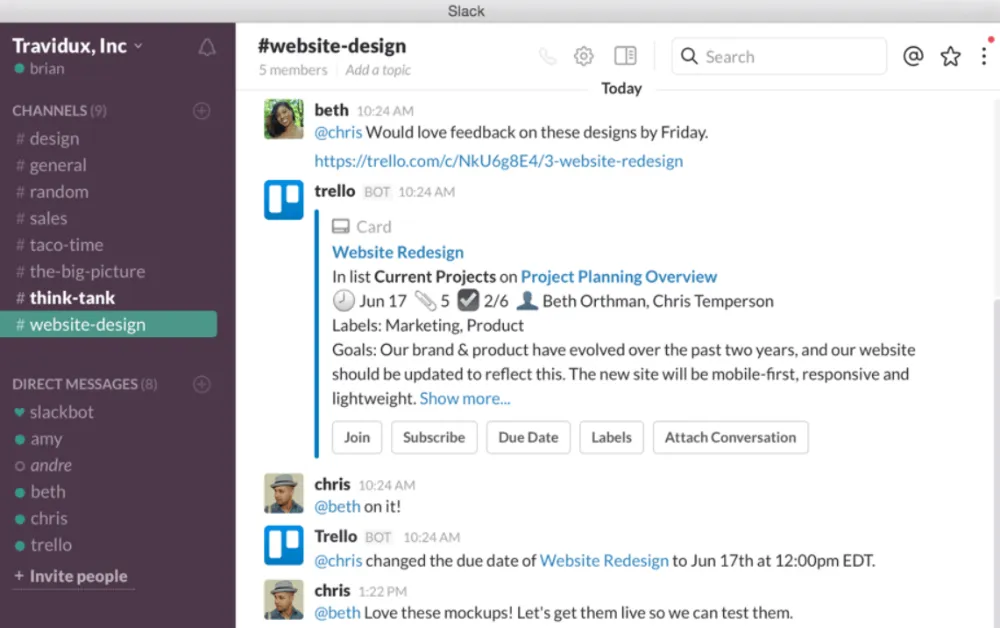
The most crucial feature of slack is its public and private channel features. Public channels enable you to connect with all the employees in the organization.
You can use a private channel while communicating with your team members and colleagues.
Furthermore, you can integrate slack with hundreds of project management, CRM, accounting, HRM, and Payroll tools.
Features of Slack:
- Has channel features like public channels, private channels, and shared channels.
- Share your channel in slack to keep partners and clients closer.
- Have open communication as well as private communication among your team members.
- Share files and documents from your computer and cloud storage service.
Drawbacks of Slack:
- A premium version of slack might be expensive for some organizations.
- Can be better if it improves its audio and video call quality for the free version.
Benefits of Slack:
- You can customize your notification.
- Share your screen during audio and video calls.
- Offers integration with other apps like Trello, Asana, Google Drive, and many more.
Pricing of Slack:
- The Standard plan costs $6.67 per person per month.
- Plus plan cost $12.50 per person per month.
- Enterprise Grid plan has custom pricing.
Available for IOS, Android, Mac OS, Windows, Linux
MirrorFly
MirrorFly is a communication solution that offers real-time chat API for web and mobile apps. It helps you build a completely customizable app with 1000+ video, voice and chat features.
Organizations can build their own branded apps with MirrorFly and white-label it with their own colors, custom brand elements and logo.
Employees can make and receive video calls and audio calls, or message their team members, and enjoy a wide range of team communication features like topic-based chat, screen sharing and whiteboard.
Above this, the highlight of MirrorFly’s communication solution is its flexibility of hosting. Businesses can use MirrorFly, build their app and host it on their own data centers/ servers, or on the provider’s Multi-tenant cloud server.
Furthermore, you will gain a lifetime access to MirrorFly’s source code, giving you the freedom to tailor your app as per your preferences.
Features of MirrorFly:
- Lets users collaborate based on their interests/ niche with its topic-based chat.
- Employees can share their screen to other participants, during an ongoing video meeting.
- Teams can leverage white-boards to visually explain projects to their clients or in-house members.
- Supports uploading and sharing of huge files without any size or format limitations.
Drawbacks of MirrorFly:
- Agenda creation feature is not available in MirrorFly
- Free trial is currently unavailable, however the provider offers SaaS solutions.
Benefits of MirrorFly:
- The solution is 100% customizable.
- You get lifetime access to its source code.
- Supports both on-premise and cloud hosting
- You can build white-label apps with MirrorFly.
Pricing of MirrorFly:
- The self-hosted model is available for a one-time license cost.
- The SaaS model comes with 2 different pricing plans – Essentials and Premium.
Available for IOS, Android, Mac OS, Windows, Linux
Trello
Trello is a web-based project management and collaboration app helpful to collaborating with team members.
With this app, you can plan, coordinate & collaborate on different projects with your team members.
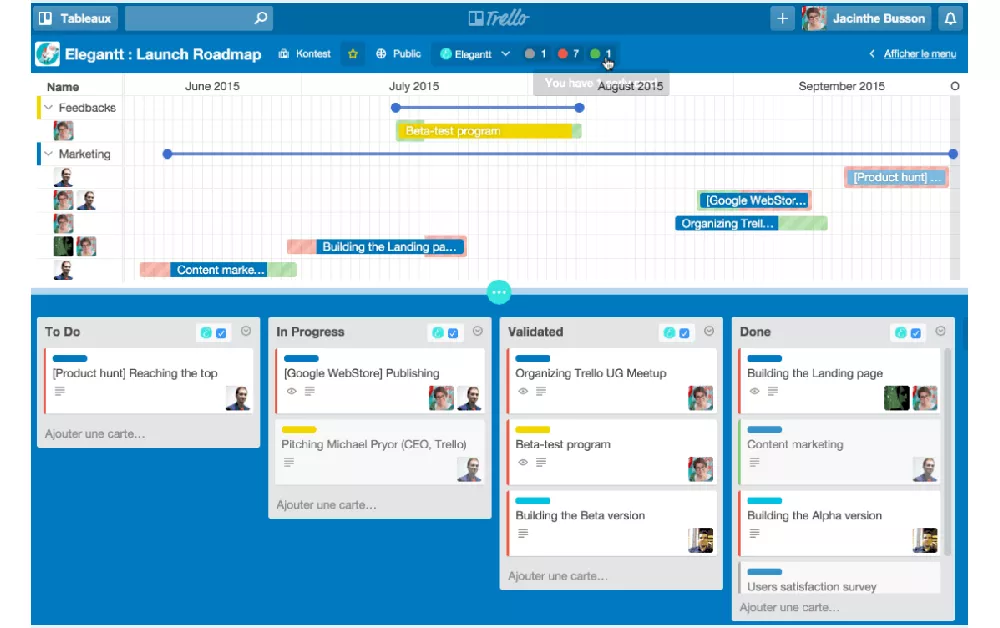
Trello also allows you to share your work progress and ask for feedback from your co-worker. It provides one-to-one chat sessions as well as group chat sessions.
It also provides you with a digital board to create projects and organize them according to urgency and priorities.
One of the most exciting features that Trello has is its card color changes as your deadlines approach closer.
Features of Trello:
- Provides cards and boards to schedule your tasks
- Rank your tasks based on priority and set them with colored labels
- Provides you with a voting option to vote for a plan to support or disapprove of the plan.
- Deadline alerts and notification features notify you about deadlines.
- Upload your files from Dropbox, Google Drive, and direct from your deceives.
Drawbacks of Trello:
- May not be suitable for large projects.
- The Free version provides a storage limit is up to 10MB per upload
- Cannot edit comments.
Benefits of Trello:
- Easy to remember deadlines.
- Use its chat and video call option to communicate with team members.
- Automate the notification button to receive notifications on email.
- Its free version lets you collaborate with as many people as you want.
Pricing of Trello:
- Offers free version with limited features.
- Business class plan costs $12.50 per user per month.
- Enterprise plan cost $17.50 per user per month.
Available for IOS, Android, Mac, and Windows.
Fleep
Fleep is a communication and collaboration app suitable for remote workers to stay connected with team members.
It is a messenger app that combines your email and allows you to share files with your group.
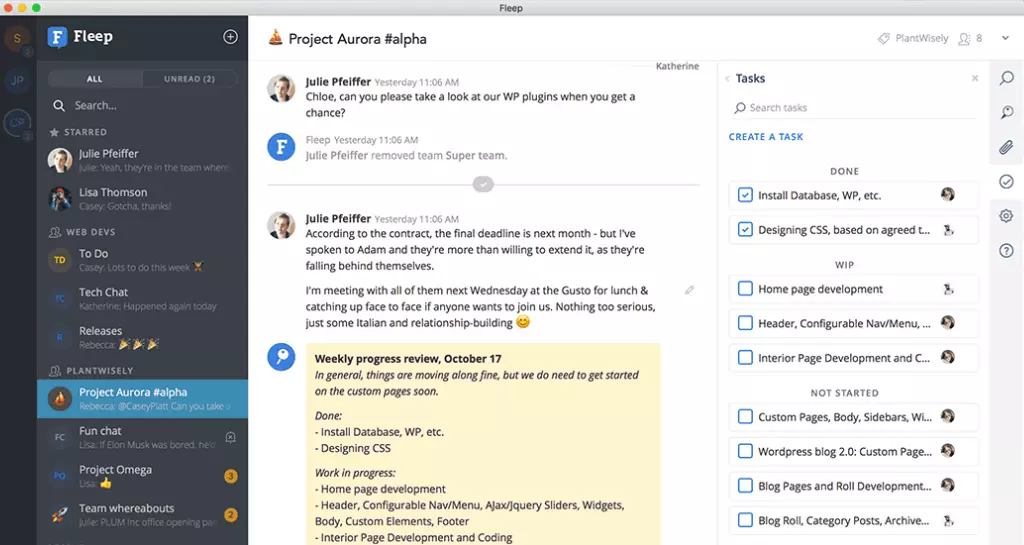
It provides a conversational pinboard that enables you to highlight plans and decisions.
You can see who participates in the conversation using The “Read” indicator.
Communicate with as many people as you want within and outside the company using Fleep.
Features of Fleep:
- Provides screen sharing features in audio and video calls.
- Has conversational pinboards where you can list your plans.
- Share the task board with team members to assign tasks and track the work progress of team members.
- With its drawer features, you can assemble files and folders in one location.
- It has a presence feature similar to online and offline components. It shows when you were last active on Fleep.
Drawbacks of Fleep:
- Limited collaboration features.
- Limited storage capacity.
Benefits of Fleep:
- Suitable for small companies to connect their remote employee.
- It is inexpensive.
- Simple user interface that makes the app easier to use.
Pricing of Fleep:
- Its basic plan is free.
- Its Business class plan costs €5 per user per month.
- Its Enterprise plan has custom pricing.
Available for iPhone, Android, Mac, and Windows.
Fuze
Fuze is a cloud-based communication tool suitable for collaboration and communication for remote employees.
It is a cross-platform app that lets you connect with your team anywhere across any device.

Make audio and video calls with your distributed team using the app. It adjusts the bandwidth of your audio and video transmission.
Additionally, it offers integration with Slack, Google Docs, Okta, Salesforce, and others.
Features of Fuze:
- Provides screen sharing and content sharing features.
- Has real-time chat features.
- Can make multiple calls at once.
- With its call management features, you can record and park calls.
- Its Cloud PBX feature provides you with call reports.
- Arrange meetings with participants up to 1000.
Drawbacks of Fuze:
- Its mobile version is slow.
- Very few options of customization.
- Cannot view your chat list while sharing screen.
Benefits of Fuze:
- Provides the highest quality of audio and video call.
- They have a call center facility to help customers.
- It is available in multiple languages.
Pricing of Fuze:
- Its meeting plan costs $15 per user per month
- Calling plan of Fuze costs $ 25 per user per month
- Pro plan costs $35 per user per month
- International plan costs $45 per user per month
- Unlimited Global plan costs $65 per user per month
Available for iPhone, Android, Mac, and Windows.
Troop Messenger
Troop Messenger is an office chat app for collaboration and communication among employees. It is suitable for small, medium, and large-scale enterprises.
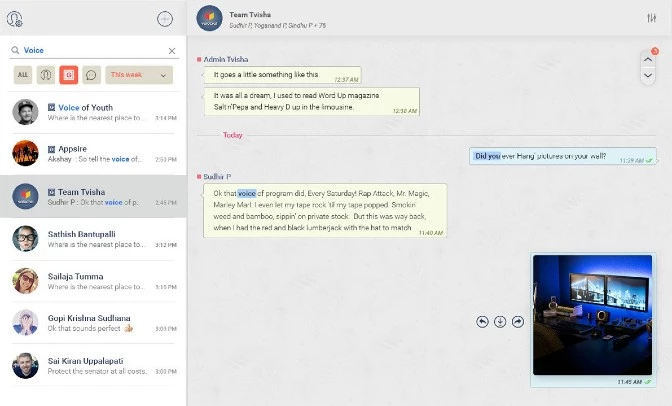
With this app, you can have one-to-one communication and group communication. Discuss your project and work plan with your colleague using Troop Messenger.
Its simple user interface makes the app easy to use and allows you to customize your chat background. If you register for the business plan, you will get a 30 days trial period.
Features Troop Messenger:
- Pin your chats using its pin feature.
- Allows you to share your screen with others.
- Your message is not deleted as long as you don’t delete them.
- Create groups with unlimited members.
- It has a 24/7 support service.
Drawbacks of Troop Messenger:
- Integrates only with limited apps.
Benefits of Troop Messenger:
- Has an excellent quality of audio and video call feature
- Provides storage facility up to 1 TB
- Provides pin and fingerprint security to ensure high-end security facilities.
Pricing of Troop Messenger:
- Premium plan costs $1 per user per month.
- Enterprise plan costs $5 per user per month.
- Self Hosting plan costs $5+ per user per month.
Available for iPhone, Android, and Windows.
ProofHub
ProofHub is a collaboration app that helps you collaborate with your team and remote employees. This app is suitable for all freelancers, small and large-scale organizations.
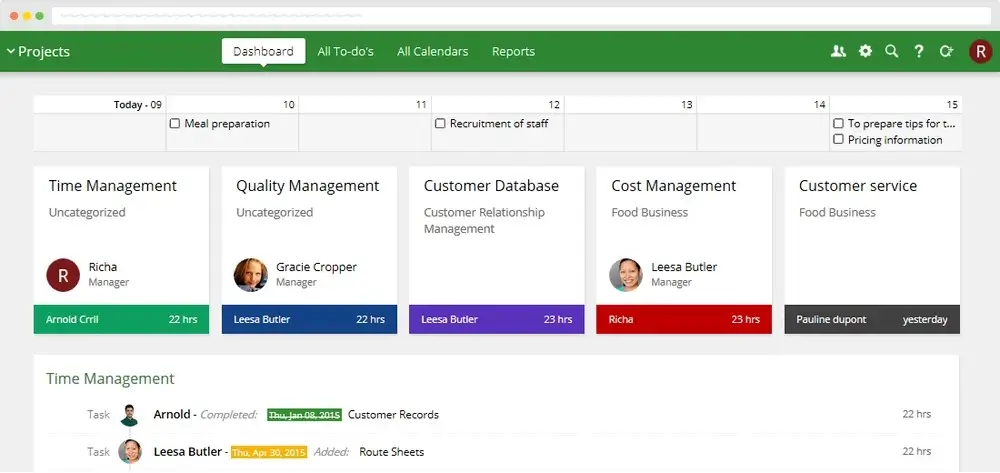
It provides private and group chat facilities and allows you to share files and folders in messages. It has a simple user interface which makes it easy to use.
The most important feature that the app provides is Kanban and Gantt Chart. You can visualize your team workflow using the Kanban board and adjust deadlines using the Gantt Chart.
Features of ProofHub:
- It has a Gantt Chart feature to plan projects, schedule, and assign tasks to team members. This chart is also helpful to track work progress.
- You can arrange your files and documents in one place.
- Chat features help to connect you with your team members.
- You can create timesheets to set time, track time to complete tasks.
- Use the calendar feature to schedule recurring tasks, events, and store them all in one place.
Drawbacks of ProofHub:
- It does not provide audio and video call facilities.
- You cannot customize the notification option.
Benefits of ProofHub:
- It is affordable.
- It has a simple user interface which makes it easy to use.
Pricing of ProofHub:
- Essential plan cost $41 per month.
- Ultimate control costs $89 per month.
Available for Android, IOS, Linux, Windows, Mac, and Browser Extension.
Glip
Glip is a collaboration and messaging app suitable for all sizes of organizations. It provides a workspace for employees to collaborate on projects.
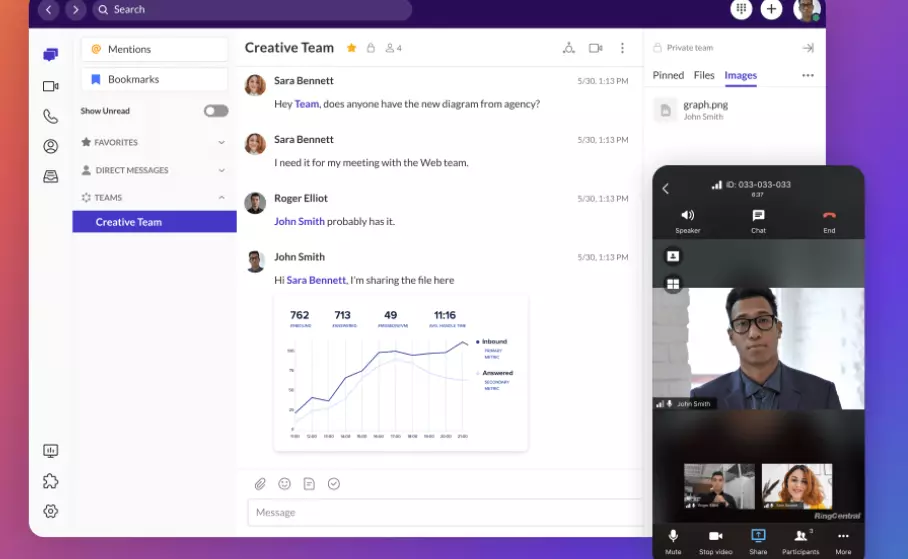
With this app, you can assign tasks, share projects, and schedule deadlines. Have a free flow of communication with audio and video conferencing and instant messaging in an organization.
It offers integration with Jira, Asana, GitHub, Google Drive, etc.
Features of Glip:
- It has screen-sharing features that help in brainstorming, team collaboration, and increases productivity.
- You can have a real-time chat with your team members by using team messaging.
- Its unlimited file storage feature allows you to store unlimited files.
- It also has a video conference feature to have online meetings. During the video conference, you can record the conference.
- Allow you to share files and add comments to the file.
Drawbacks of Glip:
- Its notification option needs to be improved.
- Chat features need to be improved.
Benefits of Glip:
- It is inexpensive.
- It has a simple interface which makes the app easy to use.
Pricing of Glip:
- It has a free version.
- Its standard version costs $5 per user per month.
Available for iPhone, Android, and Desktop.
Chanty
Chanty is a communication tool based on AI, which improves communication. It allows you to collaborate, share your work, and manage your team. Since it is AI-based, it helps to enhance the productivity of employees.
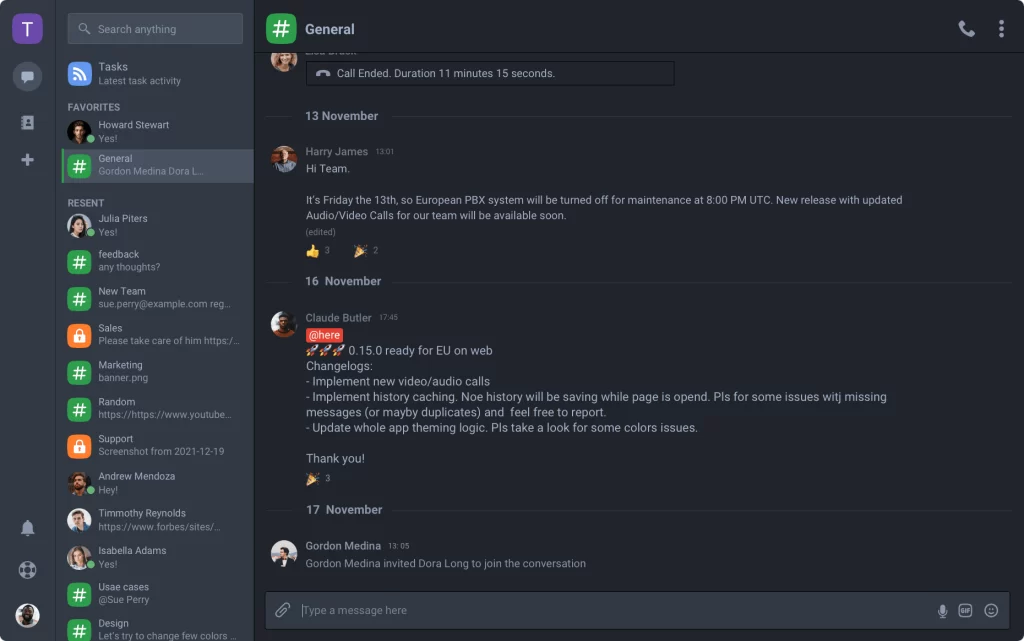
With chanty, you can make audio and video calls. It offers integration with various business applications like Trello, GitHub, Google Drive, and more.
It has a fun feature, like switching the theme of the app. It allows you to send emojis and Gifs in the message, making communication fun.
Features Chanty:
- Share multiple content from different websites.
- Use pin features to save notes, ideas, and many more.
- Has mentioned a feature that allows you to ping your team members.
- Has a Kanban feature to optimize your work.
- Allow you to create threaded discussion.
Drawbacks of Chanty:
- It does not have an audio message feature.
- It has limited integration feature.
Benefits of Chanty:
- It is easy to use.
- It is affordable.
- It has a high quality of audio and video calls.
Pricing of Chanty:
- It offers a free version.
- Its business plan costs $3 per user per month.
Available for iPhone, Android, Mac, and Windows.
Tips to Improve Employee Communication
Keep Daily Or Weekly Meeting
It isn’t easy to communicate with your team when you have a remote team. It is necessary to have daily or weekly meetings to improve employee communication, whether working remotely or from the office.
By holding daily or weekly meetings, you can share your work progress with your team members.
You can also take feedback on your work and give feedback about the outcome of your team members.
You can also communicate about the work issues you are facing at work. These meetings are also helpful in reminding you about organizational goals and strategies.
Use Online Communication Tools
If you work remotely, you have to use online communication tools to communicate with your team members. Even for employees who work from the office, sometimes, you may not physically attend meetings.
Therefore it is always an excellent option to use online communication tools. There are several online communication apps/tools you can use in your workplace.
There are many benefits of online communication. You can communicate with your team members from anywhere around the world.
And it helps to reduce distance feeling while working remotely. You can use online communication tools like timeTracko, Zoom, Slack, Google Meet, Skype, etc.
Use Anonymous Feedback
The communication process is incomplete without feedback. It is an opinion about something and can be positive or negative. For everything, employee feedback is valuable.
Feedback is helpful to improve your work performance. Also, employees should provide feedback about organization decisions. Feedback in an organization is either sent in a group or individually.
Sometimes your employees may not provide negative feedback because of a lack of confidence or fear of getting fired.
At this point, you can use anonymous feedback without any hesitation. You can have the freedom to express your thoughts, ideas, and opinion.
Use Two-Way Communication Method
It is always better to have two-way communication for an effective communication process. Here both top-level management and subordinate levels communicate with each other.
Employees can provide their opinion and suggestions to top-level management. And top-level management can give feedback to employees.
In horizontal two-way communication, employees of the same level communicate. This method is an effective way to solve any problem. It ensures a smooth flow of information.
It creates an environment for employees to express their viewpoints freely. This method allows you to clear your confusion and doubts.
Create An Environment Of Trust And Confidence
Organizations should provide an environment of trust and confidence to their employees. It must develop sound communication policies to win the trust of employees.
While communicating online, employees might be skeptical about their privacy. Organizations can use trusted online communication tools like Skype, Slack, Microsoft team, etc.
Conclusion:
In conclusion, Effective employee communication is key to success for a business. Here I have discussed some of the best employee communication apps.
If you feel I have missed some more apps, please feel free to comment below. Also, don’t forget to mention your favorite communication apps in the comment section. Subscribe to us for more blogs and information.

 in Melbourne
in Melbourne 
 Employee Screen Monitoring Software
Employee Screen Monitoring Software App and Website Monitoring Software
App and Website Monitoring Software Time and Attendance Software
Time and Attendance Software Finance
Finance Banking
Banking Healthcare
Healthcare Lawyers
Lawyers Retail & ecommerce
Retail & ecommerce Knowledge base
Knowledge base Blogs
Blogs Installation Guide
Installation Guide FAQs
FAQs About
About Media Kit
Media Kit Contact us
Contact us