Best Ways To Manage Remote Employee Productivity
Best Ways To Manage Remote Employee Productivity
In simple terms, productivity can be defined as the total amount of works done at a specific time. It is the capacity to do tasks on your list at a specific time. Being productive means completing your task on time without any stress.
However, there is a misconception about productivity, i.e., being productive is being busy all the time.
Increasing your productivity is a way to achieve your goal in as little time as possible. The more productive you are, the more satisfied you will be. When you are productive, you can complete your goal in little time.
It can be the number one reason to decrease your work stress. Some other productive benefits are self-confidence, innovation, and higher engagement.
What is Remote Working?
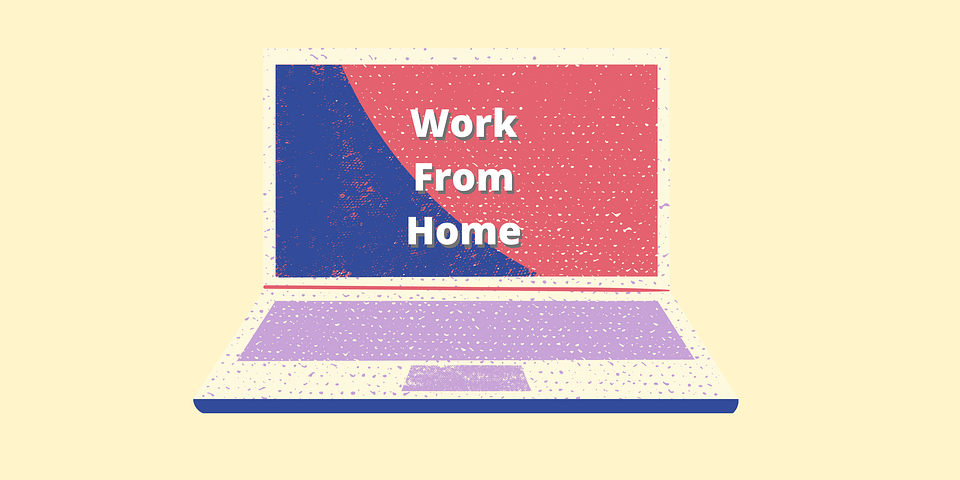
Remote Working is working outside of the office environment, from home, or away from the office environment.
You need a stable internet connection and a laptop or a desktop to work from home. One of the main advantages of remote working is taking your work anywhere with you.
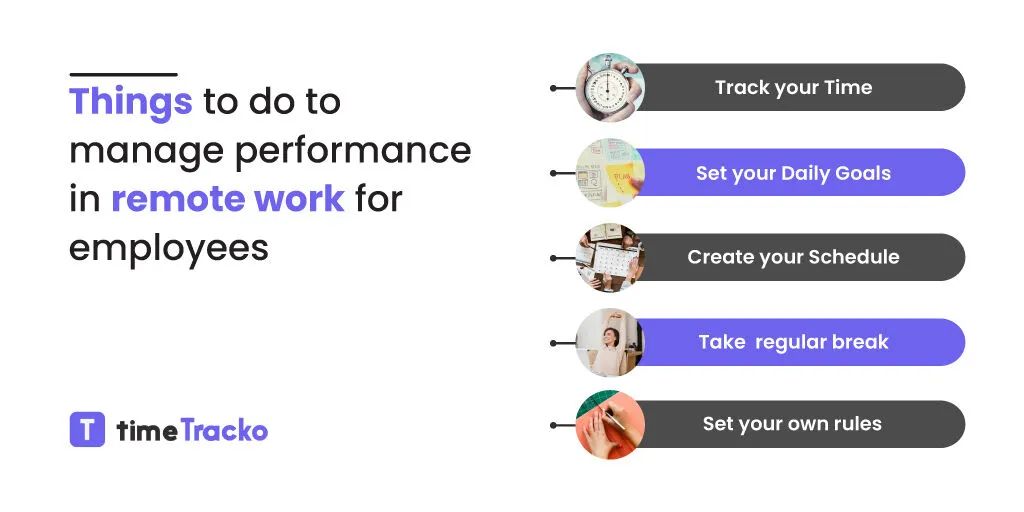
Remote working is the new normal due to Covid-19. To maintain social distancing, all the possible organizations, schools, universities have shifted their services online.
In 2020, the number of people working from home had skyrocketed. According to research, by the end of 2020, more than 50% of the workforce in the U.S. will be working from home.
Remote Working has its advantages as well as disadvantages. Some of the advantages and disadvantages of remote working are:
Advantages of Remote Working
Some of the advantages of remote working are discussed below.
Less Absenteeism
When working at the office, you tend to take more sick leave when you are sick. One of the reasons for taking sick leave is to prevent spreading your illness to your colleagues.
But, while working from home, you can complete your task without worrying about spreading your illness to others, even if you are sick.
According to research done by CIPD, employees in the U.K. take sick leave on an average of five days a year.
Reduce Expenses
Working from home helps save money on travel expenses, petroleum expenses, food expenses.
Food expenses can be pretty high if your office is in the city area. When you work from home, you can prepare your food which helps you save a lot.
Companies can also save if their employees work from home. Even if half of the employees work from home, companies can save on office rent, furniture, etc. Companies can use these expenses in events and benefit programs.
Flexible Schedule
One of the significant advantages of remote working is the flexible schedule. Employees can have the benefits of working anytime and anywhere they want.
When you work from home, you can take breaks whenever you want. You can have lunch at any time.
You can make your work schedule. It helps you to balance your work life and personal life. With remote working, you can do your house chores and office work efficiently.
You will have fewer unfinished works. Remote working means you don’t have to travel to your work, saving your time. And you can manage your travel time to do other productive work.
Better Health
When you have to work from the office, one of the significant stresses is time management. You may have your own experience of getting stressed while not being able to reach on time.
When you work from home, you don’t have to stress getting late for work. You can have more time which you can use for self-care.
Remote working is a good option during this pandemic as it creates fewer chances of getting exposed to sick people. It ensures your safety as well as your colleague’s safety.
You can maintain social distance with everyone and be productive at the same time.
Increase Productivity
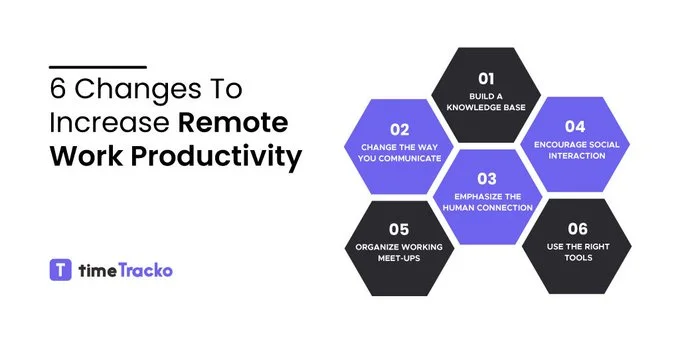
As per research, employees mentioned they are more productive when working from home. Employees tend to complete their work faster from home than from the office.
When you work from home, you will have fewer interrupting elements like gossips about your colleague, unexpected meetings, traffic jams.
This increases productivity. You can choose a peaceful environment where you can be more productive.
Disadvantages of Remote Working
Some of the disadvantages of remote working are discussed below.
Internet Instability
Has it ever happened to you when you are in the middle of the video conference, and your wifi stops working? Unstable wifi can be a big problem while working from home.
If your wifi is not good enough, working from home might not be a good option.
In this ongoing pandemic, everyone is working from home. This has increased the use of wifi in every household and has resulted in slow wifi.
Every business organization, school, and the university has shifted online, which has increased server load and resulted in unstable wifi.
This unstable wifi can disturb your work and make you less productive.
Loneliness and Boredom
Working from home might help you complete your task faster, but it cannot be very interesting. As a human, you want to socialize.
While working from home, you have no one around with whom you can communicate.
Even if you communicate online, it is nothing like communicating in person. You will have a few interactions with your colleague online while working from home.
And all these interactions will be related to the project. This makes it difficult to create bonds with colleagues.
Personal Distraction

When you are at the office, there is always someone monitoring you. This makes you stay focused on your work and have less chat with your colleagues.
But when you are working from home, you can get distracted by your family members, family duties and responsibilities, and background noises.
It will get difficult for you to stick with your routine. While working from the office, you may not be allowed to use social media.
But while working from home, you can use whatever you want, which creates a lot of distractions.
And as a result, you will be less productive and cannot complete your task on time. You need to make sure you separate time for office work and personal work.
Difficult to Communicate
Most of the time, you are always working in a team. While working with a team, you should always stay connected with your team members.
Communication is never a problem while working from the office since your team members are always around you.
But things might not be the same while working from home. While working from home, it isn’t easy to communicate.
You have to place a phone call, video conference, or message to communicate. You may not always get instant replies.
It is better to have a routine check-in with a video conference to stay connected with everyone.
You should rely on employee communication tools for the organization to keep in the loop with your colleagues.
Balancing Personal/Work Life
Working from home sounds fun, but balancing work life and personal life gets difficult. When you work from home, you may always think about work.
You may work for a long time despite your work hour completed. This results in less time for yourself. And you may not be able to enjoy your personal life.
You should make a proper schedule while working from home to don’t blend your work and personal life.
Tips stay productive while working from home.
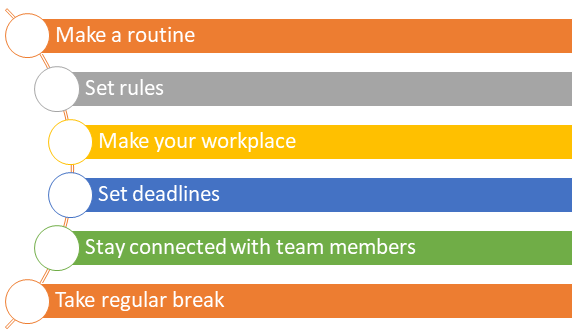
Due to the spread of the coronavirus pandemic, most business has shifted their work online.
If you are not used to working from home, you might not be comfortable working. This change can be difficult for you.
You may get distracted by your family members, family duties, background noise while working from home. You might not be able to stay productive working from home.
Here are some tips that help you to stay productive while working from home:
Make a routine
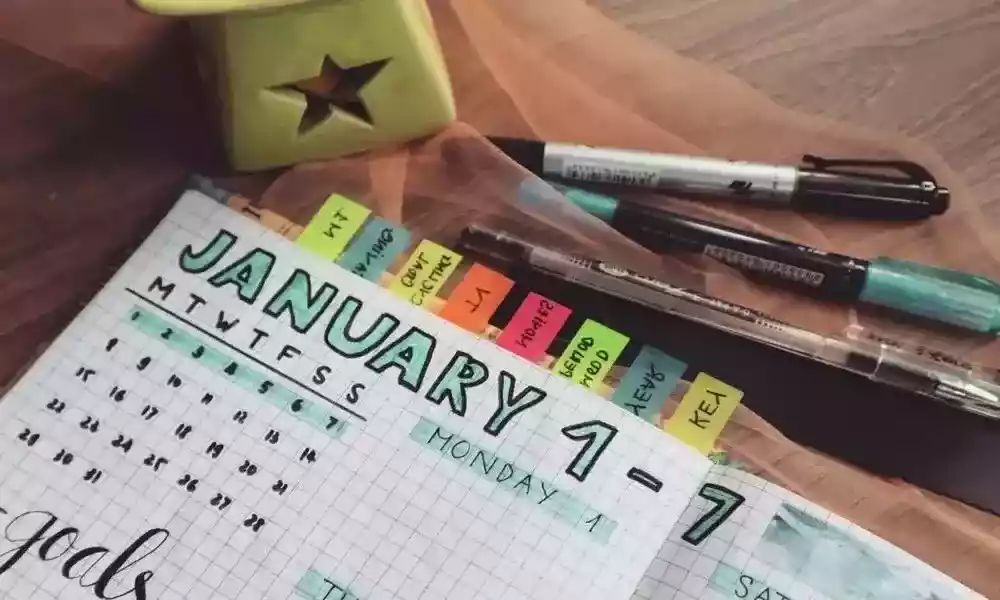
Routine is a timetable. It tells you what activities you should perform at a particular time. From a baby to a prominent businessman, everyone has their routine.
Your routine can be different from your friends, family, and colleagues. Routine is essential to stay productive and to manage your time.
When working from home, it is always a good idea to make a routine. Routine helps you to perform your work on time.
When you make a routine, there are fewer chances of blending your work life and personal life.
It allows you to have some free time. Various time management apps can help you create your work routine.
Routine keeps you motivated and focused on your work. When you follow a routine, it makes you self-disciplined.
Set rules
Rules tell you what you can do and what you cannot. Your office might have specific rules that you should follow when working from the office.
But while working from home, there are fewer chances of following office rules.
For example, there might be rules about not using social media during work hours in your office. But when you are working from home, you may keep surfing through social media. This can reduce your productivity.
When working from home, you may get distracted by family members, friends, or roommates.
You should make sure that you are not getting distracted by anyone. You should set a rule for yourself to stay productive during your work hour.
Make your workplace
A good workplace, i.e., work environment, is essential to increase productivity. It can reduce absenteeism, employee turnover and improve the health of employees.
A Good workplace can motivate you to work for a long time without getting bored.
Our workplace affects our work performance. Thus it is always better to have a peaceful and comfortable workplace.
When working from home, you can work from anywhere you want. And sometimes you might end up working from your bed or couch. And this might not be a good idea as it affects our performance.
Instead, you can create your workplace at home. You can make a specific room or area your office.
Set deadline
Deadlines are essential to complete the task on time. Deadlines make you productive. While working from the office, you are motivated to complete your task on time.
But working from home might be boring, and you may start to procrastinate your work. This results in a reduction in productivity.
To be productive while working from home, you can set deadlines to complete your task. Deadlines are effective in managing work properly.
You can rank your work based on importance. You can plan about things you need to complete in a week. This keeps you motivated to complete the task within the deadline.
Stay connected with team members.
In an organization, everyone is working as a team. A project team can be small or large, depending upon the size of the project. If you are working on a big project, you may have a big team and vice versa.
It is always essential to stay connected with the team members. Team members should update each other about their progress.
In-office it is easy to communicate with team members. But, when working from home, the communication process is different.
You can communicate with your team members via video conference, call, text, and email.
It is always better to have a video conference once a day, either in the morning or evening. You and your team members can update you about work progress during your conference.
You can use apps such as timeTracko, zoom, slack, timely, and many more to stay connected with your team members.
Take Regular Breaks
Sometimes while working from home, you might mix your work and personal life. There may be many times when you keep thinking about your project.
While working from home, it is believed that you can complete your task faster. But during the process, you might forget to take a break and might work overtime.
When you work without taking a break, it might help you stay focused. But you can harm your mental health. You must take a break regularly to increase your creativity and productivity.
Tools and Apps to Manage Remote Employees
Here are some of the best tools to manage remote employees.
timeTracko
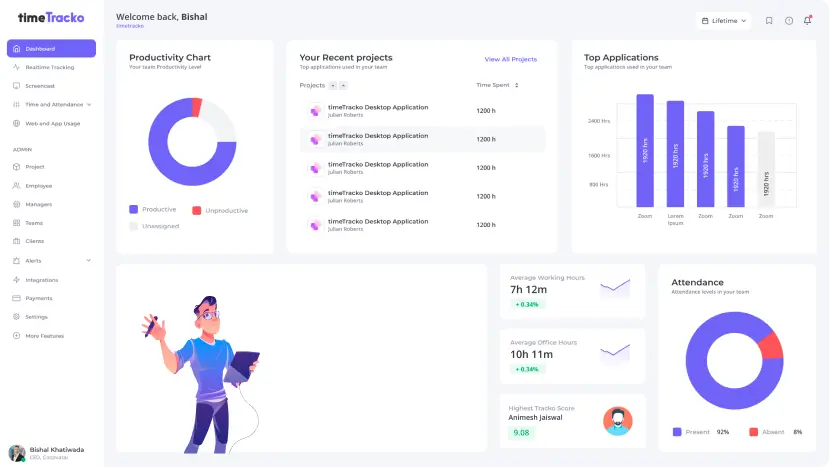
The timeTracko is one of the best tools to boost the productivity of remote employees. timeTracko is suitable for remote teams, freelancers, and businesses.
It is a cloud-based monitoring tool. It monitors employees’ productivity, time spent on projects, and break time. It can also track website employees.
You can integrate timeTracko with other tools like asana, WordPress, Github, Trello, etc.
Features of timeTracko:
- It has automatic screenshot features to screenshot the activities of employees online during work hours.
- It has a time card option.
- With timeTracko, you can track productive and unproductive applications your employees are using.
- It has online timesheet features where you can clock in, clock out, and pause when you want a break.
Pricing of timeTracko:
timeTracko is completely free. It offers:
- Free plan with all premium features for unlimited users and no timeliness.
- No credit cards required.
Scoro
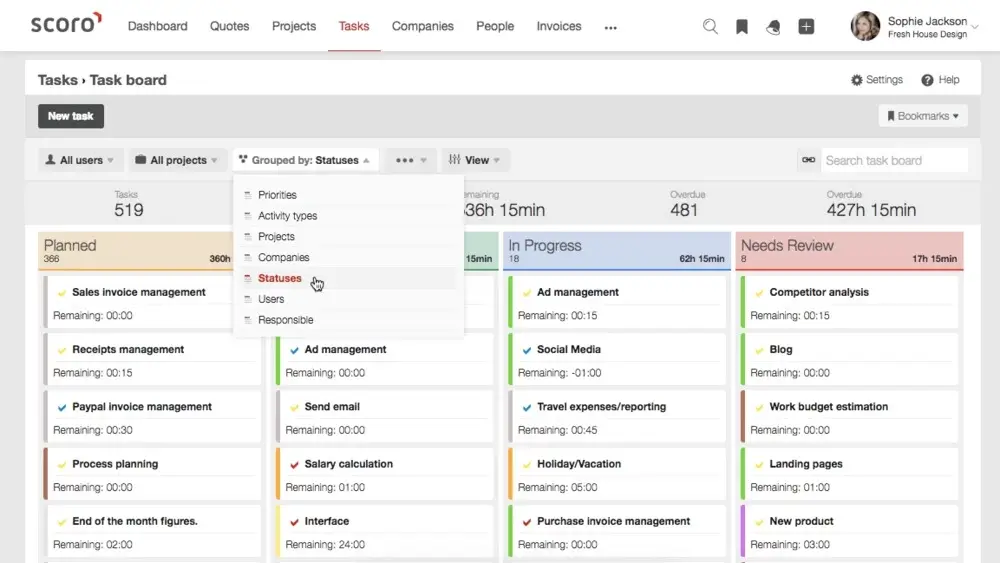
Scoro is a business management software that provides an all-in-one solution. It provides features like time management, client management, task management, etc.
It also allows for tracking employees. It helps to increase remote employee productivity. It pays employees for the task they have completed.
Features of Scoro:
- Scoro creates a budget for your project.
- It tracks the time you spend on a project and manages your project portfolio.
- It provides you with features like a calendar app, where you can schedule meetings.
- It has a dashboard where you can view deadlines, tasks, project status, and others.
Price of Scoro:
| Plan | Price |
| Essential Plan | $26 per user per month |
| Work Hub Plan | Standard: $37 per user per month
Pro: $49 per user per month |
| Sales Hub Plan | Standard: $37 per user per month
Pro: $ 49 per user per month |
| Ultimate Plan | This plan is suitable for big companies; thus, it has custom pricing. |
ProofHub
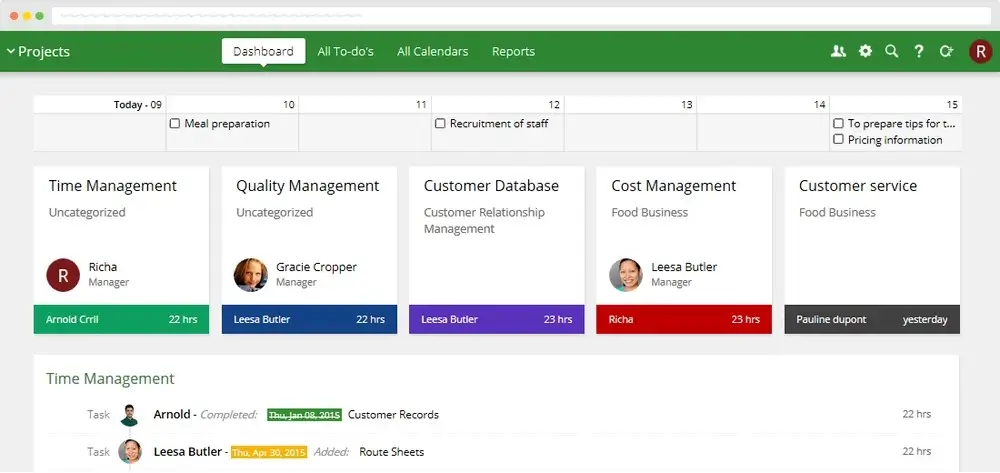
ProofHub is one of the project management software, which is cloud-based. It is suitable for communicating and collaborating on projects.
It keeps track of the time you spend on the project with its timesheet features.
You can control your access list. With a proof hub, you can have quick communication. It has a chat feature and discussion feature. This allows you to discuss your idea with your colleague.
Features of ProofHub:
- It has features of the Gantt Chart. With Gantt Chart, you can plan projects, divide tasks among team members, and set deadlines.
- Using the ProofHub calendar feature, you can make sure your team members are not missing deadlines.
- It has its timesheet feature where you can set the time estimated. You can see the time data of your team members. You can also use it for payroll, tracking, and client billing.
- You can integrate ProofHub with other apps like Google calendar, iCal, Dropbox, and others.
| Plan | Price |
| Essential Plan | $45 per month paid annually
$50 per month paid monthly |
| Ultimate Plan | $89 per month paid annually
$99 per month paid monthly |
Time Doctor
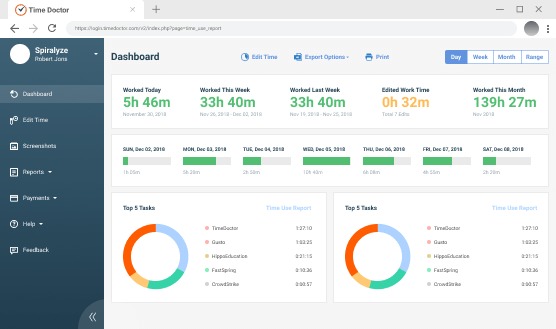
Time Doctor is a time tracking software for remote employees. The app helps to keep you productive. Time Doctor monitors your computer work session. It has an automatic screenshot recording feature.
You can integrate time doctor with other tools like Asana, Jira, GitHub, Basecamp, etc. You can view your daily and weekly report on your project.
Features of Time Doctor:
- It has a distraction alert feature. It alerts you when you spend excess time on non-work-related sites.
- It is compatible with all devices.
- With the offline time tracking feature, you can track work progress even if you are offline.
- You can review timesheets and can choose a method of payment.
| Plan | Price |
| Basic | $8 per user per month |
| Standard | $12 per user per month |
| Premium | $24 per user per month |
Timely
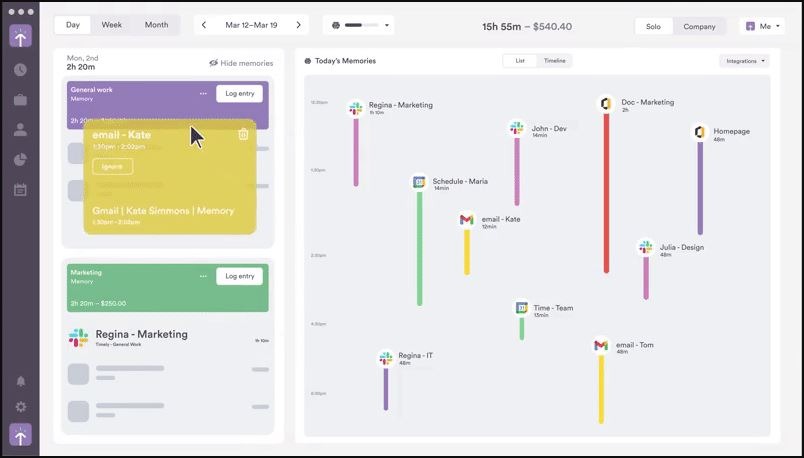
Timely is a time tracking app that combines scheduling features. It keeps track of the total time spent on each project. It also creates a timeline of your day.
It gives a complete picture of your day. It even tracks your location. All the tracked data are private to you. You can view the work of your team members.
Features of Timely:
- Timely integrates with other apps such as harvest, zoom, skype, lightroom, Github, and many more.
- You can schedule and compare your schedule with your team members.
- You can see time spent by team members on each project.
| Plan | Price |
| Small | $39 per month |
| Medium | $159 per month |
| Large | $359 per month |
| Enterprise | Custom pricing |
Toggl
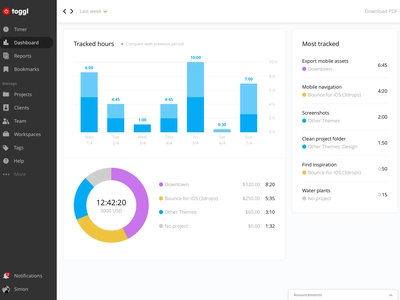
Toggl is a time tracking app. This app keeps track of the number of hours you spend on your projects and tasks. It is a web-based app, and you can integrate with Chrome, Mozilla, Android, and iPhone.
Toggl has a feature of recording websites you stayed on for more than 10 seconds. You can view the details of the time spent on each website.
Features of Toggl:
- It keeps track of the time you spend on your project.
- Toggl has both online and offline features for time tracking.
- It provides you daily, weekly, or monthly reports and graphs of the time you spend on your project.
- You can also share the report with your client, boss, and team members.
| Plan | Price |
| Starter | $9 per user per month |
| Premium | $18 per user per month |
| Enterprise | Custom pricing |
Clockify
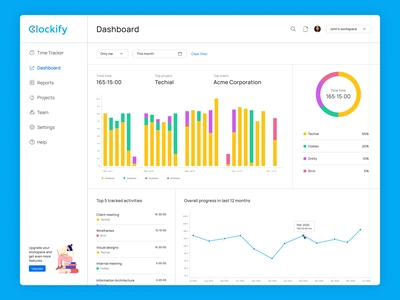
Clockify is a free time tracking app that tracks your time on projects. This app is excellent for keeping you productive.
This app can work on your phone, as well as the browser. This app is suitable for freelancers and small businesses. You can calculate your payroll, billable hour, and labor cost with this app.
Features of Clockify:
- You can invite your team members for free.
- When you start working, you can start the timer and stop the timer as you stop. You can also enter the number of hours worked manually.
- You can view reports of your team members, to know the time spent on projects.
- It calculates your payroll and billable hour based on the hourly rate.
- You can add clockify with browser extensions like Chrome, and firefox.
| Price | Clockify is a free app. |
MirrorFly
MirrorFly is an in-app communication solution. It allows businesses to build their own apps for employee collaboration with its custom video calling API and messaging SDK.
MirrorFly comes with more than 1000 communication features, including topic-based chat, screen sharing and whiteboard.
The solution is compatible with Android, iOS and web, and can be used on top of any tech stack, based on the business requirements.
Features of MirrorFly:
- Employees can make niche/ project-centric discussions with topic-based chat.
- Screen sharing is available at highest quality, even for calls with huge participant count.
- Teams can use whiteboard features to discuss projects and ideas.
- Conversations are secured using end-to-end encryption protocols.
|
Plan |
Price |
|
Self-hosted |
One-time license cost |
|
SaaS: Essential |
$0.0798/ user/ month |
|
SaaS: Premium |
$0.1998/ user/ month |
Conclusion
To sum up, Managing Remote Employee Productivity is essential to meet set objectives.
Tracking remote workers’ productivity assists administrators in determining which company procedures are effective and which need improvement.
It also enables employers to provide relevant input to both positive and negative workers.
To Manage Remote Employee Productivity, you can use above mentioned tools and techniques. When working from home, it is beneficial to simulate an office environment.
Follow us for detailed information on tools and techniques for managing employees online effectively.

 in Melbourne
in Melbourne 
 Employee Screen Monitoring Software
Employee Screen Monitoring Software App and Website Monitoring Software
App and Website Monitoring Software Time and Attendance Software
Time and Attendance Software Finance
Finance Banking
Banking Healthcare
Healthcare Lawyers
Lawyers Retail & ecommerce
Retail & ecommerce Knowledge base
Knowledge base Blogs
Blogs Installation Guide
Installation Guide FAQs
FAQs About
About Media Kit
Media Kit Contact us
Contact us