8 Best Proposal Management Software to Boost Your Sales
8 Best Proposal Management Software to Boost Your Sales
Many businesses rely on their ability to develop winning proposals to ensure success. It gets challenging when you have slow or complicated procedures.
In many circumstances, a proposal must travel through numerous hands before it is delivered to the customer.
If you’ve ever worked on a sales team, you’ve probably written proposals. In reality, you may have spent many hours creating proposals for clients, emailing and contacting several departments to obtain the accurate description, specification, and pricing of the product you are trying to sell.
It is vital to prepare, share, and track proposals to ensure that the process runs as smoothly as possible. That is one of the primary reasons many firms are now employing proposal management software.
What is Proposal Software?
Proposal management software is a program that helps in the creation, administration, and distribution of business proposals. These web-based programs enable users to develop and deliver proposals to clients online effortlessly.
Additionally, it is a system that helps streamline and improve several aspects of the sales operations process.
Why Use Proposal Management Software?
You should consider using proposal software for several reasons rather than preparing your proposals by hand in Word.
- Using the software, you can use proposal templates, which are almost finished proposals that need the finishing touches.
- With software, you can track your proposal. You can track the number of times your proposal is opened and time spent reading.
- It has many integrations with CRM, email marketing, and project management software.
- It offers a web-based format and electronically binding signatures.
8 Best Proposal Management Software
I have provided the eight best proposal management software based on its popularity and experience. Enjoy using the best one for your business.
Proposify
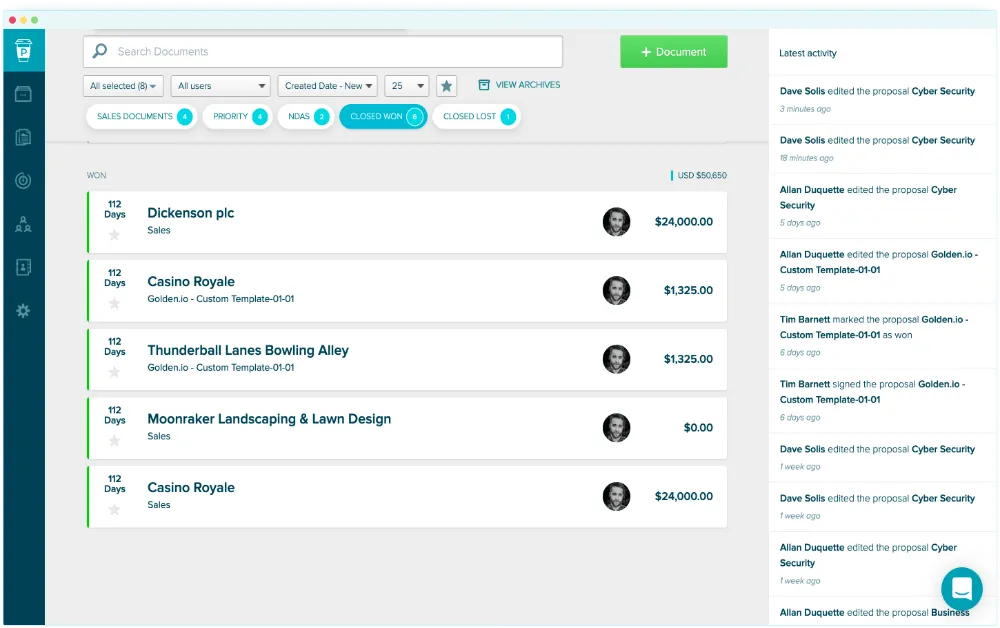
Proposify is online proposal software that provides you with control and insight into the essential stage of your sales process: the close.
Get the confidence and flexibility to dominate deals from deal design to sign-off. Propospify can help you transform your sales process. You can quickly create proposals and get them in front of your clients.
Create eye-catching sales papers that are consistent and error-free. Get the insights you need to expand your process, make timely interactions, and forecast accurately.
It is frequently used by designers who like experimenting. In general, you can change every piece on the proposal. It provides you with a lot more control, which is excellent for perfectionist designers, but there are many more decisions to make, so it’s not ideal for busy individuals.
Features of Proposify
Some of the standout features of Proposify are as follows:
- Flexible and user-friendly design editor
- CRM integrations
- Electronic signatures
- Data-driven insights
- Interactive pricing
- Content management
- Real-time notification and reminders
- Supports multiple languages
Benefits of Proposify
- Simple and easy to use
- Capability to do audit trailing
- Version control is simple to implement
- It supports multiple collaboration tools
- Easy access to the content library
- Digital signature
- Easy document management
Drawbacks of Proposify
- It lacks more integrations
- Need for more customization options
Pricing of Proposify
Proposify offers three different plans.
- Free plan: It does not cost any money.
- Team Plan: It costs $49/user/month.
- Business Plan: It costs $590/month.
Availability: Windows, Mac OS, Web Browser, and iOS.
PandaDoc
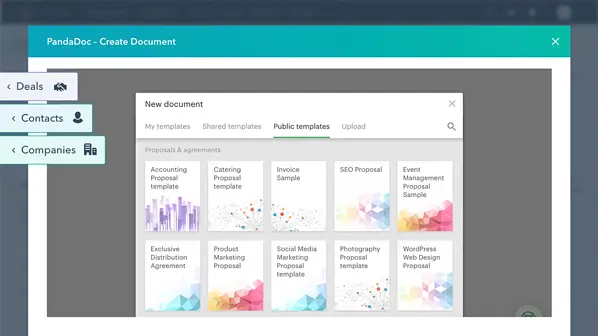
PandaDoc is a web-based document management system that enables users to create, deliver, and share documents online and place legally binding signatures for quicker paperless transactions and procedures.
PandaDoc, based in San Francisco, provides its electronic signature technology for sales teams, which includes sales proposal automation, CPQ (configure, price, quote) functionality, and CRM integration.
Its job is to support you in improving your company’s document process and, as a result, increasing your productivity and revenues. PandaDoc allows you to create visually attractive documents, send them, and track their effectiveness.
It is straightforward to create eye-catching proposals by choosing from dynamic components and ready-to-use templates. Users may, however, design unique themes, colors, or fonts and add a branding touch to their products simultaneously.
Features of PandaDoc
Some of the best features of PandaDoc are as follows:
- Variety of templates
- Personalized branding
- E-Signature
- Analytics feature
- Many integrations with tools such as Hubspot, Zapier, Stripe, and Google Drive
- Access management
Benefits of PandaDoc
- Powerful and easy-to-use document editor
- Multiple integrations
- The facility of digital signature for faster process
- Designed to facilitate teamwork
- It helps in increasing productivity and efficiency
- High-level analytics
Drawbacks of PandaDoc
- Document editor is limited
Pricing of PandaDoc
PandaDoc offers two plans as Monthly and Annually. The monthly plan is expensive in comparison to the annual.
- Free eSign: It is free for both monthly and annual plans.
- Essential plan: Monthly: $29/user/month OR $19/user/month billed annually
- Business plan: Monthly: $59/user/month OR $49/user/month billed annually
- Enterprise plan: Contact vendor for details.
Availability: Windows, Mac OS, Web Browser, and iOS.
Qwilr
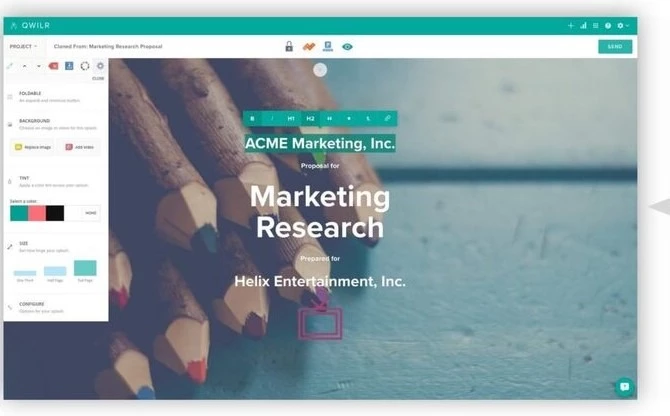
Qwilr is an intelligent document builder that incorporates recent advances in design, web-based technology, and automation into customer communications.
Qwilr is designed to transform the way businesses produce and exchange documents on the web. This technology enables organizations to transform static papers into dynamic, interactive web pages that look fantastic on any device.
In the proposal software industry, Qwilr’s design expertise is almost unmatched.
Create the ideal proposal, pitch, sales quotation, and more. Every Qwilr Page you send includes exceptional visual polish, as well as intelligence tracking, automation, and analytics.
Due to its simplicity, it is suitable for every board. It does not have a complex design, so it is helpful for freelancers and more significant spenders.
Features of Qwilr
Here are the best features of Qwilr proposal software.
- Outstanding design
- Template creation and flexibility
- Online document creation
- Custom branding and PDF creation
- Engagement tracking
- Alerts and notifications
- CM and E-Signature integrations
- Proposals effectiveness reporting
Benefits of Qwilr
- Extremely intuitive functionality
- Images gallery are fantastic
- Customer onboarding
- High-level analytics
Drawbacks of Qwilr
- Document management is complex
- Unreliable notifications
Pricing of Qwilr
Qwilr offers three different plans.
- Free plan: It grants a 14-days free trial.
- Business plan: Monthly: $75/3 user/month OR $66/3 user/month billed annually
- Enterprise plan: Monthly, Annual: $490/10 user/month
Availability: Windows, Web Browser, and iOS.
Better Proposals
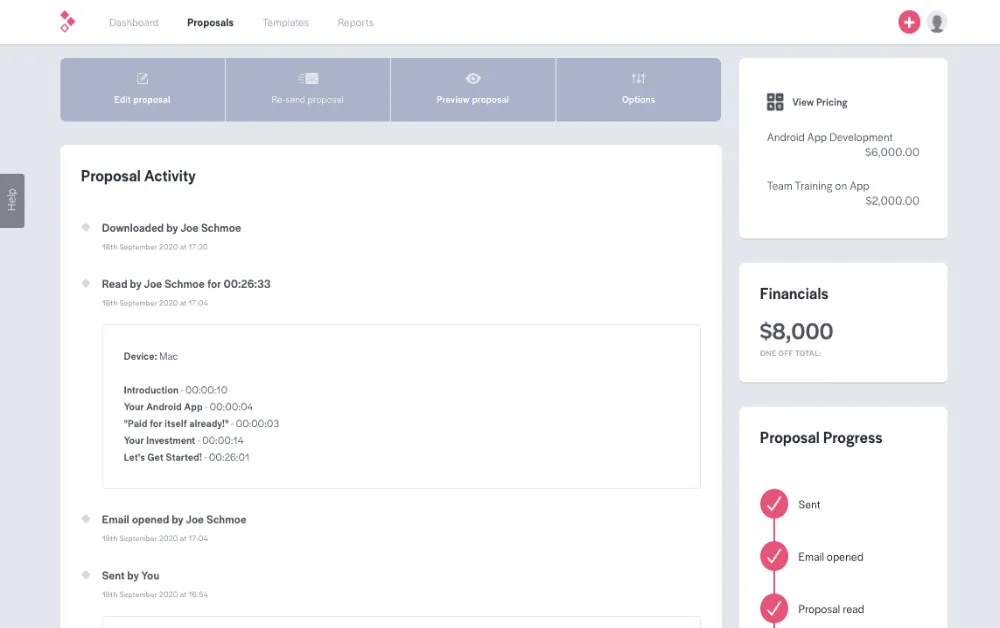
Better Proposals is a proposal management solution that allows you to develop and customize high-converting proposals.
One of the most excellent proposal writing software available today allows you to generate stunning, modern proposals quickly.
It is not only a text editor, but it also allows you to deliver your ideas, price them, and get them signed. Finally, you will be notified through email whenever your proposal is opened, forwarded, printed, or signed.
You can quickly import your logo and pictures and customize the design to match your company’s colors. Also, you can use this tool to implement videos into your proposals.
Pipedrive, Salesforce, Zoho, Highrise, Base, Nimble, Capsule, Hubspot, and Stripe are a few of the CRMs integrated with Better Proposals.
Features of Better Proposals
Some of the exciting features of Better proposals are as follows.
- Proposals are generated automatically in minutes by an automatic designer
- 160+ templates
- Intelligent follow-ups
- Features for reporting and tracking
- Notifications in real-time
- Intelligent pricing tables that aid in fee setting
- Several integrations
Benefits of Better Proposals
- It is easy to use with a simple design.
- It has good customer support.
- A huge template library makes it easier to create proposals in a quick time.
- Strong analytics and reporting
Drawbacks of Better Proposals
- Some updates are needed in customer service and PDF creation.
Pricing of Better Proposals
It offers three different pricing plans. It also provides a free trial period.
- Starter: $19.00/month/user
- Premium: $29.00/month/user
- Enterprise: $49.00/month/user
Availability: Windows, Web Browser, and iOS.
Proposable
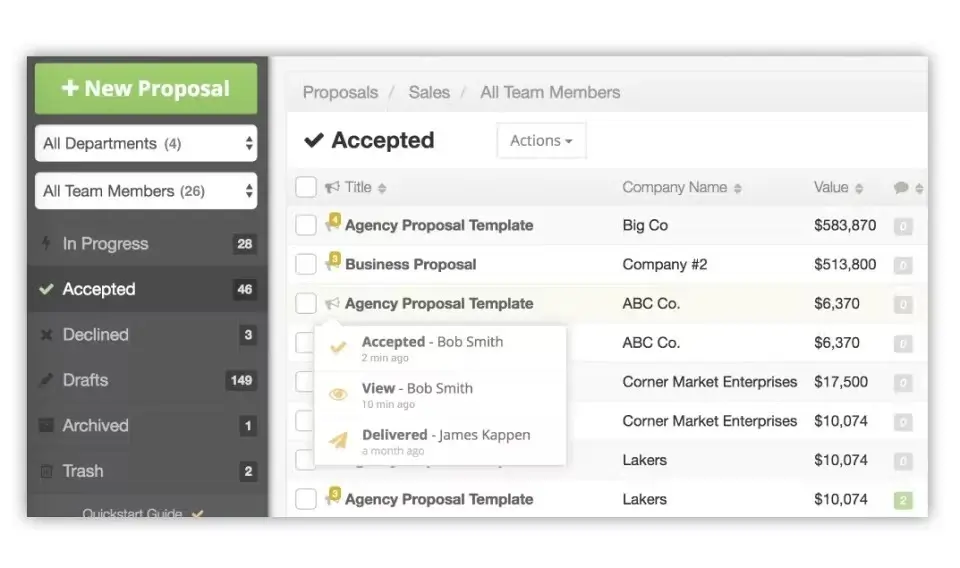
Proposable is a proposal generator and manager that automates generating and approving proposals for sales teams.
It offers built-in proposal templates that you can edit in minutes, simplifying and streamlining the process. With this user-friendly approach, you can devote more time developing relationships with current and future consumers.
Proposable also allows for document collaboration among members of a team. Multiple team members can review proposals and provide feedback in an integrated comments area.
It guarantees that proposals are well-worded to minimize misunderstandings on the part of the receivers.
Proposable has valuable features like as eSignature and tracking, as well as eight CRM integrations.
Features of Proposable
Some of the features of proposable are as follows:
- Quick Proposal Development
- Support for Electronic Signatures
- Refreshing the Sales Dashboard in Real-Time
- Collaboration within a Team
- Analytics & Sales Activity
- Alerts for Sales Events
- Organization of Sales Content
Benefits of Proposable
- Facilities of editable templates
- Provides advanced proposable collaboration
- Offers a simplified approval workflow
- Provides a real-time activity monitoring facility
- Flexible document delivery
Drawbacks of Proposable
- Poor picture formatting
- Need improvement in an update action
Pricing of Proposable
It offers three different pricing plans.
- Solo: $19 per user/per month
- Team: $39 per user/per month
- Enterprise: 500+ per month
Availability: Windows, Mac, Web Browser
Storydoc
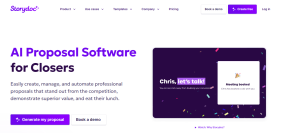
Storydoc is an AI proposal software that creates stunning interactive web-based proposal presentations that truly stand out.
Power up your sales process with Storydoc’s remarkable storytelling abilities. Choose from ready-made business templates that cover all the fundamental slides and components of a business proposal, or use AI to generate your own personalized deck.
With Storydoc’s analytics dashboard, you have access to insights that make your sales journey with each prospect transparent. See how your proposal is being read and shared around, and how it reaches decision makers.
Embed any type of widgets or content into your Storydoc proposal, from forms and calendars to book the next meeting, to videos that humanize your product or service. Powerful integrations with Hubspot, Salesforce or other CRMs and email marketing tools allow you to personalize each proposal directly from your automation tool of choice.
Ideal for sales teams, but also a go-to tool for marketers, and founders looking to impress VCs, Storydoc covers a range of use cases and professional needs.
Features of Storydoc
Some of the standout features of Storydoc are as follows:
- AI generator
- CRM integration
- Easy to use slide editor
- Analytics insights
- Automatic branding
- Favorite slides option
- Content embeds
- Interactive infographics and elements
- PDF converter
Benefits of Storydoc
- Friendly editor
- Interactive storytelling
- Prospecting tools integrations
- Media library
- Adapted design
- Content embeds
- Personalized proposals
Drawbacks of Storydoc
- Difficult to edit for non-technical users
- Can take a longer time to load
Pricing of Storydoc
Storydoc offers three different plans.
- Starter: It costs $30/seat/month
- Pro: It costs $45/seat/month.
- Team plans: Reach out to sales.
Availability: Windows, Mac OS, Web Browser, iOS, and any other mobile devices.
DocSend
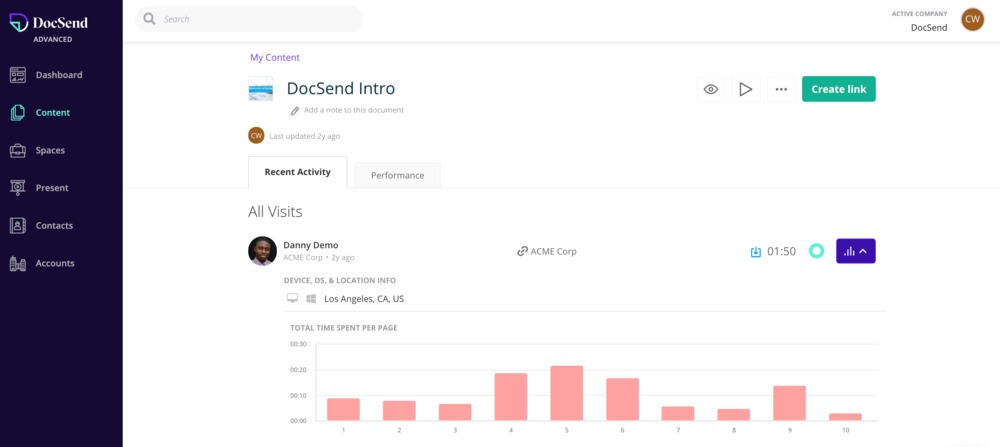
Docsend is a platform for securely and simply exchanging all types of documents. It enables you to save documents, password secure them, and examine what happens after transmitting them. It supports Google Drive, Dropbox, and OneDrive.
This analytics technology significantly increases salespeople’s performance and efficiency by allowing them to monitor, control, deliver, and present sales materials using real-time document analytics.
DocSend allows users to monitor who is reading their documents, how long it takes them to browse a page, and who receives their papers.
DocSend helps marketers and salespeople understand what their clients and partners are thinking, allowing them to develop more successful business plans that propel their company forward.
Features of DocSend
Here is the list of exciting features of DocSend.
- Advanced document tracking
- Collaboration and teamwork
- Manager insights
- Remote presentation
- Document management
- Personalized branding
- Support and training
Benefits of DocSend
- Provides a solid and comprehensive analytical tool.
- Able to control your document status
- Better customer support
- Simple and easy-to-use software
Drawbacks of DocSend
- Some features are hard to implement.
- Need a better interface for eSignature.
Pricing of DocSend
Docsend offers four different types of pricing plans as follows:
- Free: It s free to use.
- Pro: $15/user/month
- Business: $45/user/month
- Enterprise: By quote
Availability: Windows, Mac, Web Browser
RFPIO
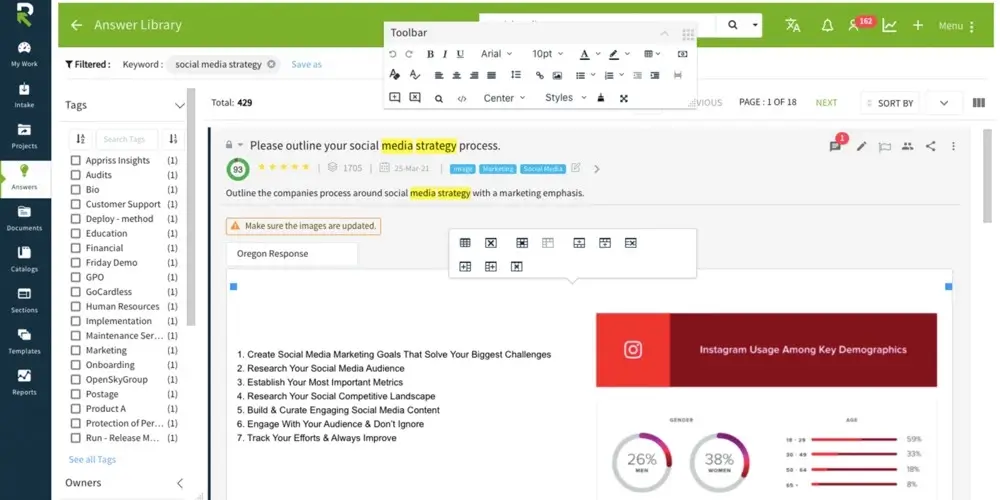
RFPIO (RFPIO, Inc.) is a privately held company situated in Beaverton, Oregon, that develops cloud-based software that automates and streamlines the process of responding to a request for proposal (RFP).
RFPIO is the industry’s first AI-enabled RFP software and the leading RFP response management solution. Some of the world’s brightest companies are trusted to handle replies to RFPs, RFIs, Security Questionnaires, and DDQs.
Its accessible response automation technology automates single-click processes, allowing you to focus on your business.
RFPIO draws on decades of experience in software development, information security, and RFP administration in designing the program.
Features of RFPIO
Here are the outstanding features of RFPIO.
- Easy dashboard
- Import and export technology that is proprietary
- Monitoring the status of RFPs
- Intelligent and adaptive knowledge base
- Collaboration
- Custom auto-respond
Benefits of RFPIO
- Enables real-time tracking
- Simplifies RFP responses
- Automates the documentation processes
- Easy to use
- Team collaboration
Drawbacks of RFPIO
- The import tool is still confusing.
- WORD template management needs improvement.
Pricing of RFPIO
- RFPIO has not provided price information. Contact the vendor for details.
Availability: Windows, Mac, Web Browser
Conclusion
Remember that proposal management software should simplify your life by transforming the proposal process into a simple and effective engine.
It should save you time and increase your sales. Keep these objectives in mind while selecting the best software for your needs, and your sales will rise.
Which of the software mentioned above do you like the most? Please mention this in the comment section below.

 in Melbourne
in Melbourne 
 Employee Screen Monitoring Software
Employee Screen Monitoring Software App and Website Monitoring Software
App and Website Monitoring Software Time and Attendance Software
Time and Attendance Software Finance
Finance Banking
Banking Healthcare
Healthcare Lawyers
Lawyers Retail & ecommerce
Retail & ecommerce Knowledge base
Knowledge base Blogs
Blogs Installation Guide
Installation Guide FAQs
FAQs About
About Media Kit
Media Kit Contact us
Contact us