Best To-do List Apps to Keep You on Track
Best To-do List Apps to Keep You on Track
Some people keep track of their daily tasks with pen and paper, while others prefer to have to-do list apps to organize tasks easily. To-do lists on paper are fine, but going digital has more benefits and is more efficient.
From notepads to advanced to-do lists apps, the world has drastically evolved. You can efficiently write, reprioritize, and organize your tasks with to-do list apps.
Fully functional to-do list apps not only assist you with task management but enhance your productivity as well.
Whether you’re an entrepreneur with multiple teams to manage, a freelancer with a few clients, or simply someone who needs help managing different aspects of their work and life, there’s a to-do list app out there for you.
There are 17 million to-do list apps on the market that help you create and manage to-do lists. All of them will not be useful for you. You have to find the best to-do list app suitable to your preferences and needs.
To help you find the best, here is a list of some of the best to-do list apps that help you organize your tasks effectively and increase productivity. Let’s have a look at them.
Best To-do List Apps for Better Task Management
Todoist
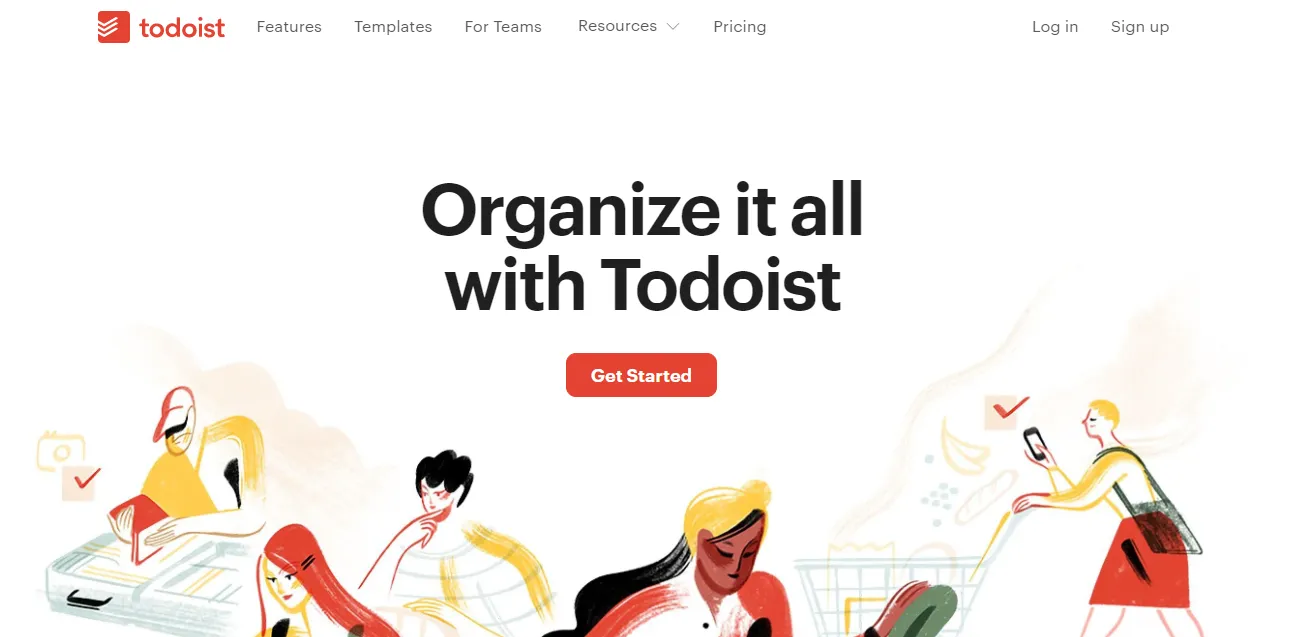
Todoist is one of the best to-do list apps that has been on the market for quite some time. It is easy to use, and you can sign up with your Google account or Facebook profile.
Todoist works great for both professional and personal tasks. You can add different labels and color-coded labeling to separate your work from personal tasks.
It lets you create projects, sub-projects, tasks, sub-tasks, dependencies, assign priorities, mark favorites, and set project deadlines. It’s easy to postpone the task to another day or mark it as completed.
It will help you stay on track if you’ve set goals. , Todoist allows you to keep track of everything in the same place, making it easier to keep track of everything at once.
The best thing about Todoist is that it shows you what you need to do for the day and what you need to do for the week or month ahead to achieve your objectives.
Moreover, Todoist is integrated with other IFTTT, Google Drive, and Sunrise Calendar services.
Price
- Basic: Free
- Premium: $3 per month and $29 per year
Available On
Web, Android, Windows, Mac, iOS, Chrome
Features
- Create, prioritize, and organize tasks
- Easily create tasks using your email inbox
- Set due dates, label tasks, and color-code them
- Set priority levels for tasks to figure out what to do next.
- Tasks comments and feedbacks
- Variety of preset templates, such as for organizing finances, goal tracking, meeting agenda, social media calendar, and many others
- SMS and email reminders and Email notifications
- Tracking productivity through Karma points
- Real-time synchronization
- Keeps your data safe through automatic backups
- Open API
- Sharing controls
Pros
- Variety of preset project templates
- Free version available
- Powerful third-party apps integrations
- Cross-platform support
Cons
- Free version lacks a few valuable features
- Time tracking feature is missing
- No advanced project tracking feature
Asana
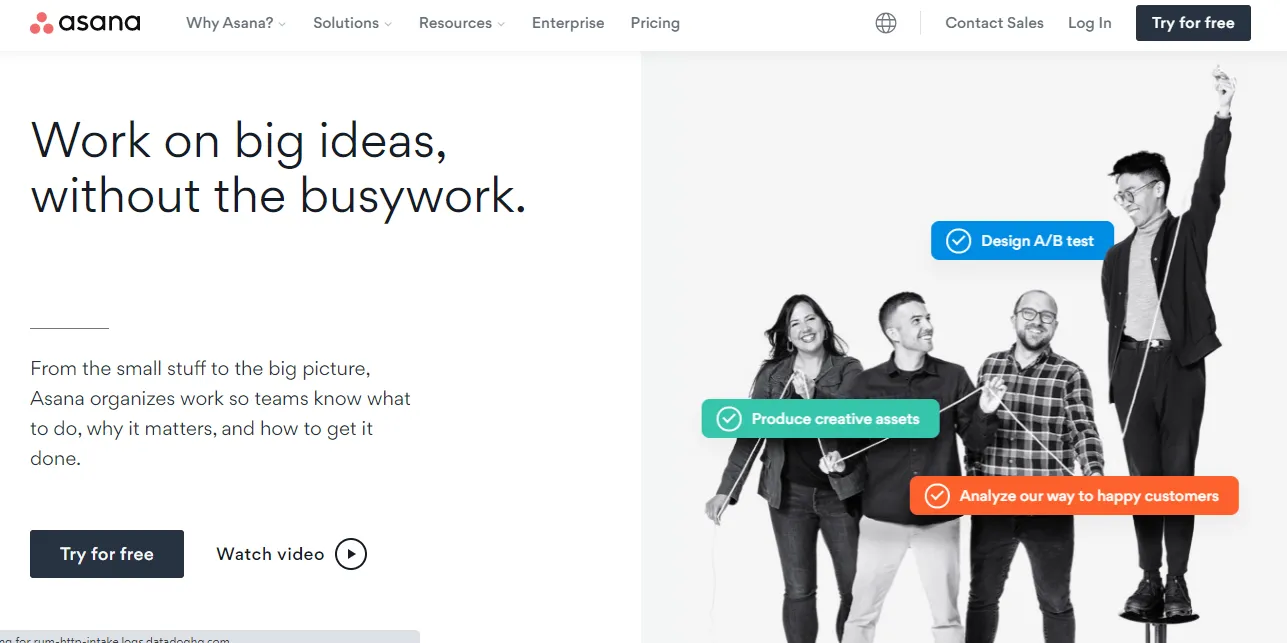
Asana is one of the best business-oriented to-do list apps in functionality and versatility.
Although it’s designed for larger teams who manage large projects, you can also use it to manage personal tasks.
The best thing about Asana is its ability to manage complex to-do lists for large projects with multiple collaborators.
You can create a separate thread for each task that eliminates your communication concerns. You can discuss or share a task with only participating individuals without disturbing others.
Asana’s free basic plan also offers many useful features and is sufficient for personal needs. However, the pro version is more useful for a large team and provides advanced collaboration options.
Price
- Basic: Free
- Premium plan: $10.99 per user per month
- Business plan: $24.99 per user per month
- Enterprise Plan: Custom pricing
Available On
Web, Android, iOS
Features
- Third-Party Integrations
- To-do list and task management with tracking
- Assign a task to several team members
- Permission and Access Control
- Mark important tasks
- Upload files and leave comments on the tasks
- Data Import/Export
- Search Functionality
- A real-time update on tasks
- Multiple workspaces
- Chat & Messaging (Inbox)
- Drag & Drop Interface
- Customizable Fields
- Team Collaboration
Pros
- Free version with sufficient features
- Sharing option available
- Choice of kanban
- Organizes a large number of tasks effectively
- Flexible, fast, and clean application design
Cons
- Paid plans are expensive
- Inability to switch between Kanban view and tasks
Microsoft To Do
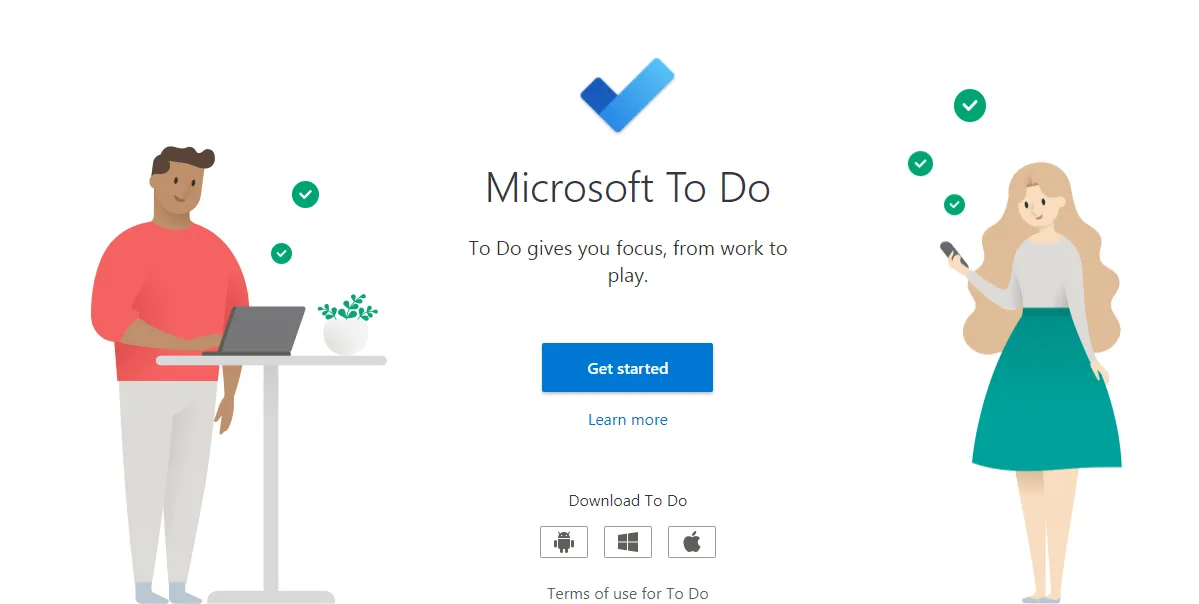
Microsoft To Do is a good choice if you want a free and simple to-do list app that integrates well with other Microsoft apps. The app provides all the basic to-do features you need and lets you keep track of everything.
Microsoft To Do is generally intended for personal use rather than team collaboration. So Microsoft To-Do is a personal to-do list app with all essential features. If you’re working with a team, you may need to look for better options.
You can create new tasks or import tasks from other tools like Outlook and Wunderlist. You can use tags like #urgent, #medium, and #low or #1, #2, #3, to set the priorities and sort tasks according to their priorities.
You can easily access the tasks due for the day through the My Day list. In this way, you can streamline your activities and eliminate any confusion.
Its theme-based structure and intuitive layout make task scheduling simple and efficient. It is fully compatible with Windows 10.
Price
Microsoft To Do is free
Available On
Web, Android, Windows, iOS
Features
- Manage tasks through to-do lists for the day.
- Personalized daily planner
- Share lists to streamline communication
- Set priorities by defining the urgency of each task
- Set task reminders to remember important details
- Outlook tasks integration to manage tasks in one place
- Cross-device operation
- A maximum of 25 MB of attachments
- Track due dates to meet deadlines
- Personalized Backgrounds
Pros
- User-friendly interface
- Integration with Microsoft Office 365
- Free for everyone
- Subtasks work well
- Multi-device and multi-platform synchronization
Cons
- Lacks advanced task management functionality
- No natural language processing
- No recurring tasks management
- Lack of collaboration tools
- No subtask
TickTick
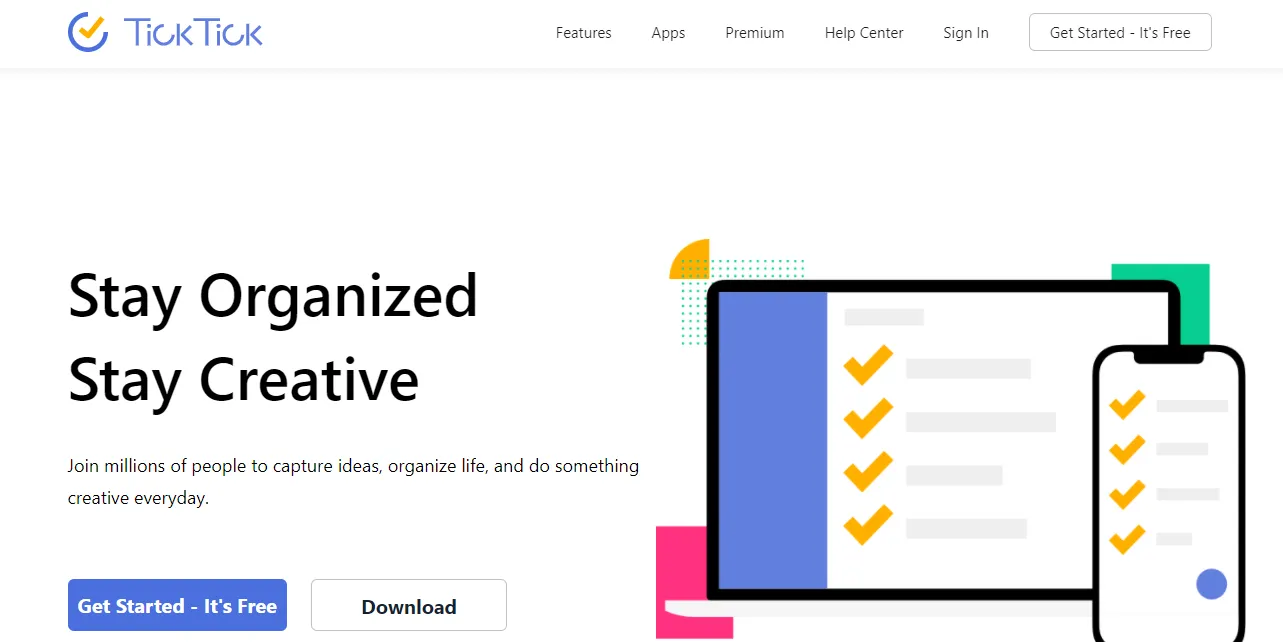
TickTick is a fast-growing and popular to-do list app. It offers a wide variety of exciting and unique features.
Todoist and TickTick have nearly identical user interfaces. But it offers some features that Todoist does not, such as calendar view and a built-in Pomodoro timer.
Additionally, there is a universal keyboard shortcut and widgets and pinned notifications on mobile on the desktop versions, making adding a task quick and easy.
You can organize tasks using tags, lists, and due dates and add subtasks to any task. TickTick also offers Windows and Mac apps for better task management and iOS and Android apps.
Price
- Basic plan: Free
- Premium paid plan: $27.99 per year
Available On
Windows, Android, iOS, Mac, Web, Chrome Extension
Features
- Customized to-do lists
- Voice commands for easy addition
- Instant reminders and alerts for all the due tasks
- Location-based reminder
- Drag and drop functionality
- Tags and Priority levels for tasks
- Keep track of all upcoming tasks with the calendar view
- Personalized themes according to personal preferences
- Constant backup of data
- Annoying alert to ensure you don’t miss any important tasks or meetings
- Time tracking and achievement Scores
- Turn Emails Into Tasks
- Share lists with collaborators.
- Collaboration Tools
Pros
- Module for smart task management
- Free version with decent features
- Native time tracking
- Pomodoro timer
- User-friendly interface
- Drag and drop features
- GTD Method implementation
Cons
- Can access advanced features and functionalities only with the paid version
- Cannot integrate with other task management apps
Any.do
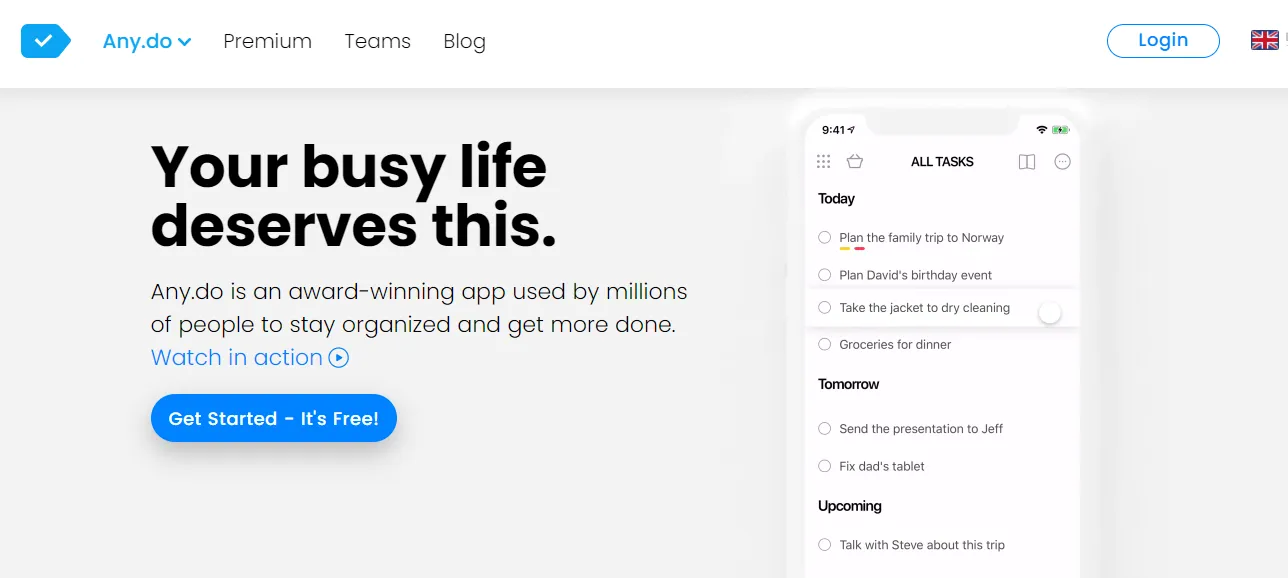
With its user-friendly interface and design, Any.do is one of the best daily to-do list apps available. Millions of people use this app to stay organized and accomplish more.
Any.do is easy and flexible to use. Managing tasks and subtasks is easy with the drag-and-drop feature. You can set reminders to ensure important things don’t slip from your mind.
Any.do’s best feature is its ability to create tasks with voice. You need to speak to your smartphone and Any.do will automatically create a to-do list of tasks.
You can easily integrate Any.do with Google and Outlook calendars so that you can view all of your appointments and tasks in one place.
Price
- Basic plan: Free
- Premium plan: $2.99 per month when paid annually
Available On
iOS, Android, Desktop, Amazon Alexa, Chrome, Web, Apple Watch
Features
- Easy interface for creating and assigning tasks
- Easy to-do list management
- Add new tasks by using voice commands
- Delete the tasks by shaking the phone
- Customized themes according to personal preferences
- Location-based reminder
- Synchronizes seamlessly with all your devices
- Smart reminders
- Color tags to organize and prioritize tasks
- Notes within tasks if additional information is needed
- Unlimited file attachments
- Sharing lists with others is easy
Pros
- Easy to use
- Recurring tasks management
- Multiple features for organizing tasks
- Can sync tasks with Built-in Calendar app
- Available on multiple platforms
Cons
- Can access many useful features with only the Premium plan
- Do not have the advanced reporting functionality
Google Tasks
Google Tasks is a Google-based app. It fully integrates with other Google services, such as Google Calendar, Gmail, and other productive apps.
Using its Gmail extension, you can directly add and manage tasks from your Gmail account. To prioritize your tasks and make modifications to your to-do list, you can drag and drop.
Google Tasks is only for personal use; there are no team collaboration features. If you’re searching for comprehensive to-do list management, you might not find this tool useful.
Price
Google Tasks is free
Available On
Web, Android, iOS
Features
- Manages tasks and subtasks
- Organize multiple tasks into lists
- Priority and Due dates setting
- Google Calendar Reminders
- Integration with Google Calendar and Google Account
- Drag and drop feature to prioritize tasks
- Sort Tasks to get what’s needed
- Add notes on tasks
Pros
- Free for everyone
- Useful for managing basic to-do lists
- Simple user interface and easy to use
- “Clear completed tasks” button
Cons
- Time tracking is not available
- No features for team collaboration
- No organization
- No recurring tasks
- Not suitable for managing advanced tasks
nTask
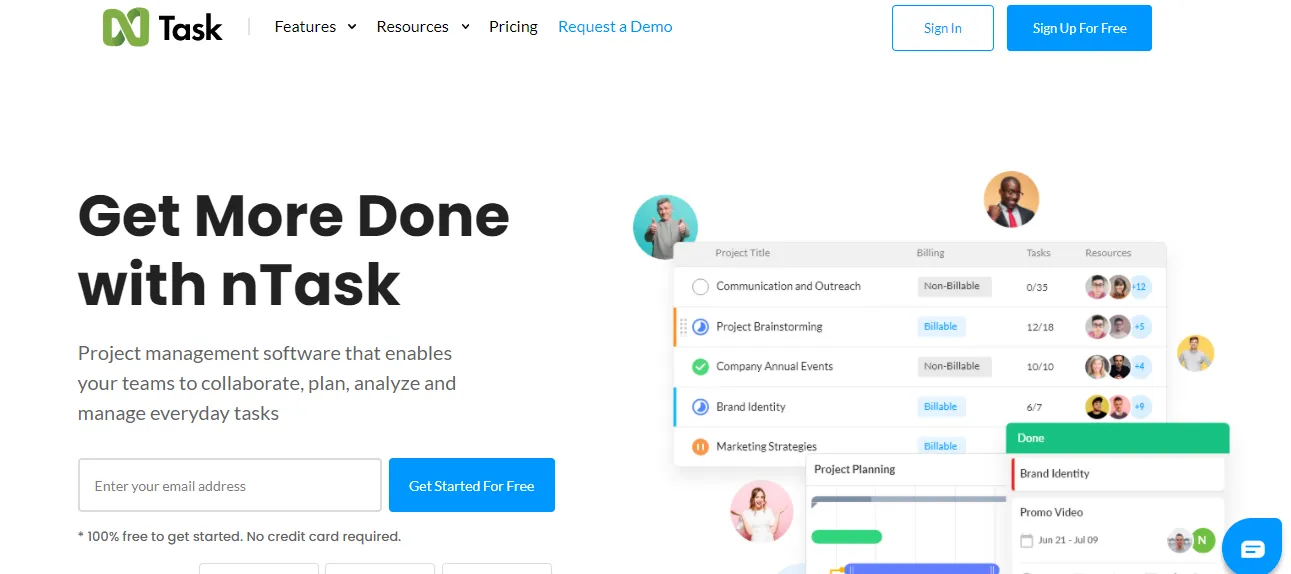
nTask is the most popular to-do list app today for individuals and teams. Within your team, you can easily manage tasks by planning and creating tasks and subtasks, projects, meetings, scheduling tasks as repetitive or one-time tasks, and keeping track of time spent on each task.
Checklists will help you keep track of things to do, organize, prioritize, and monitor tasks. This app keeps you and your team on track with reminders and alerts.
You can save time with nTask’s powerful search and filter options. You can search for tasks, meetings, projects, and much more and save time. Furthermore, pre-saved filters are available to save end-users time and effort.
One of its best features is its capacity to arrange meetings by composing and sharing a meeting agenda and bookmarking important discussion points.
Price
- Basic plan: Free
- Premium plan: $2.99 per month
- Business –$7.99 per month
Available On
Android, iOS, Web
Features
- Smart project management
- A dedicated time tracking module
- Meeting management module
- With Kanban Boards manage to-do, lists, and tasks
- Issue and risk management modules
- Powerful search and filter options
- Two-Factor Authentication for extensive security
- Third-party integration with Zoom, Zapier, Slack, Google Calendar, and more.
- Gantt/Timeline View
- Reminders, Alerts, and notifications to keep teams on track.
- Using Slack convert comments to tasks
Pros
- Free version available
- Timesheet management to track time
- Set repeat tasks
- Easy to use tool for project management
- Meeting management module to keep teams on track
- To-do list progress bar
Cons
- Desktop app is not available
- No advanced reporting features
- No team chat features
OmniFocus
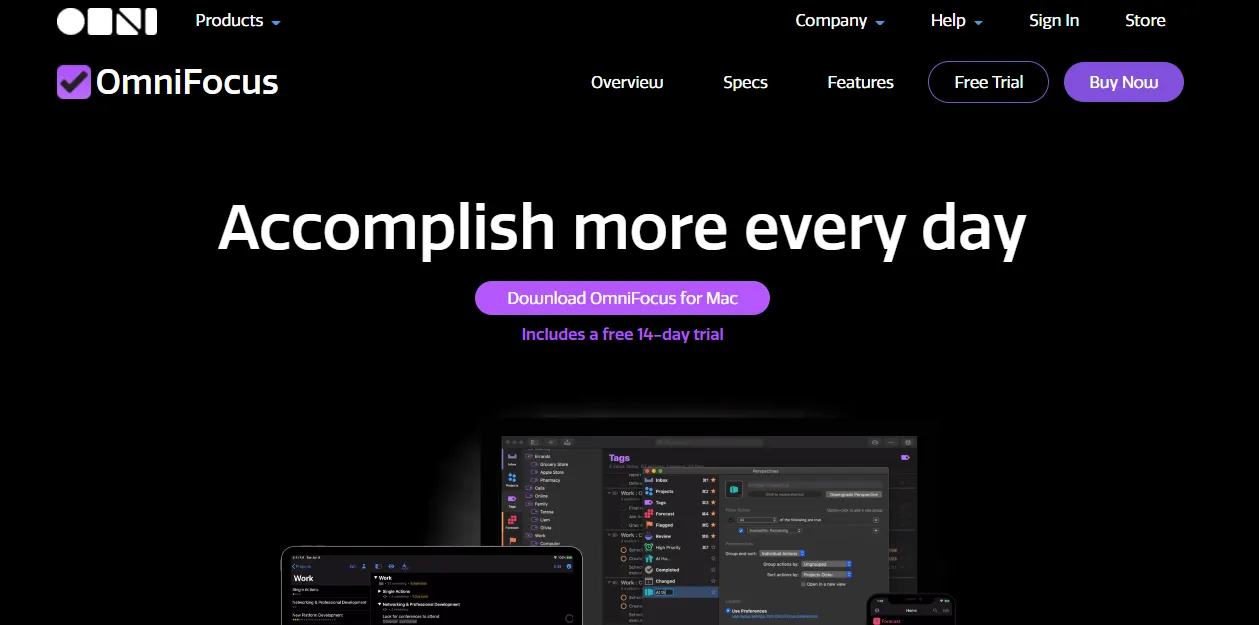
OmniFocus is one of the most useful and best to-do list apps for iOS and Mac that helps you manage your tasks more efficiently.
With color-coded labels, you can easily add a task, identify it, and add it to your inbox. OmniFocus provides customizable tags to process all tasks efficiently and help you track and monitor tasks effectively.
OmniFocus is an app for those who like the Getting Things Done approach as it has a series of dedicated toolsets to assist you in getting things done faster. Some users may find this app’s interface challenging due to its complexity.
Price
For Mac
- Pro: $99.99.
- Standard: $49.99
For iOS
- Pro: $74.99
- Standard: $49.99
Available On
Mac, iOS
Features
- Handy sharing menu that allows you to add items from any other app
- A forecast of future tasks based on your order of actions
- Personalized task labels
- Monitoring progress over time with project and action reviews
- Calendar integration keeps you up-to-date about deadlines
- Customized tags to add context to the tasks
- Custom views to display just the relevant tasks
- Dark and light modes
- Notification reminders
- Organizing and Sorting tasks
- Batch editing for editing multiple items
- Custom Home Screen
Pros
- Beautiful and Engaging user-interface
- Calendar integration
- Powerful GTD features
- Syncing across devices is easy
Cons
- Only for Mac and iOS users
- Complicated for beginners
- Comparable to other to-do list apps, it is expensive
Google Keep
Google Keep is a simple to-do list and note-taking app. With Google Keep, you can create notes and lists, share them, and collaborate with others.
The app allows you to record voice notes, add images to notes, track tasks, write all the important to-dos, mark the tasks as completed, and much more.
Google Keep is completely integrated with other Google services such as Gmail, Google Drive, and Google Docs, making it easy to sync across multiple devices.
Price
Google Keep is free
Available On
Web, Android, iOS
Features
- Supports audio notes, photo notes, and checklists
- A quick and straightforward way to add a task
- Reminders for each task
- Transcribe text from images
- Collaboration with collaborators by sharing a list
- Cross-device operations
- Archiving notes
- List and grid view of notes
- Customized label
Pros
- Completely free
- Simple to-do list management
- OCR and voice command support.
- User-friendly interface
- Flexible typing and drawing features
Cons
- Built-in calendar view is not available
- Too simple for managing advanced tasks
- No time tracking
- Lack of collaboration tools
- No recurring dates or due dates
Habitica
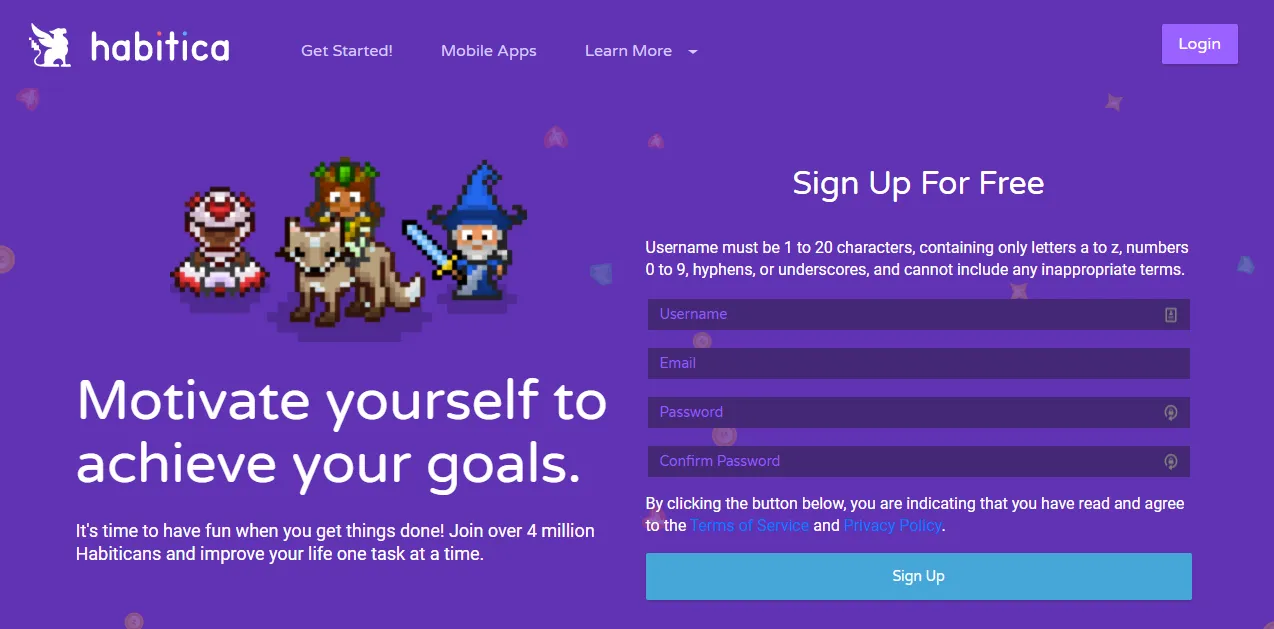
Habitica is perfect for gamers. It uses game-design principles to motivate you to accomplish tasks, and it works quite well.
It allows you to create, add and manage your tasks, habits, and daily activities by making task management more enjoyable.
Additionally, you have a character who gains levels when you complete tasks and suffers damage when you don’t get things done.
The more tasks you complete, the more quests and options you unlock. You can buy offline rewards by earning in-game currency.
Habitica is worth a try if motivation is your issue. But it is not the most suitable tool for managing long-term projects.
Price
- Free Plan
- Paid plan: $4.99 per month
Available On
Web, Android, iOS
Features
- Track and manage daily goals, to-do lists, and habits
- Adding, Editing & Reordering Tasks
- Task completion rewards
- Personalize Habitica based on your goals
- Share tasks with others for extra motivation
- Filter tasks according to tags and due dates
- Task reminders to stay up-to-date
- Online chat
- Levels for tracking progress and moving forward
Pros
- Attractive user interface and easy to use
- Game-design principles to motivate
Cons
- Provides fewer features for complex task management
- Native time tracking is not available
Conclusion
With a to-do list app, you can track what you need to do and schedule when you should do it. You can manage your tasks easily by using to-do list apps.
Here are the top picks for the best to-do list apps. From the list, pick the best to-do list app that best suits your needs and make your task management simple and easy.
The best To-do list app will help you become more productive, and you can achieve all your dreams.
For more interesting blogs, subscribe to the TimeTracko blog.

 in Melbourne
in Melbourne 
 Employee Screen Monitoring Software
Employee Screen Monitoring Software App and Website Monitoring Software
App and Website Monitoring Software Time and Attendance Software
Time and Attendance Software Finance
Finance Banking
Banking Healthcare
Healthcare Lawyers
Lawyers Retail & ecommerce
Retail & ecommerce Knowledge base
Knowledge base Blogs
Blogs Installation Guide
Installation Guide FAQs
FAQs About
About Media Kit
Media Kit Contact us
Contact us