Virtual Team Building Guides for your Remote Team!
Virtual Team Building Guides for your Remote Team!
Many companies are moving towards creating virtual teams due to a scattered and cheaper workforce. It is gaining popularity due to its no time frame problem, and organizations can run 24 hours.
You can hire employees from all around the world in a virtual team. And it is cost-saving for both the organization as well as the employee.

There are multiple benefits of having a virtual and remote team. However, we have talked about some of the essential services of the virtual team below:
Increase the Productivity of Employees
There is a misconception that virtual work might not be as productive as onsite work. But, virtual teams can be more effective than onsite teams if you set some rules.
The virtual team uses video conferencing apps, Jira time tracking software, and productivity apps to boost productivity.
While working virtually, you are not distracted by your colleagues’ gossip.
You can work in a peaceful environment that helps to increase your productivity. You will have fewer interrupting elements at home in comparison to the office.
Employees tend to take less sick leave while working from home and can complete their tasks faster.
Increase Collaboration
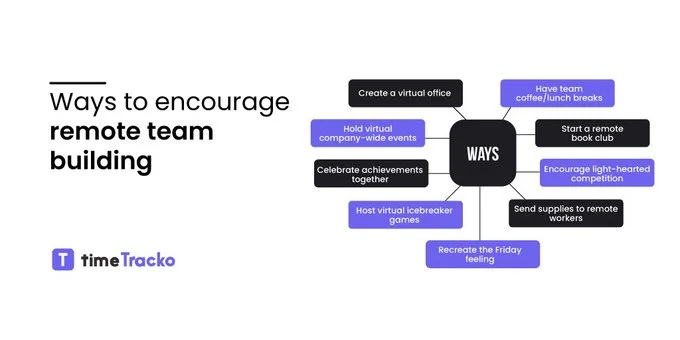
When you work from the official site, you have more face-to-face communication. And you tend to use fewer collaborating apps.
This often creates confusion about the completion of work. And there are also more chances of a conflict.
Team collaboration is vital while working in a team. Team members use more collaboration tools to update team members about work completion in a virtual team.
You also use communication tools to communicate and collaborate with team members.
These tools are helpful to have both internal collaboration and external collaboration. External collaboration means collaboration with other companies, customers, and government bodies.
Reduce Cost
Organizations can also save a lot when their employees work remotely. The office can save expenses of furniture, machinery, building and parking rent, and others.
They can use these expenses for the development of employees.
Similarly, for employees working in the city area, travel expenses and food expenses are more in the city area than in remote locations.
While working remotely, employees can save their costs on travel, food, and others. Thus, working from home is economical for both organizations and employees.
Work-Life Balance
All of us have difficulty balancing work life and personal life. Sometimes we end up mixing work life and personal life.
We sometimes discuss our personal experiences with our colleagues and focus less on work.
Remote working enables us to make our schedule by ourselves. We can make a work schedule to not blend with personal life.
Likewise, the communication of the virtual team is mainly related to work.
Access a Global Talent Pool
With a virtual team, you can hire an employee from any world. They are not limited by geographical area.
As a team leader, you can recruit your team member based on talent rather than their address. This creates opportunities to select the best candidates.
As a team member, you can work from anywhere around the world. Your geographical area will not limit your talent. Thus, a virtual team can create opportunities to hire talent from all around the globe.
Reduce Absenteeism
Employees working virtually are less absent than employees working from the office.
While using from the office, employees apply for sick leave to avoid spreading their illness to their colleagues. Also, traveling during illness can be exhausting.
But while working remotely, you can complete your tasks even if you are mildly sick. You do not have to worry about spreading your illness to your colleague.
Thus, working virtually helps to reduce absenteeism.
Virtual Team vs. Onsite team
| Virtual team | Onsite team |
| You can recruit members from all around the globe. | Recruitment in the onsite team is limited to a specific geographical area. |
| There is no specific leadership style in a virtual team. | The onsite team can have a leadership style like a democratic and coaching style. |
| A virtual team can save the cost of both organization and team members. | Expenses of both organizations and members in the onsite team can be more compared to virtual employees. |
| In a virtual team, there is no physical interaction among team members. Exchange among members is mainly related to their work. | In an onsite team, there is more physical interaction among members. |
| In a virtual team, members are more focused on their work and are more productive. | In comparison to the virtual team, here, members are less productive. |
| Members can work by making their schedules. There is no specific schedule. | Members need to work in specific work hours like 9-5. |
| Members can work even after their work hours. | There are fewer possibilities for members working after their work hours. |
| You may not get instant feedback. | There is instant feedback. |
Virtual Team Building Guides
Virtual team building brings remote employees together to enhance their efficiency and work performance to achieve their common goal.
It is essential to create trust and stay connected with team members and work together.
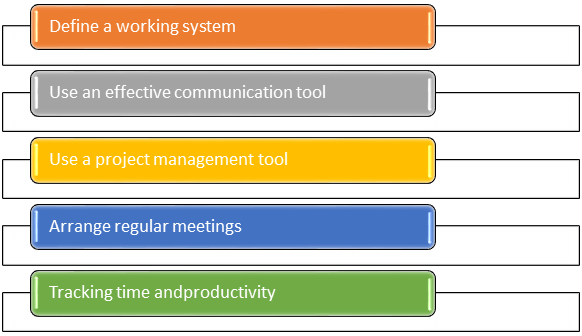
Here are some virtual team building guides:
Define a Working System
Before your employees start to perform work, they should understand the working system of the organization.
Sometimes, when employees cannot understand the working system, there might be a misunderstanding within the team.
Thus, it is always better to set a standard working system and communicate with employees about the system. And every member should strictly follow the procedure.
Working under the defined systems increases team productivity and solves misunderstandings between team members.
Use an Effective Communication Tool
Communication is one of the crucial functions an organization has to perform and plays a vital role in establishing good social relations.
Team members need to communicate to update their work issues and progress.
Useful communication tools should have video and audio conferencing, personal chat features, etc.
A team can use various communication tools to communicate with its members.
Some communication tools are Skype, Zoom, Google Meet, etc. Due to the rise in remote working, these communication tools are gaining popularity.
Use a Project Management Tool
Project management is another essential tool that the team should collaborate on while working on the same project.
If you have a helpful project management tool, you can manage your projects better and meet deadlines.
A project management tool is essential to assign tasks to team members. You can set deadlines, alerts, and reminders about deadlines. Also, you can share your work progress with team members.
It is also helpful for internal communication and ensures that everyone works on the same project. And they are following the specified system.
Some popular project management tools are Airtable, Asana, Basecamp, etc.
Arrange Regular Conference
Standups at the workplace help understand where the project is heading and its current status. It is also helpful to know about the problems you face during work.
It is a form of socializing and is necessary to keep team members connected.
While working from the office, you can easily communicate and share your work issues with your leader. But the case might not be similar while working from home.
It might be difficult to send messages to everyone personally as a team leader. Instead, weekly or daily conferences can be conducted.
In daily and weekly conferences, you can discuss work performance, things that need to be changed, new projects, plans, and many more.
Tracking Time and Productivity
It’s not a problem to track work hours in the office. But there might be a problem tracking your employees’ work hours while working from home.
There are various time tracking tools that you can use to measure your work hour and productivity. Some time-tracking tools are timeTracko, Timedoctor, Clockify, and others.
This time tracking helps to measure the time you spend on a project. As an employer, you can use time tracking tools for better payroll management, better workflow, and better focus.
Tools for Virtual Team
There might be situations where members in remote teams may not be on the same page; therefore, we need communication and collaboration tools to keep employees on the same page.
There are different communication tools and project management tools that you can use to manage your team. Some of them are:
Best Communication Tools for your Remote Team:
Skype
Skype is a cloud-based telecommunication app part of the Microsoft office suite. It is an on-premise software suitable for remote communication.
It is the most popular and affordable app with a high-quality video conference.

You can have a real-time audio and video conference with your team members. It also provides private and group chat features. It allows you to hold audio and video conferences with more than 200 people.
One of this app’s best features is that it allows you to save call records for 30 days. And it even allows you to invite and hold meetings without downloading the app.
Features of Skype:
- It has an active status feature that allows you to see the active status of your team members.
- Provides screen sharing features that are useful during online meetings and presentations.
- It provides a call recording feature and saves your call recording for the next 30 days.
- Has live caption features.
- Has affordable international calling rates.
Pricing of Skype:
Skype for business has three different plans, and the cost is different based on the plan:
- Its business plan costs $3 per user per month.
- Its business plan costs $ 10 per user per month.
- Its business premium plan costs $10 per user per month.
| Benefits | Drawback |
| It is suitable for all sizes of organizations. | You can have a video conference with 250 people at once. |
| You can make calls on a cellphone, as well as a telephone. | You can only send SMS but cannot receive SMS |
| You can share files. |
Available on: IOS, Android, Mac, Windows.
Google Meet
Google Meet is a communication tool developed by Google and is replacing google hangout. It is suitable for businesses and freelancers.
It is an affordable communication tool that offers integration with G Suite.
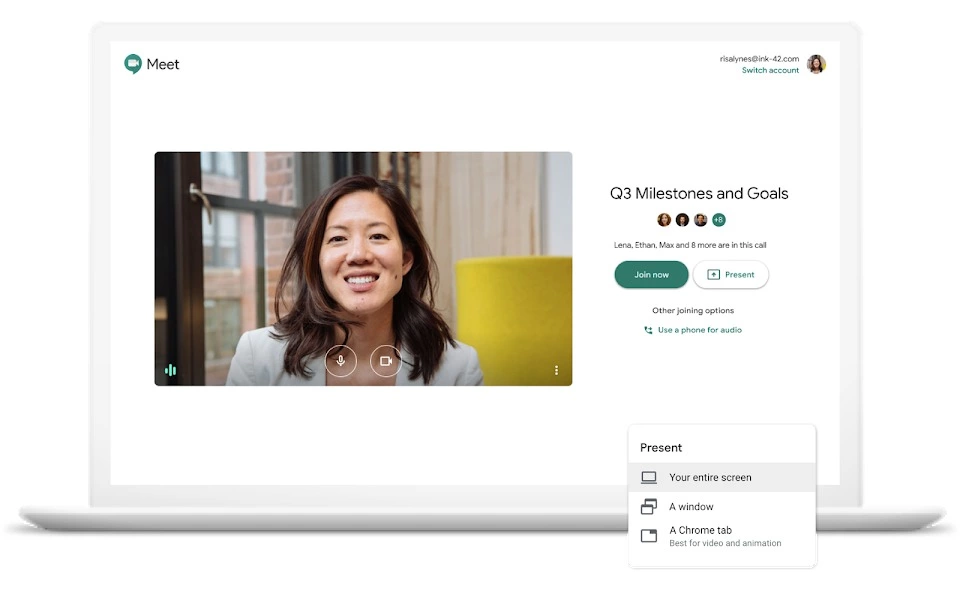
You can easily invite participants to the conference by sending them a conference link. By integrating Google Meet with Google Calendar, you can pre-schedule your meeting.
It can handle 100000 viewers during live streaming. It also provides screen sharing, controlling meetings, and noise cancellation features.
The best feature about Google Meet is its noise cancellation app that cancels background noise.
Features of Google Meet:
- Provides multiple screen layout such as sidebar, spotlight, and title.
- Its screen sharing feature allows you to share either specific or the whole screen at once.
- Allow you to turn on the caption to turn on the live caption.
- Has noise cancellation features help you to cancel background noise.
- Allow you to have a private chat as well as a group chat.
Pricing of Google Meet:
It offers three different plans, which are:
- Basic plan: Basic plan costs you around $6 per user per month
- Business plan: Its business plan cost $12 per user per month
- Enterprise plan: The cost f an enterprise plan is $25 user per month
| Benefits | Drawback |
| There is no time limit for audio and video conference | It does not have features like a pools-and-survey option |
| Even if you have a slow internet connection, you can connect via call | It mainly focuses on google products |
| It has an excellent security feature. |
Available on: iOS, Android, and Web.
Slack
Slack is a cloud-based communication and collaboration software that provides a workspace for virtual teams. The team can communicate via text messages, audio, and video calls.
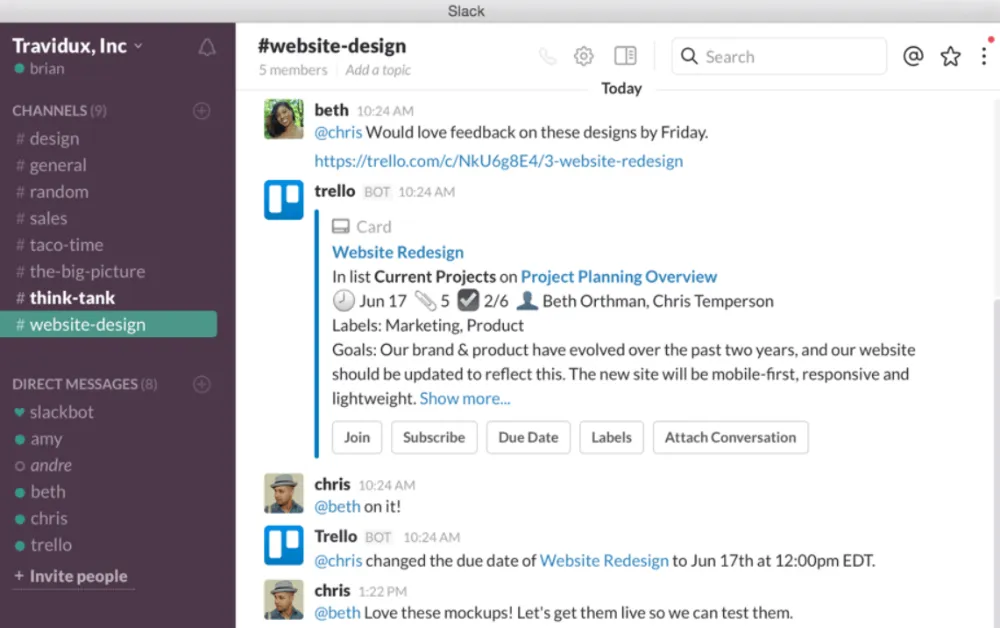
It was launched by Slack Technologies in 2013 and is available in 8 languages. It is suitable for a remote team and more than 750,000 companies using Slack.
It has a public and a private channel that allows you to send private and group messages.
You can share notices and other important announcements using a public channel. It even allows you to share Slack channels to keep clients, vendors, and partners in the loop.
Features of Slack:
- Offer integration with apps like Google Drive, DropBox, Github, and many more.
- It provides audio and video conferencing features.
- Has customized notification features that allow you to customize the sound of notification.
- Saves everything, which makes it easy to remember things.
- Allow you to create public and private channels to communicate in public and group, respectively.
Pricing of Slack:
Slack provides three plans which are:
- Standard plan: The standard plan costs $6.67 per user per month
- Plus plan: The plus plan costs $12.50 per user per month
- Enterprise Grid: Its enterprise grid plan has custom pricing
| Benefits | Drawback |
| You can upload files up to 1 GB | It has low-quality audio and video. |
| You can organize your files and folders using Slack. | In the free version, you can only integrate with ten apps. |
| The app is easy to use because of its simple interface. |
Available on: iOS, Android, macOS, Windows, and Linux.
Zoom
It is a cloud-based software for communication suitable for all sizes of organizations and individuals. You can efficiently conduct audio, video conferences, webinars using the app.

You can invite people by sending URL codes. Many renewed companies like Uber, Sophos and Slack use the app.
In the free version, you can host a meeting for 40 mins and can have 100 participants at a time.
While in the paid version, you can host meetings with more than 100 participants and join discussions using a traditional telephone.
Features of Zoom:
- Its screen sharing feature allows you to share your screen and whiteboard tool.
- Has an electronic hand-raising feature. If you have any doubts about the video conference, you can use this feature.
- Has real-time chat features.
- It has a time zone tracking feature.
- Allow you to schedule as well as record your meeting.
- Add virtual backgrounds.
Pricing of Zoom:
Zoom has four plans, which are:
- Basic plan: Its basic plan is free.
- Pro plan: The cost of the zoom pro plan is $14.99 per host per month
- Business plan: The cost of the zoom business plan is $19.99 per host per month
- Enterprise plan: The cost of its enterprise plan is $19.99 per host per month
| Benefits | Drawback |
| It is easy to set-up | Its security should be improved |
| It has a video quality of up to 720p | Its chat feature needs to be improved |
| It provides a 24/7 online service. |
uShare.to
uShare. is a team communication software suitable for remote teams collaborating and managing projects.
You can have a group chat, audio, and video conferences, and it also provides team space to share files and collaborate with team members.
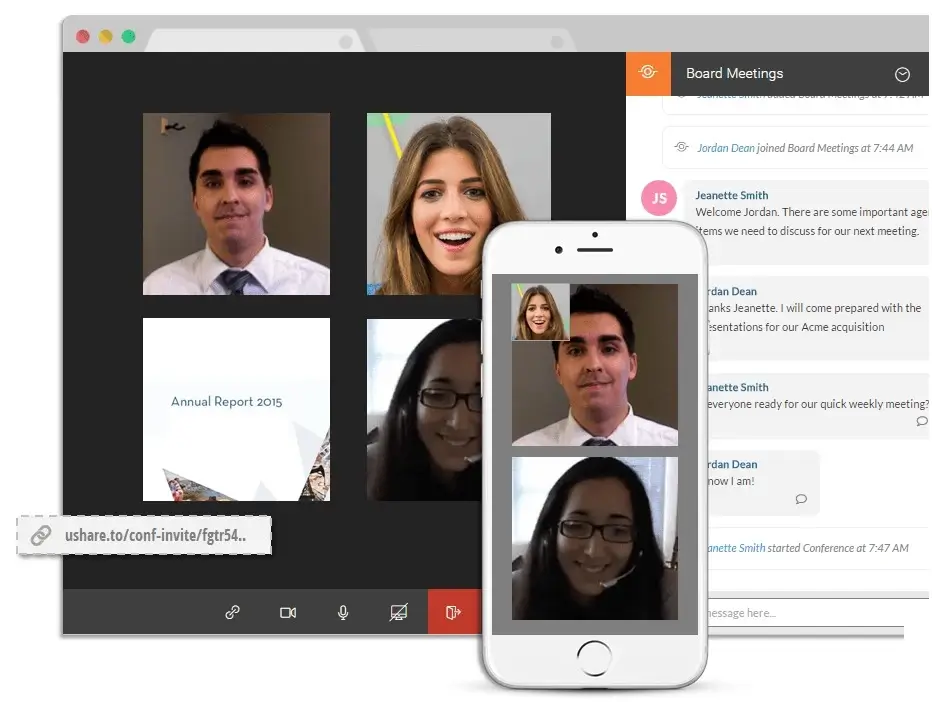
In 2004, HyperOffice introduced uShare as a communication and collaboration tool. uShare. is suitable for both individuals and business use and is available in three different languages. Some renowned organizations like Canon, UNFCU, Nasa, and much more use uShare.
With its paid version, you can get unlimited workspace and invite guests. It provides 20 GB of storage and enables you to share documents, tasks, and notes.
Features of uShare.To:
- Allow you to ping your team members by using the mention feature.
- Provides an unlimited channel for communication
- Has an electronic signature feature to provide a high level of security.
- Has a live chat feature.
- Allow you to assign tasks and manage schedules.
Pricing of uShare.to:
uShare.to cost $7 per month
| Benefits | Drawback |
| It is easy to set-up | Integration with other app is limited |
| It is inexpensive | It does not have an unread notification counter |
| It is easy to organize files and folders using uShare |
Available on: iOS, Android, and Web.
Project management tools for your Remote Team:
Airtable
Airtable is an online collaborative project management tool to organize your projects. It is suitable for virtual teams or individuals working remotely.
It is a relational database tool and has an excellent array of templates that is easy to understand.
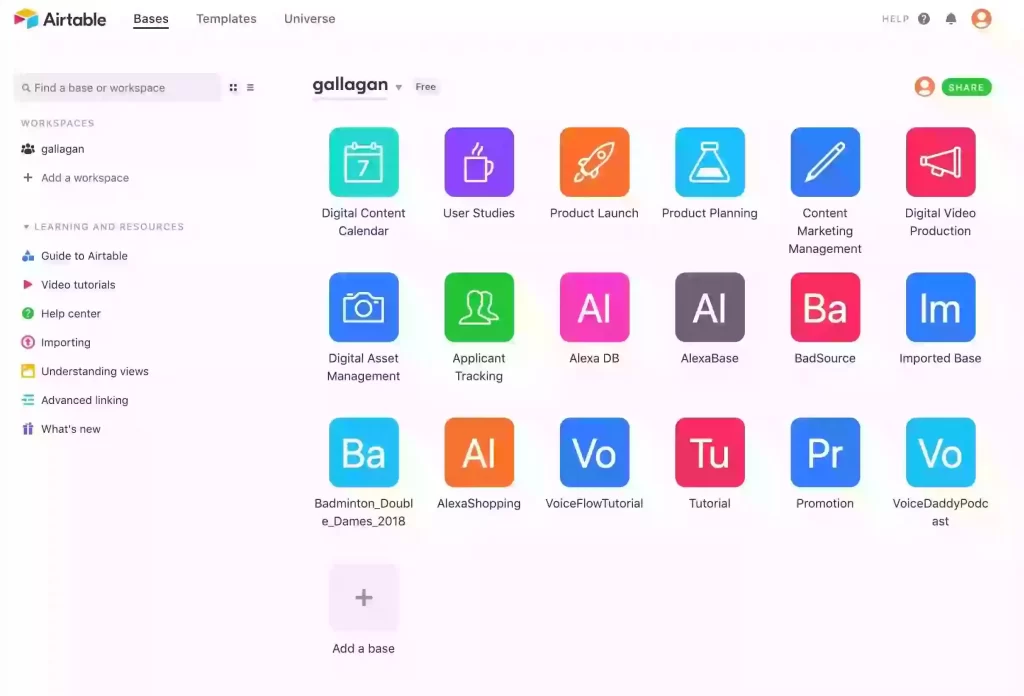
It was founded in 2012, and its headquarters is in San Francisco. It is a cross-platform tool and has mobile and desktop apps. It has many features that can be overwhelming sometimes.
You can have real-time collaboration using the tool. It provides a grid, calendar, and kanban view.
It allows you to record more than 5000 record bases in the paid version and provide advanced calendar features.
Features of Airtable:
- Airtable has time tracking features that allow you to set time tracking for your team.
- You can manage your files and folders using document storage features.
- You can upload your files and share them with team members.
- You can schedule and prioritize your task.
- You can set deadlines for your projects.
Pricing of Airtable:
There are four different plans which are:
- Free plan: It is free of cost.
- Plus plan: It costs around $10 per user per month.
- Pro plan: It costs $20 per user per month.
- Enterprise plan: It has custom pricing.
| Benefits | Drawback |
| Has many features | The calendar view can be improved |
| It is easy to use | |
| Easy to track work progress |
Available on: iOS, Android, Mac, Windows, Web.
Asana
Asana is a productivity collaboration app, one of the best apps for virtual teams for project management.
Using the app, you can assign tasks to team members, set deadlines, and send files. You can also communicate with your team members using it.
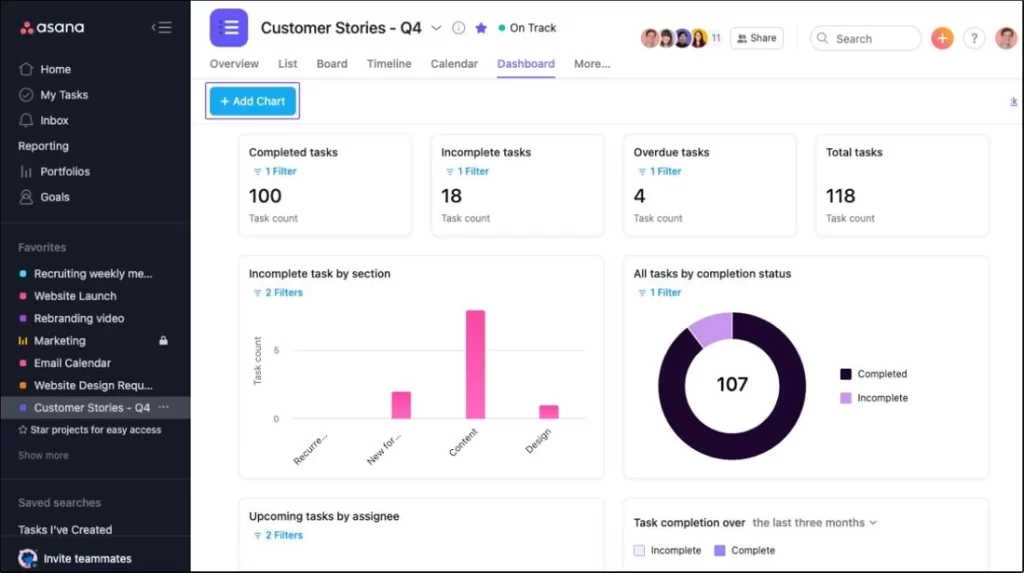
Using the app, you can stay on track and follow your project. It also provides visual plans that pinpoint risks and eliminate them.
It offers integration with more than a hundred apps like Slack, Gmail, Google Calendar, Zapier, and more.
Features of Asana:
- Has Gantt Chart features to set dates and view tasks.
- Its portfolio feature is responsible for prioritizing tasks, updating tasks, and progress.
- Board features allow it to organize tasks and use sticky notes.
- The workload management tool helps team leaders to see time spent and tasks completed by team members.
- Allow file attachment using DropBox, Box, or Google Drive.
Pricing of Asana:
Asana has four plans with different pricing that are:
- Basic: The basic plan of Asana is free
- Premium: The premium plan of Asana costs $10.99 per user per month
- Business: The business plan cost $24.99 per user per month
- Enterprise: Enterprise plan is custom pricing
| Benefits | Drawback |
| With its timeline feature, you will never miss deadlines | It is not suitable for small organizations. |
| You can integrate Asana with many apps such as Slack, Google Calendar, and others. | It does not have time-tracking features. |
| Dashboards are customizable |
Available on: iOS, Android, and Web.
Jira
It is a project management and time tracking app used mainly by remote and agile teams. It has many features like scrum, kanban, and workflow, essential for the agile team.
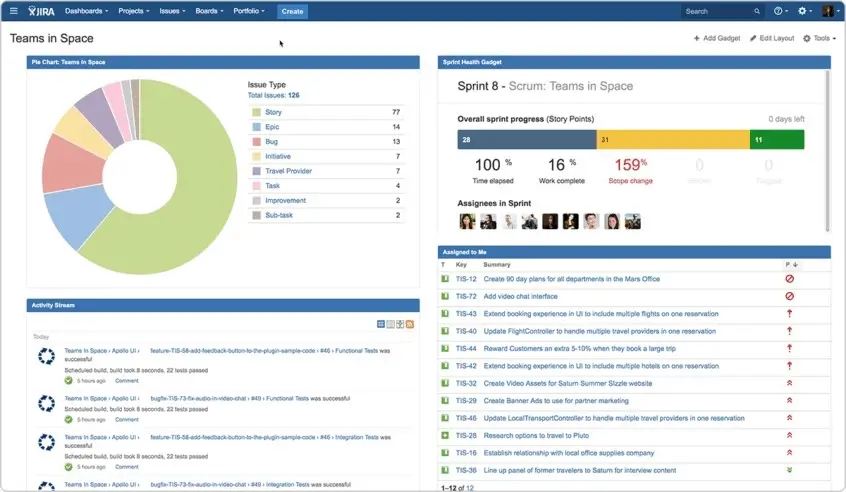
Atlassian is the developer of Jira, and its initial release was in 2002. There are more than 75000 customers in 122 countries using the app.
It is available in five languages: English, German, French, Japanese, and Spanish.
It offers three packages: Jira Core, Jira Software, and Jira Service Desk. Its free version has a user limit of ten users, but if you upgrade to the paid version, you can get a user limit of 10000 users.
Features of Jira:
- Has a scrum board that is useful to keep track of the project stage
- Custom workflow features to create the workflow. You can color the block, which is in progress.
- Roadmap features allow you to create a clear vision of your task.
- The detailed report feature helps keep track of progress on the project.
- Ping your team members using mention
Pricing of Jira:
It has three plans, which are:
- Free: It is free
- Standard: It costs $7 per user per month
- Premium: It costs $14 per user per month
| Benefits | Drawback |
| It is suitable for an agile team | It is difficult to use |
| Jira is highly customizable | It is difficult to set up |
| You can integrate Jira with Slack, toggle, and many other apps. |
Available on: iOS, Android, Mac, Windows, and Web.
Basecamp
Basecamp is a web-based project management tool that allows team members to collaborate on projects and events. It is very affordable for large teams due to its flat-rate system.
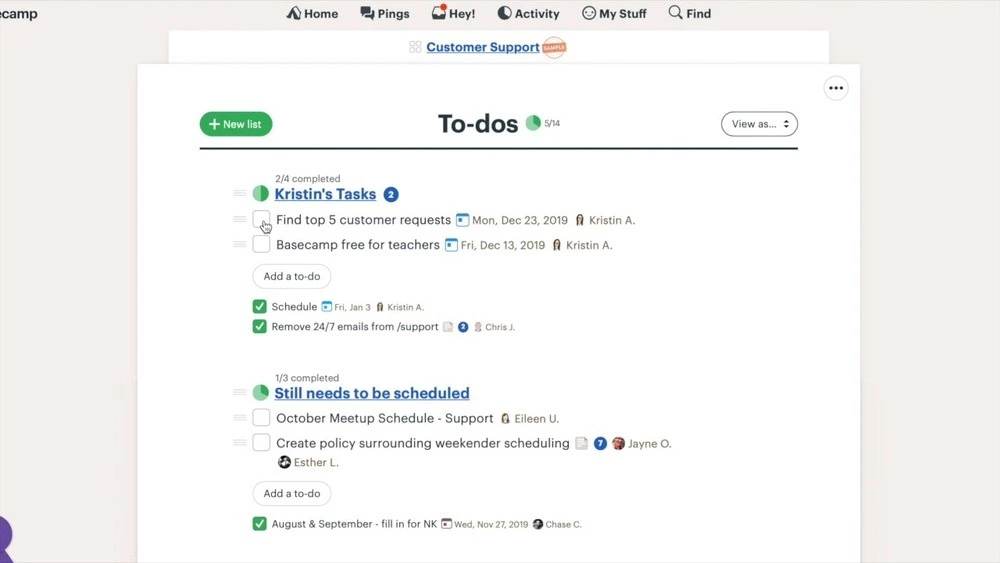
It was founded in 1999 and had headquarters in Chicago, Illinois. There are more than 2500000+ customers, and it is suitable for remote team collaboration.
It offers features like messages, real-time chat, to-do lists, file storage, etc. You can invite unlimited users and clients in the paid version and work on complete projects.
It also provides a storage capacity of 500 GB and allows team members to create their own space to collaborate.
Features of Basecamp:
- Allow you to set important dates, events, and due dates on a shared schedule.
- Allow you to organize tasks and projects using a to-do list, drag, and drop, mass updates, and many more.
- Has file sharing and uploading features.
- It provides a message board to post announcements, ideas, work progress, and feedback.
- It has a comment section where you can communicate with your team.
Pricing of Basecamp:
There is two plan of basecamp that are:
- Basecamp Personal: It is suitable for students and freelancers and is free.
- Basecamp Business: It costs $99 per month flat.
| Benefits | Drawback |
| It is easy to use | It does not have a reporting tool |
| It is inexpensive due to its flat rate | It does not have a time tracking tool |
| It has excellent customer support. |
Available on: iOS, Android, Mac, Windows, and Web.
Trello
Trello is a web-based application for project management and collaboration. It allows you to communicate and share your work progress with your team members.
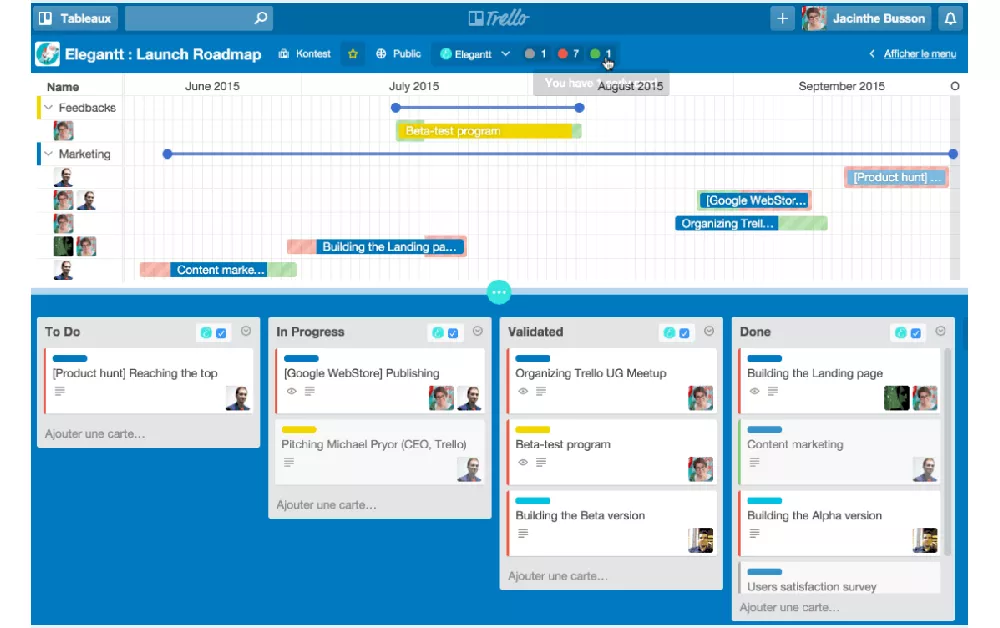
Atlassian is the developer of Trello. Its initial release was in September 2011 and is available in 21 languages. It has more than 35 million users.
Some renowned companies like Google, Pinterest, Lush, Bose, and others use the app. It offers features like a digital board where you can take notes, attach files, and organize projects.
The paid version provides team board templates, a calendar view, a map view, email notification, etc.
Features of Trello:
- Has a customizable feature. You can use this board feature to add a to-do list and schedule a project.
- Allow you to upload files up to 250 MB.
- Has a deadline reminder feature.
- Allow you to customize your background.
- Offers integration with Slack, Google Drive, Jira, and more.
Pricing of Trello:
Trello has three plans, that is:
- Free: It is free
- Business Class: It costs $12.50 per user per month
- Enterprise: It costs $17.50 per user per month
| Benefits | Drawback |
| It has a simple UI, which make the app easy to use | It does not have Gantt Chart |
| It is inexpensive | It has a limited storage capacity |
| You can use the app on many devices. |
Available on: Web, macOS, iOS, Android, and windows.
Conclusion
Building virtual teams is cost-effective, and its employees are more productive than onsite teams.
You can easily handle your remote team if you have good communication and project management tools. Here I have mentioned some of my favorite tools; let me know if I have missed some essential tools in the comment section below.

 in Melbourne
in Melbourne 
 Employee Screen Monitoring Software
Employee Screen Monitoring Software App and Website Monitoring Software
App and Website Monitoring Software Time and Attendance Software
Time and Attendance Software Finance
Finance Banking
Banking Healthcare
Healthcare Lawyers
Lawyers Retail & ecommerce
Retail & ecommerce Knowledge base
Knowledge base Blogs
Blogs Installation Guide
Installation Guide FAQs
FAQs About
About Media Kit
Media Kit Contact us
Contact us