How to Monitor your Employees’ Internet Usage
How to Monitor your Employees’ Internet Usage
The majority of companies today hire remote workers. Even though the office is in a different location and employees are working from home, you still need to monitor their internet usage during office hours.
What can employers do to track their employees’ online activities during working hours? Well, employers can deploy employee monitoring apps on their employees’ devices. Employers can keep track of all employee activities through the employee tracking tool.
Watching employees for their internet usage during work benefits a company in several ways. You can find out what is causing a decline in employee productivity.
Also, you can find employees have more productive time, and they are working on work-related projects or not.
Should Employees Be Monitored at Work?
Employees have different work ethics and everyone cannot be judged on the same basis. Some can be trusted and some are difficult to be relied upon. In order to line up every working member based on a common disciplinary ground employees must be monitored at work. It is simply justifiable.
Reason Why Employee Need Be Monitored
There are few common reasons, in the organizations, for which employees need to be monitored.
- Employees may need training and performance enhancing counseling.
- Employees must be reviewed for their activity and hardwork, and managed accordingly.
- Companies need to be sure that no illegal activities are being conducted from inside their organization.
- Safety of every employee is concerned in the digital platforms, as everyone is working online nowadays.
- Discipline needs to be maintained in the workplace, and monitoring software ensures that.
Learn More:- Can Employee Monitoring Enhance Productivity or Lead to Privacy Violations?
Ways to Monitor Employees’ Internet Usage
There are two scenarios in which the employees’ monitoring is different. They are:
- When the employee is using the office’s internet network.
- When the employee is using a remote internet connection.
When Employees Are Using Office Internet.
You can monitor your employees’ internet usage through their IP and MAC addresses whenever they are using the office internet with these methods.
- Consult With Your Office ISP To Get The Internet Usage Data Of Your Employees
You need to consult with your office’s Internet Service Provider (ISP) to monitor the internet usage of your employees’ when they are using the office internet .
Few tips for efficiently conducting search tasks are as follows.
- Monitor the employee’s web history. Find out what type of websites they are visiting.
- Monitor the time spent by the employee on different websites. It helps to ensure that the employees are using the internet efficiently.
- Track the working hours of your employees on the internet and figure out whether they are using the internet more than they should be.
- Monitor The Email Interactions Of Your Employees
You can monitor your employee’s email interactions in order to verify that they’re using official emails for official purposes only. Based on the email sent and received by your employees we can know their workplace interactions; whether they are using the internet effectively.
You can take required actions for any misconduct or inappropriate content on the email with the regular email checks.
- Use Time Tracking Software – timeTracko(Recommended)
Time tracking software called timeTracko is efficient in monitoring your employee’s internet usage in the office internet connection as well as remote work.
The use of time tracking software makes your work as an employer much easier, as the software provides a comprehensive evaluation of daily work activities of your employees.
Here are the steps to know how you can use timeTracko to track your employee’s internet usage.
How To Use TimeTracko To Monitor Employee Internet Usage?
- Step 1: Register timeTracko account.
- Step 2: Download the timeTracko application.
- Step 3: Log in to the timeTracko desktop app using the username and password of the timeTracko account.
- Step 4: Select your workspace and clock in so that the software can monitor your web activity including internet usage.
Now that your employee has started using timeTracko whenever they clock in the work application, you, as an employer, can monitor your employee’s internet usage through the software interface. Here is how you do it.
timeTracko features guide
- Login to the timeTracko web application through your administrator account.
- Check how many employees are working in real- time.
On the system interface, you will find different features of the software application. For internet usage report viewing mainly there are three features, Real Time Tracking, Screencast and Web and Apps usage.
Real Time Tracking
-> Select the option Realtime Tracking from the side bar
-> The system interface will now show which employees are active, who are inactive, as well as their projects, activity levels, duration, and more.
-> You can do other actions by clicking three vertical dots on the far right of the employee’s name.
- Screencast
The Screencast shows the screenshots of the employee’s computer taken by the software through which you, as an employer, can view the activities your employee performs during his work hours.
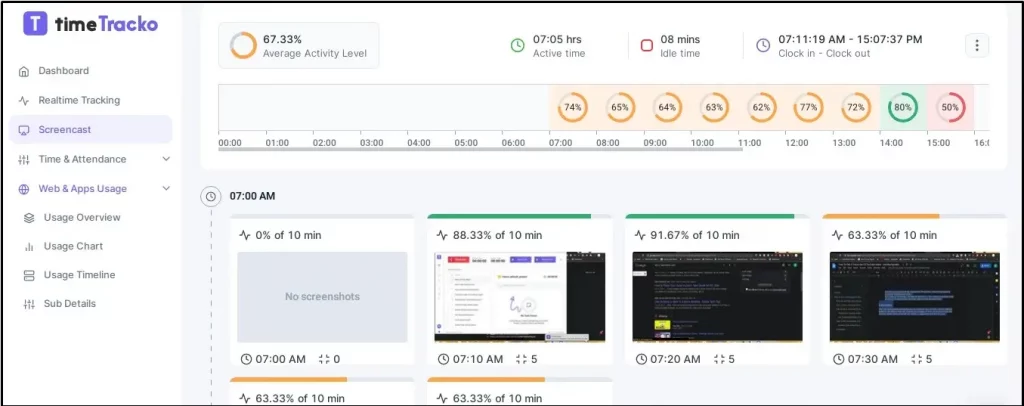
Web & Apps Usage
-> To view the web and the application usage of your employees, you need to click on the Web & Apps Usage function.
You will find different options of viewing the internet usage of your employees such as the overall overview, a usage chart, a usage timeline, or other sub details.
-> Click on Usage Overview to view the overall internet usage of your employee.
-> You can search for the employee by clicking on the employee name on the top left and typing the name of the employee on the search bar.
-> Now, you can view the overall internet usage of your employee through the real-time syncing of data along with the performance table as well as the productive and unproductive working hours of your employee.
-> The Usage Chart shows the most used websites and applications of your employees along with their usage time in a chart form.
-> Similarly, you can also see the various sub details of internet usage as well as the usage timeline through the different Webs and Apps Usage functions available on the timeTracko system interface.
-> If you want to export the data for further use, you can also export them through the Export As function on the top of the usage statistics.
You can perform various other activities like viewing the top apps used by your employees, receiving alerts and notifications for high-level risks, adding bookmarks, viewing the employee internet usage at different dates, and more through the timeTracko employee monitoring app.
timeTracko is definitely the most suitable software application for monitoring your employee’s internet usage.
- Raise the work morale
Employee monitoring is an investment while encouragement to work is a guarantee. Employers can ensure productivity by raising the morale of the employees toward their work.
It will remove the need to monitor the employees’ internet usage. Everyone working will automatically be inclined to complete the designated work when the work methods are made interesting.
The employees can be influenced to work with understanding and trust. By conducting a healthy work environment, good communication among team members and being compassionate toward their problems we can improvise the idea of monitoring our employees.
We can monitor by not monitoring.
- Discreetly learn about the employees’ consent
Social events are the time and place where we can know about our employees in depth. Employers can have conversations and build friendly relationships with the employees in the events.
In the events, employees will share their feelings and intentions toward the work and management. Based on their expression, employers can clearly identify the employees’ work ethics.
Also, from the information you can create a better workflow and environment which is essential for productivity. The internet usage and monitoring the employees activity becomes an irrelevant thing when we can improvise their conscience.
When Employees Are Using A Remote Internet Connection.
The best way to monitor your employees when they are working remotely is by installing employee monitoring software on their working computers.
- Using timeTracko Software(Recommended)
Of the many employee monitoring software available, timeTracko is the most efficient one.
The software has various features like tracking employees’ work hours, taking screenshots of their computer screen, showing their activity level based on their work performance, daily attendance management, and many more.
A detailed explanation of how timetracko works and how it helps in monitoring the internet usage of your employee is given in the section above. You must have already read it. If not, Do not miss it.
- Divide the workforce and assign each team a supervisor
In a large team, it is difficult to manage everyone personally. There can be many departments and members doing different kinds of work. It cannot be handled by only one supervisor.
Employers should separate the team into smaller teams and assign a leader to each one of them. They can monitor the members of their team and report back to the employer.
In this way, the effort of monitoring internet usage is reduced, as every working member will be conscious about the people monitoring them. However, leaders of every team must maintain a good working environment and relationship with each other. - Using Other Third Party Internet Monitoring Apps
There are also other third-party applications like GlassWire, NetMeter Evo,Network Activity Indicator, etc. that help you keep an eye on your employee internet usage.
These third-party internet monitoring applications can perform activities like monitoring total incoming and outgoing internet data, types and distribution of traffic, generation of internet usage reports, etc.
You can make your employees download and install these applications and then have them generate timely reports to view these reports to monitor your employee’s internet usage.
Is it Ethical to Monitor Your Employees’ Internet Usage?

Is it legal to monitor your employees’ internet usage if they use company computers for email and web browsing? This question can be bothersome to employers and a major concern to the employees.
However, there are some pros and cons related to ethics of employee monitoring.
Pros Of Monitor Your Employees’ Internet Usage
- Employee monitoring can help you avoid lawsuits, theft, or sabotage.
- Employee monitoring can provide proof of fault if there is any abuse.
- Resolve issues unrelated to work when employees misuse the work perks.
- Online monitoring helps to ensure that staff do not violate company policies.
Cons Of Monitor Your Employees’ Internet Usage
- Monitoring may cause your employees to feel that you don’t trust them and are “breathing down their necks,” resulting in resentment and discontent resulting low productivity
- Company could face privacy violations or charges of discrimination if the company accidentally intervene with an employee’s religion, sexual preference, and health problems.
Awareness
You should be aware of privacy implications and what employees’ factors affect your right to monitor their computer activity when using software.
It may be necessary to obtain legal permission before monitoring employees in the workplace, depending on the office location and where the employees are working from; their home? Most probably. Consulting a lawyer is the best approach.
Generally, securing the privacy of employees and monitoring employee performance requires transparency.
In addition to informing employees about what data is under surveillance, employers should know how and why the data needs protection.
Monitoring Internet Usage- What You Need To Tell Employees
Here is what you should do before you begin to monitor your employees.

Inform the Employee
Employers should monitor their employees’ internet usage only if necessary and only with the knowledge of their employees.
You need to explain what you’re doing and why you monitor your employees if you decide to do so.Ensure that they understand that employee monitoring aims not to invade their privacy but rather to ensure a safe, compliant, and productive workplace.
It will help diffuse resentment and encourage cooperation if you are open with your employees. You should talk to them about the dangers of utilizing electronic assets improperly.
Create a Written Policy
As an employer, you must ensure that the staff and employers know the rights and responsibilities concerning Internet usage.
Employees should know how and when they may use personal time online. There should be acceptable use rules for email, social media, web browsing, and instant messaging.
You can tell how you will monitor and dispose of data and have your employees sign a copy of the agreement.
Learn More:- Best Data Security Practices for Remote Workers💻🧑🏠

Will My Employees Know When I Monitor Them?
You may monitor your employees’ computer activity in your workplace in plain sight by implementing the transparent employee monitoring approach.
Your team members will know that the employer is monitoring them via:
- Monitoring Notifications: Your employees will receive periodic reminders from BrowseReporter that their internet usage and application activities are being monitored.
- System Tray Display: You can enable this feature in order to make the client visible in the system tray of your employees’ computers.
- Enable End-User Reports so that your employees can view their computer activity records. Through this feature, they can discover which internet or application usage data they are sharing.
Conclusion
Using employee monitoring apps benefits a company in several ways. Monitoring employees during working hours, watching what they’re working on, tracking the websites they frequently visit, and seeing what they are spending most of their time during work, can help boost employee productivity.
Businesses always benefit from a more productive workforce. For more interesting and informative blogs, don’t forget to subscribe to the TimeTracko blog.
FAQs Regarding Employee Internet Usage
What are the positive, negative effects of employee monitoring?
The positive effects of employee monitoring are
➡ Transparency of the work done.
➡ Security against the illegal cyber activities.
The negative effects of employee monitoring are
➡ Raised anxiety in employees which may result in low productivity.
➡ Accidental abuse of employees personal data by the company.
How can I track my employee internet uses remotely?
You can track your employee internet uses from following steps;
➡ Instruct the employees to download the monitoring software.
➡ Install the software and activate the account given by the company.
➡ Make employees run the software during their work time.
Are employers authorized to track internet uses?
Yes, if the employees are working from remote locations, employers can install a time tracking software in the company devices on which the employees are working.
Why do employers monitor Internet usage?
The Internet is a major distraction in the workplace. There are notifications, alerts, and potential use of resources for personal work by the employees, if they are not monitored. Employers monitor Internet usage to ensure that there are no otherwise activities by the employees during work time.
Can employers monitor personal devices?
No, the employers cannot monitor personal devices. Employers must provide a work device if they need to monitor the activities. In that way personal data are hundred percent secured, and there will be no disagreement between employers and employees.

 in Melbourne
in Melbourne 
 Employee Screen Monitoring Software
Employee Screen Monitoring Software App and Website Monitoring Software
App and Website Monitoring Software Time and Attendance Software
Time and Attendance Software Finance
Finance Banking
Banking Healthcare
Healthcare Lawyers
Lawyers Retail & ecommerce
Retail & ecommerce Knowledge base
Knowledge base Blogs
Blogs Installation Guide
Installation Guide FAQs
FAQs About
About Media Kit
Media Kit Contact us
Contact us